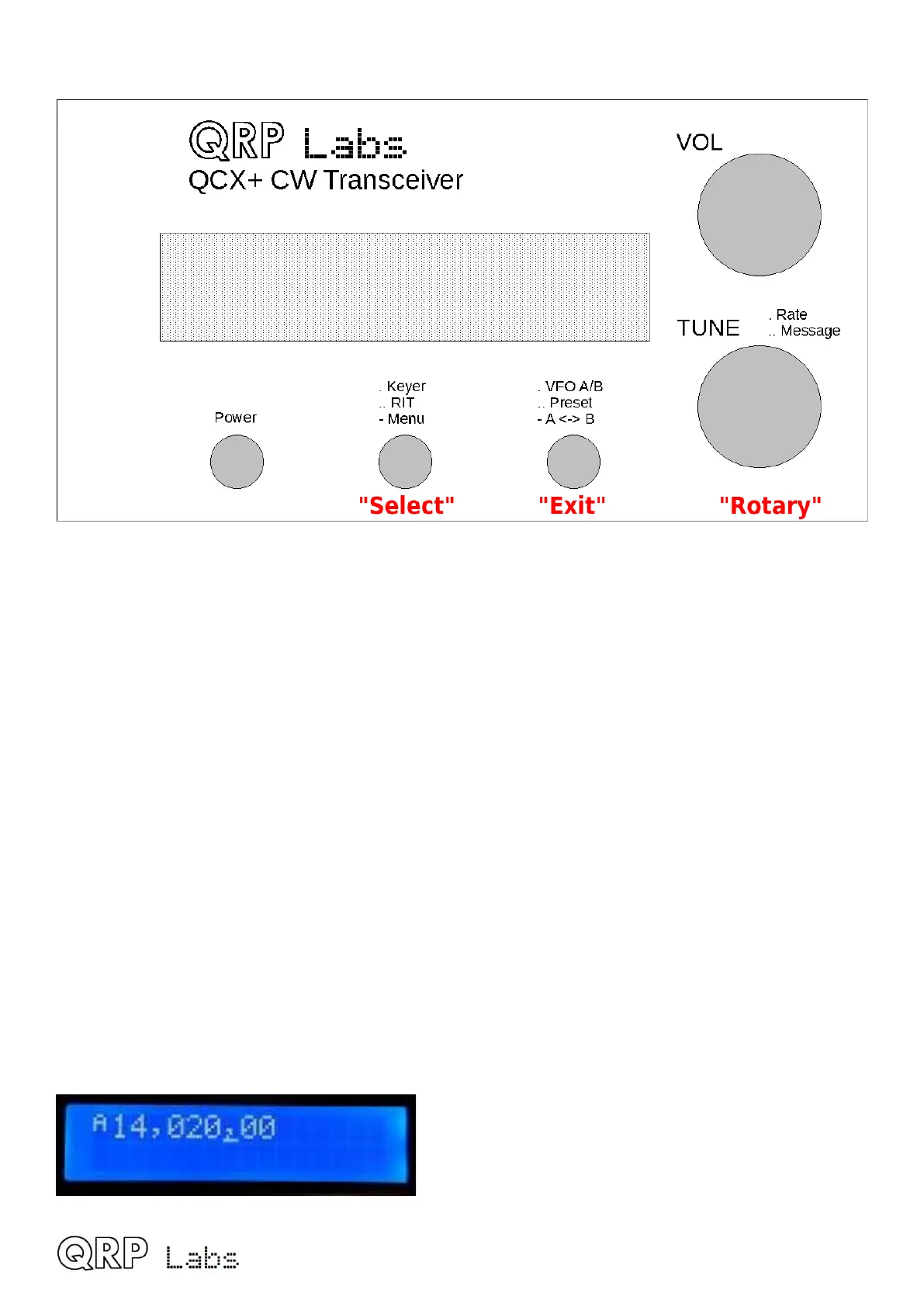3. Operator Controls
This diagram shows the operating controls of the QCX+ radio as an example. All of the controls
except the Gain potentiometer have multiple functions, depending on the operating mode, menu
editing, etc. The tuning rotary encoder at the bottom right has a button on its shaft that is activated
by pressing it, and this button also has multiple functions.
In this document, the three buttons are referred to as “Select”, “Exit” and “Rotary”. The button
names “Select” and “Exit” respectively, refer to the common actions during configuration menu
editing. Select edits a menu item or steps down into a sub-menu; Exit saves an edited menu item
or backs up to the parent menu.
It is well worth remembering while you are familiarising yourself with the operation of the radio,
that if you get into any unexpected function or menu – you can nearly always press the “Exit”
button to cancel and get back to the main operation mode.
Each of the buttons may be pressed once, pressed twice (a double-click) or pressed for a long-
hold. This facilitates three different functions for each button. In practice, the “Rotary” button is
stiffer and it is difficult to achieve a double-click; therefore the centre button double-click has no
function.
3.1 Tune rate
The rotary encoder tunes the active VFO. The rate of tuning is indicated by the underline cursor. In
the example below, the underline cursor is under the comma between the 1kHz and 100Hz digits.
This means the tuning rate is 500Hz.
The available VFO tuning rates are 1kHz, 500Hz, 100Hz or 10Hz.
QCX operang manual, rmware 1.07, manual edit 0.03 6