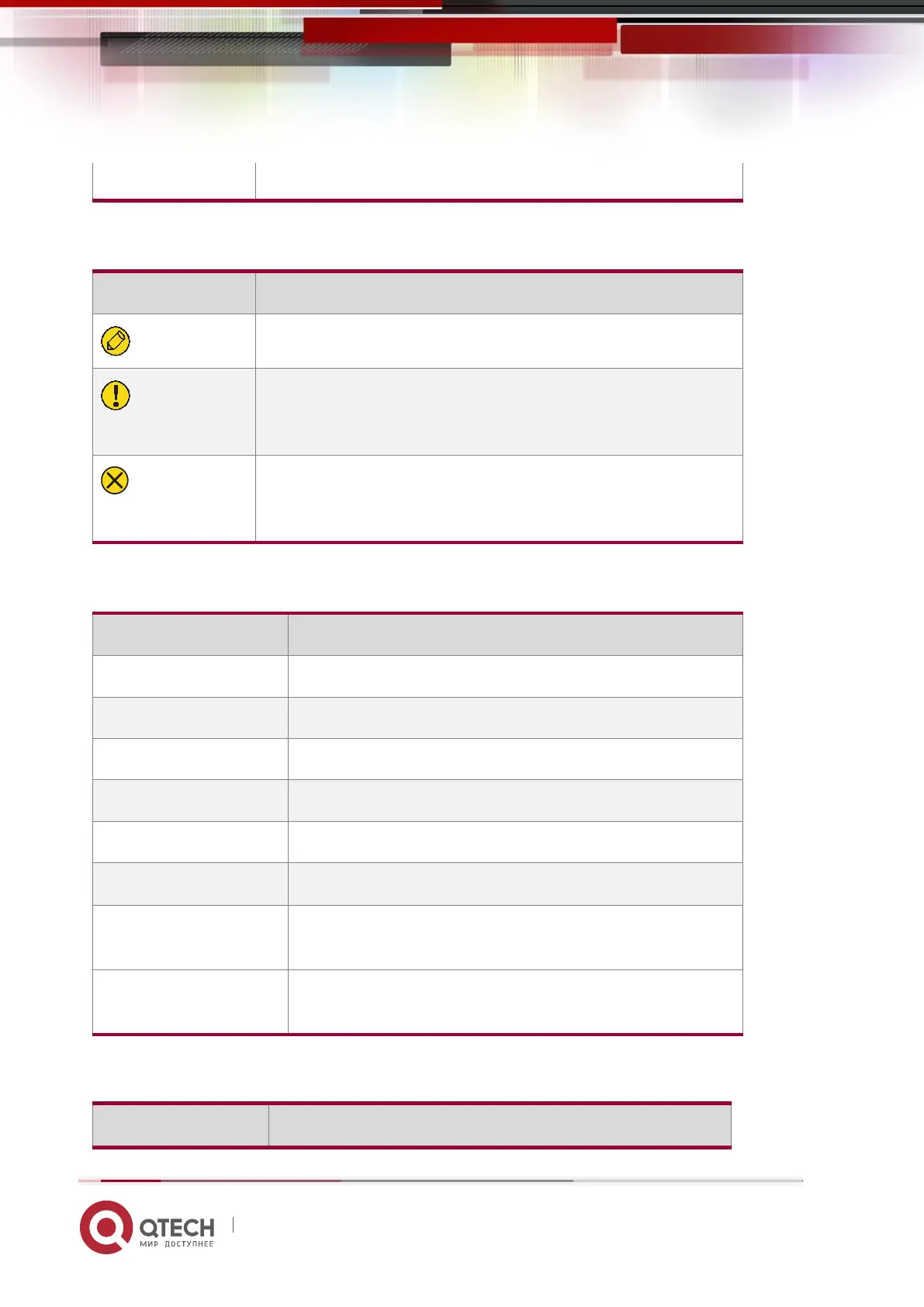www.qtech.ru
Convention of icons and signs
Supplement to or emphasis on the aforesaid.
Matters that need attention while installing or operating the
equipment, which are important for proper installation and
operation.
Operations prohibited or required to follow the specified
steps; otherwise, personal injuries or equipment damages are
possible.
Convention of command formats
Parameters of command line
Options in the brace are compulsory.
Options in the bracket are optional.
Information in the angle bracket is not displayed.
Contents in the square bracket need attention.
A sign to separate the options, with the same meaning as
“or”.
A sign to separate the options, indicating a multi-choice
operation.
For the purpose of this manual, the icons have the definitions as below:
