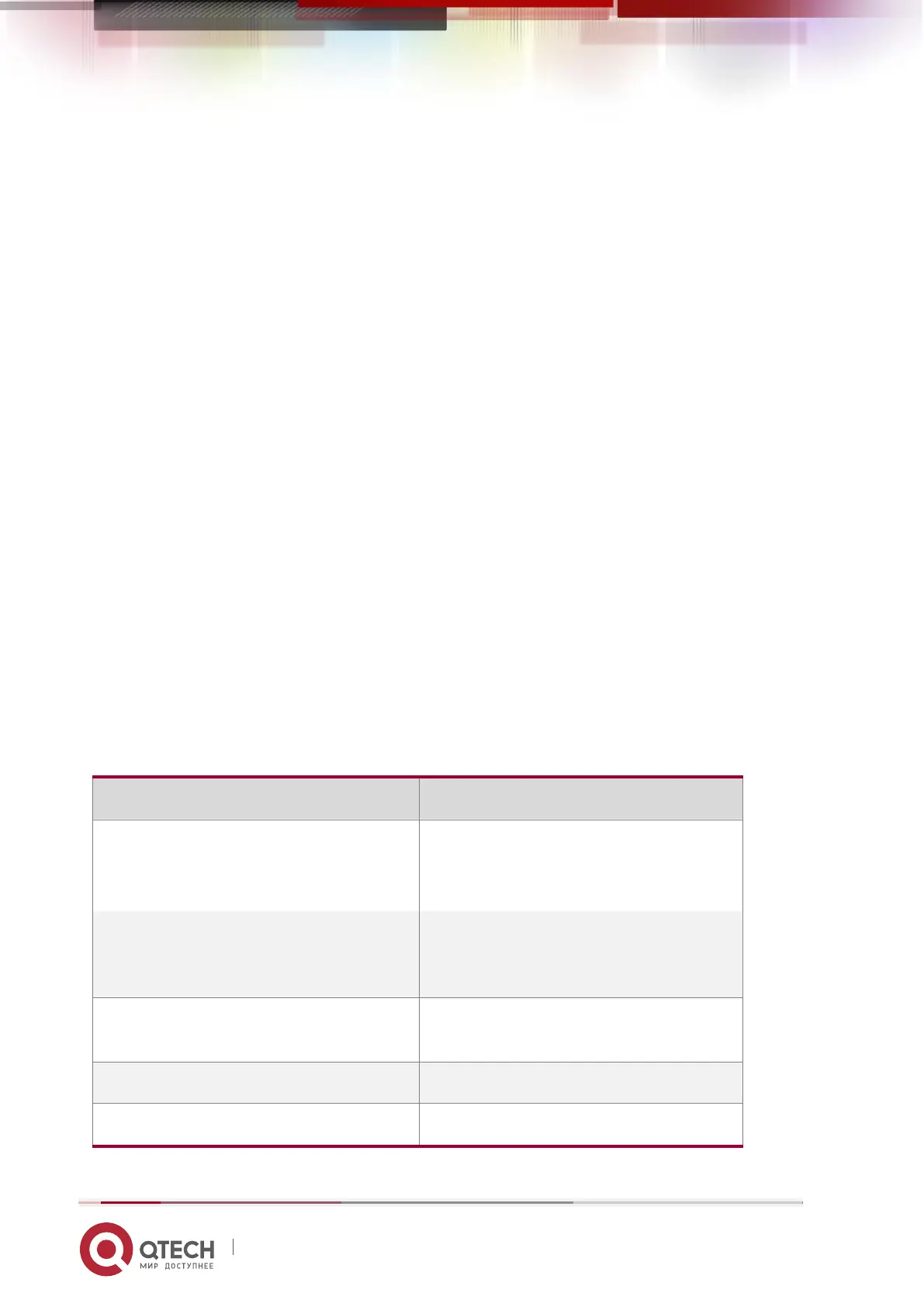Installation Manual
4. Power on and Run Router 46
www.qtech.ru
1.4.3. View Software and Hardware Version Information of Router
You can use the show version command to view the software and hardware version
information of QSR-2920 series router, including system serial number, hardware general
information, hardware version, CPLD version, Monitor version, software version and other
information.
Command: router#show version
Display as follows:
Operating System Software
QSR-2920-24-AC(V1) system image file (flash0: /flash/rp34-7.3.0.20(R).pck),
version 7.3.0.20(R)(integrity), Compiled on Dec 12 2016, 00:29:39
Copyright (C) 2015 QTECH LLC.All Rights Reserved.
QSR-2920-24-AC(V1) Version Information
System ID : 08c6b37393e1
Hardware Model : QSR-2920-24-AC(V1) with 1024 MBytes SDRAM,
8192 MBytes flash
Hardware Version : 002(Hotswap Supported)
MPU CPLD Version : 104
Software Version : 7.3.0.20(R)(integrity)
Software Image File : flash0: /flash/rp34-7.3.0.20(R).pck
Compiled : Dec 12 2016, 00:29:39
System Uptime is 0 hour 1 minute 3 seconds
Table 4-2 Key field description of the information displayed via show version
System ID, provided by the device
supplier, such as
08c6b37393e1
The router name and the configured
memory and FLASH capacity
information
Hardware version number (do not
supporting the hot swapping)
Hardware CPLD version information
