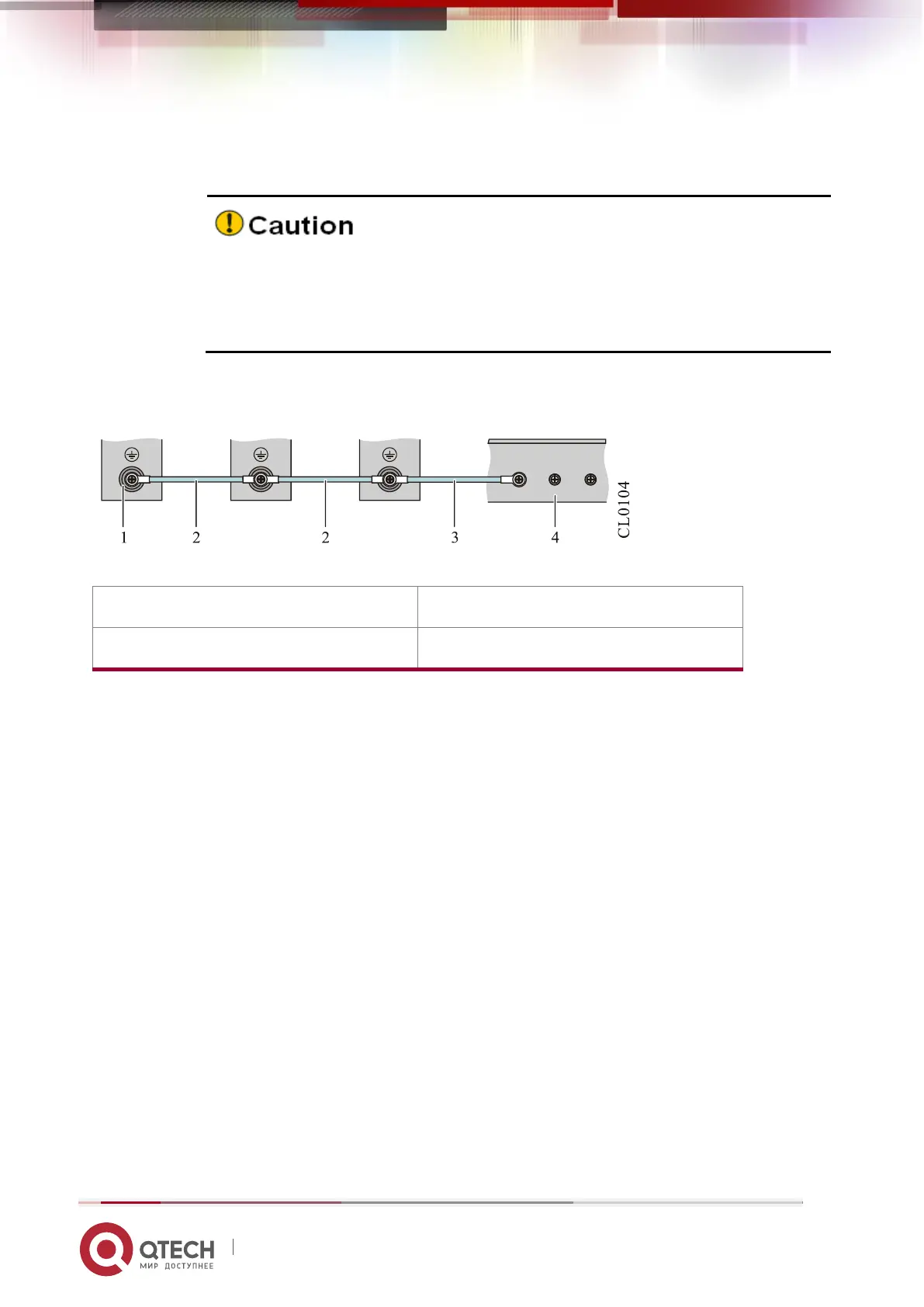Installation Manual
7. Appendix 76
www.qtech.ru
1.7.6. Equipotential Connection Method
The interconnected routers in the same work range need the equipotential
connection. For example, the interconnected routers, the metal sheath of
the cable, power supply PE line, and the installed metal structure should
ensure the equipotential connection.
For the equipotential connection of the interconnected routers, refer to the following figure.
After connection, use the multimeter to measure whether each equipotential connection point
well contacts and the impedance is low enough.
Appendix figure 7.3.6.2-1 Diagram of router equipotential connection
1. Router ground terminal
2. Router equipotential connection line
3. Ground protection cable
