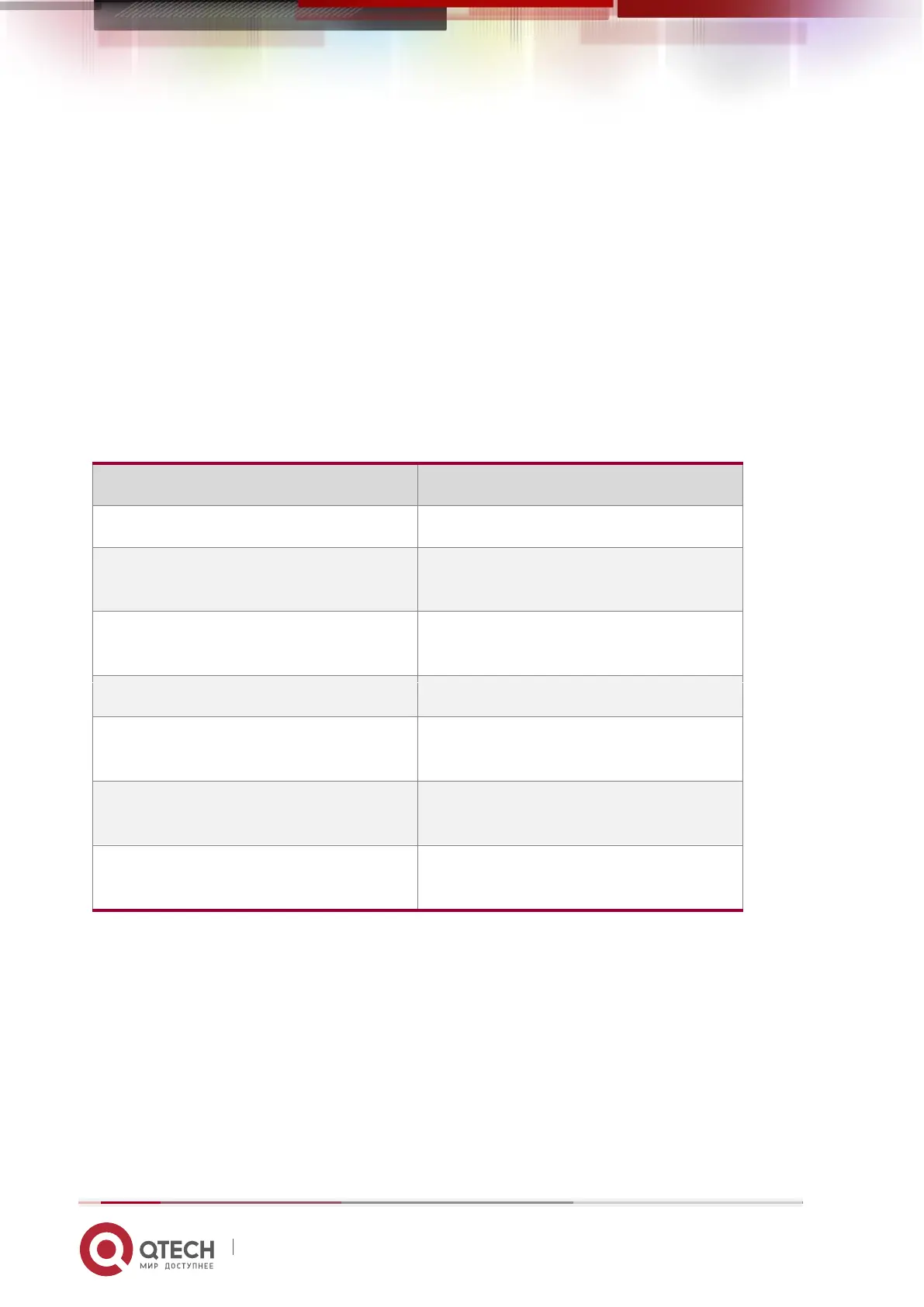Installation Manual
4. Power on and Run Router 51
www.qtech.ru
Command: router# show power manage
Display as follows:
router#show power manage
Power Management Mode : Dynamic FIFS
System Total Power : 140.0W
Guard Band Power : 20.0W
System Threshold : 99% [Threshold Power:138.6W]
Total Available Power : 120.0W
Total Allocated Power : 26.5W
Remained Power : 93.5W
Table 4-7 Key field description of the information displayed via show power manage
The distribution mode of the POE power
The total power of the POE power
supply
The protection power of the POE power
supply
The threshold of the POE power
The distributable power of the POE
power supply
The allocated power of the POE power
supply
The remained power of the POE power
supply
