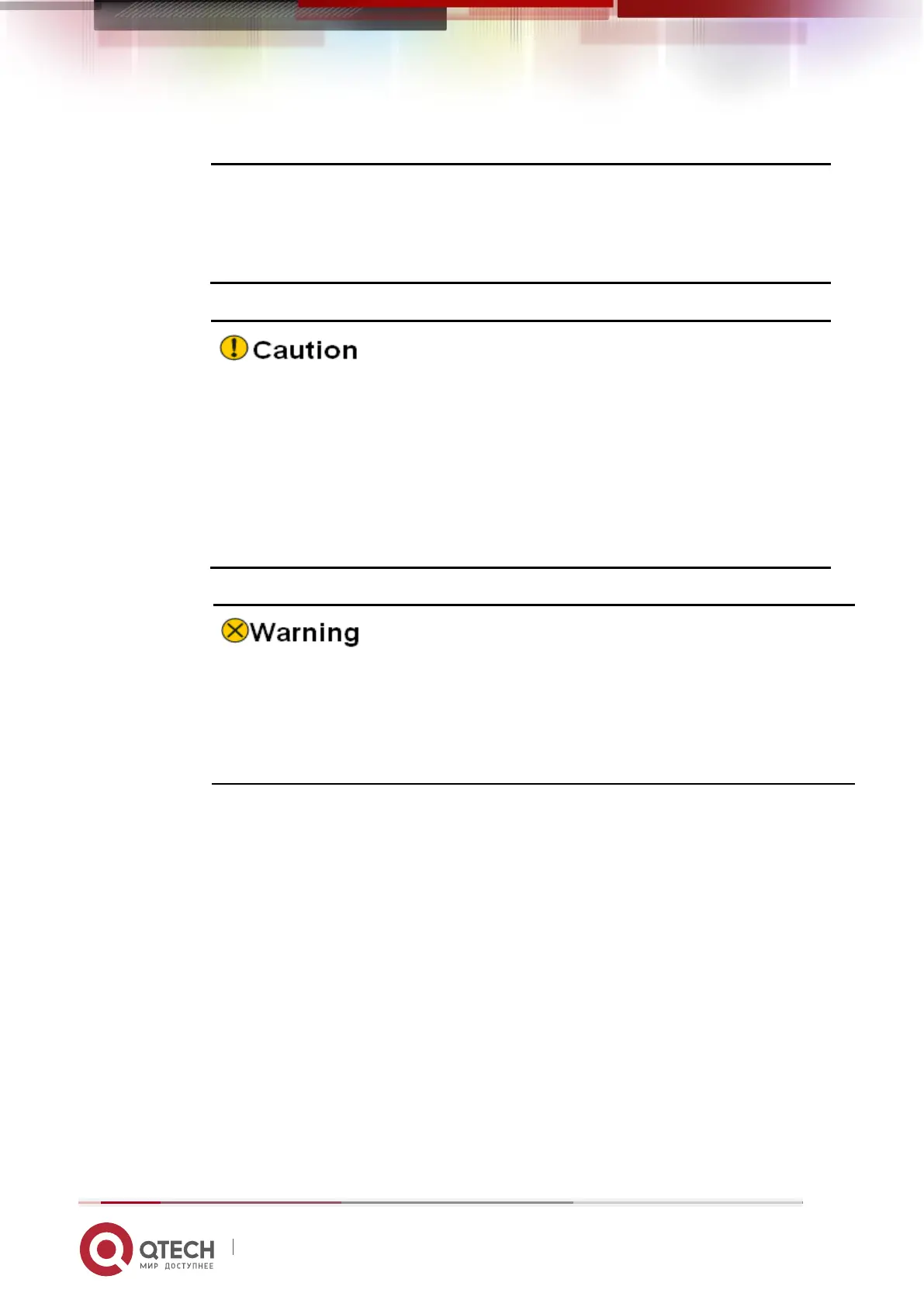Installation Manual
6. Router Maintenance 61
www.qtech.ru
the pigtail requires to be removed. In this way, on the one hand, the
invisible laser sent by the laser maser can be prevented radiating human
eyes. On the other hand, the dustproof function is available to avoid the
loss of the optical interface contaminated with dust or pigtail connector
being increased.
Before de-dusting the optical interface, remove the corresponding interface
daughter card at first and ensure that the normal deployment of the system
service will not be affected.
For the high-power laser interface, use the cleaning tool and material for
cleaning.
For the small-power optical interface, use the clean and dry anti-static soft
rush to remove the dust on the surface of the optical interface if the
dedicated cleaning tool and material cannot be obtained.
The laser on sent by the laser maser on the optical interface is invisible
infrared light. When the laser directly radiates the human eyes, it may cause
permanent injury for the human eyes.
It is forbidden to use any unapproved cleaning tools or materials to clean the
optical interface or the pigtail connector.
