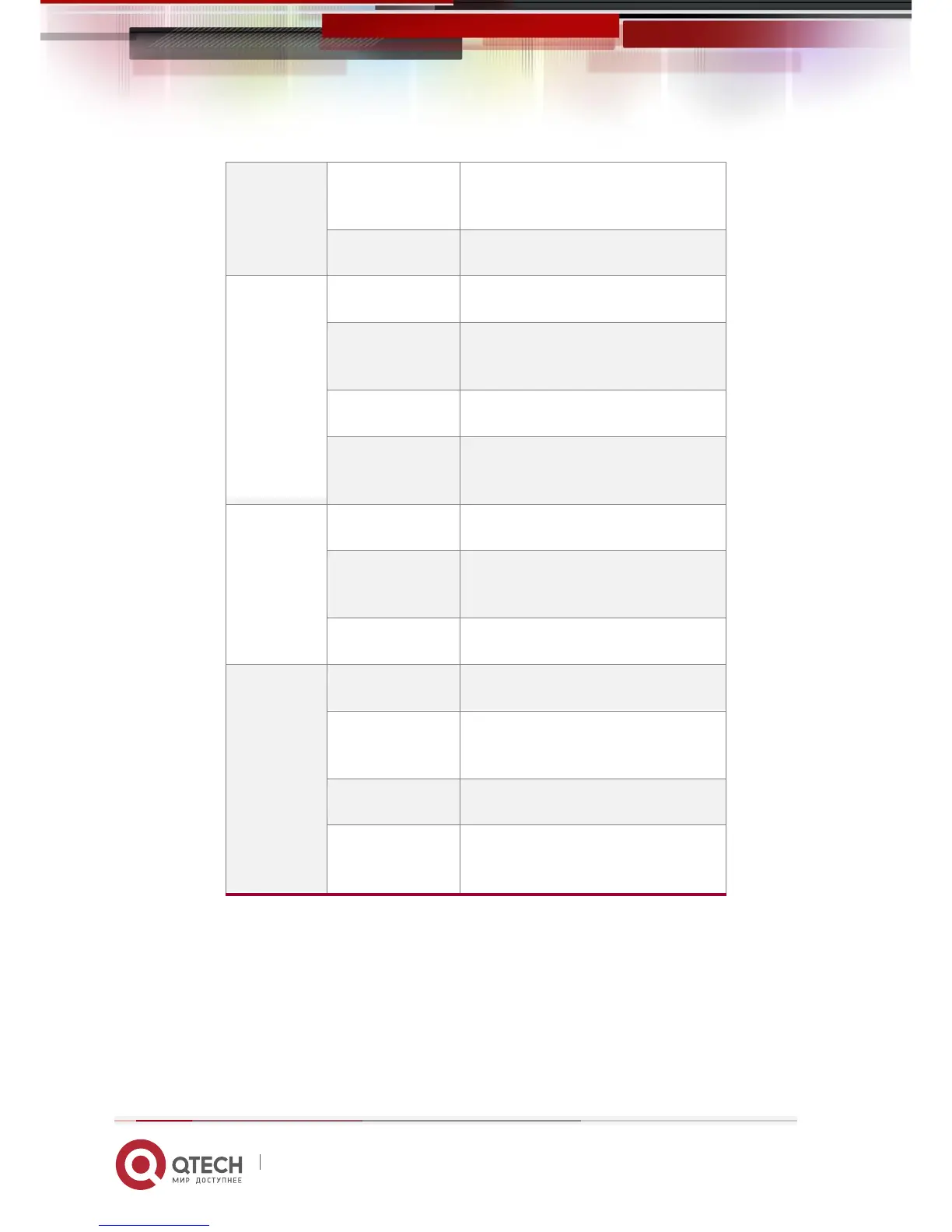User Manual
Chapter 1. Introduction 15
www.qtech.ru
Port1 of M1 is receiving or sending
the data
Port1 of M1 is not at link state
Port2 of M1 is at link state
Port2 of M1 is receiving or sending
the data
Port2 of M1 is not at link state
Port2 of M1 is not at link state, but
M1 is in place
Port1 of M2 is at link state
Port1 of M2 is receiving or sending
the data
Port1 of M2 is not at link state
Port2 of M2 is at link state
Port2 of M2 is receiving or sending
the data
Port2 of M2 is not at link state
Port2 of M2 is not at link state, but
M2 is in place
1.4.5 Front Panel Interface Description
QSW-8200 series switches provide RJ-45 1000Mb copper port and the interface of SFP 1000Mb
fiber transceivers.
Each interface description is shown in the following:
Table 1-7 QSW-8200 interface description