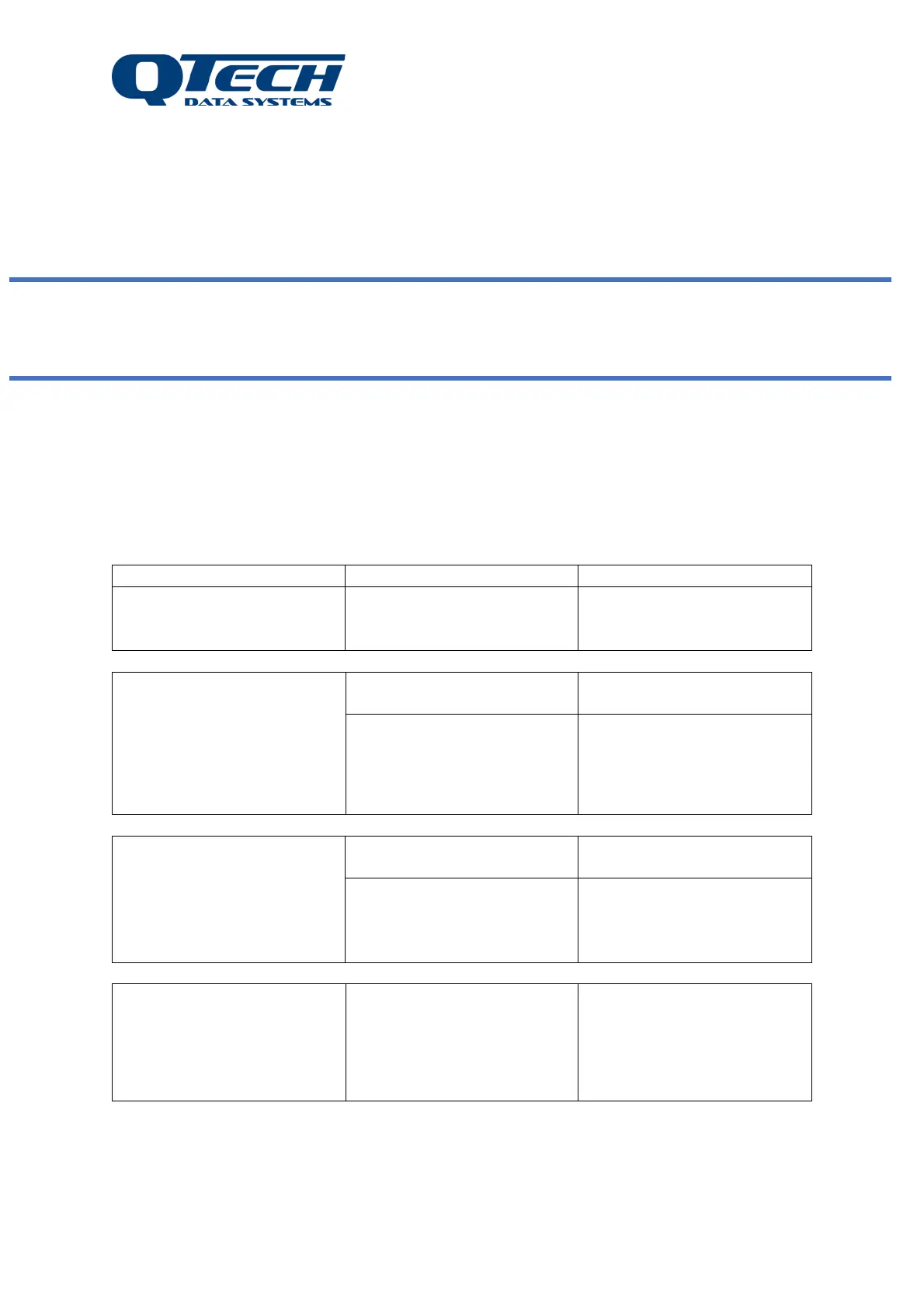SMS Lite 4G– User Guide © 2021 QTech Data Systems Ltd
Configuration Overview
Further configuration is possible to allow personalisation of your SMS Lite. You can assign a site
name to the SMS Lite, as well as naming each of the inputs and outputs, and assigning phone(s) to
these. The SMS Lite can be configured with up to 4 phone numbers allowing multiple user
notifications and control options.
All configuration text messages sent to the SMS Lite must in the form of:
#[PIN][space]<object>:<item>=<value>[dot]
e.g. #12345 Site:Name=Shed1.
Or
#12345 INP1:Name=Pump.
Configuration options are shown in the following table:
The name of the site where
the SMS Lite is installed. (8-
character limit)
INP1, INP2, INP3, INP4
These are the 4 individually
configurable inputs
An identifying name for the
input. (8-character limit)
Ph1→Ph4
Which configured phone
number(s) will receive
notifications from this input.
RLY1, RLY2
These are the 2 outputs which
allow you to turn on / off or
pulse
An identifying name for the
output. (8-character limit)
Ph1→Ph4
Which configured phone
number(s) have permission to
control this output.
Ph1, Ph2, Ph3, Ph4
Phone numbers of people who
receive alarm escalations or
can control inputs
Local or International format
(e.g. 021…or +6421….)
The phone number(s) that will
receive notifications and/or
have control. Up to 4 people.
Configuration messages can be sent individually with one text message per configuration instruction
or in a combined text message:
Tip – DO NOT use a space in the naming convention for the Site Name, Inputs or Outputs i.e. “Back Gate” should
read “BackGate”. Or “High Lvl” should read “HighLvl”. Remember to keep the names less than 8 characters long.
