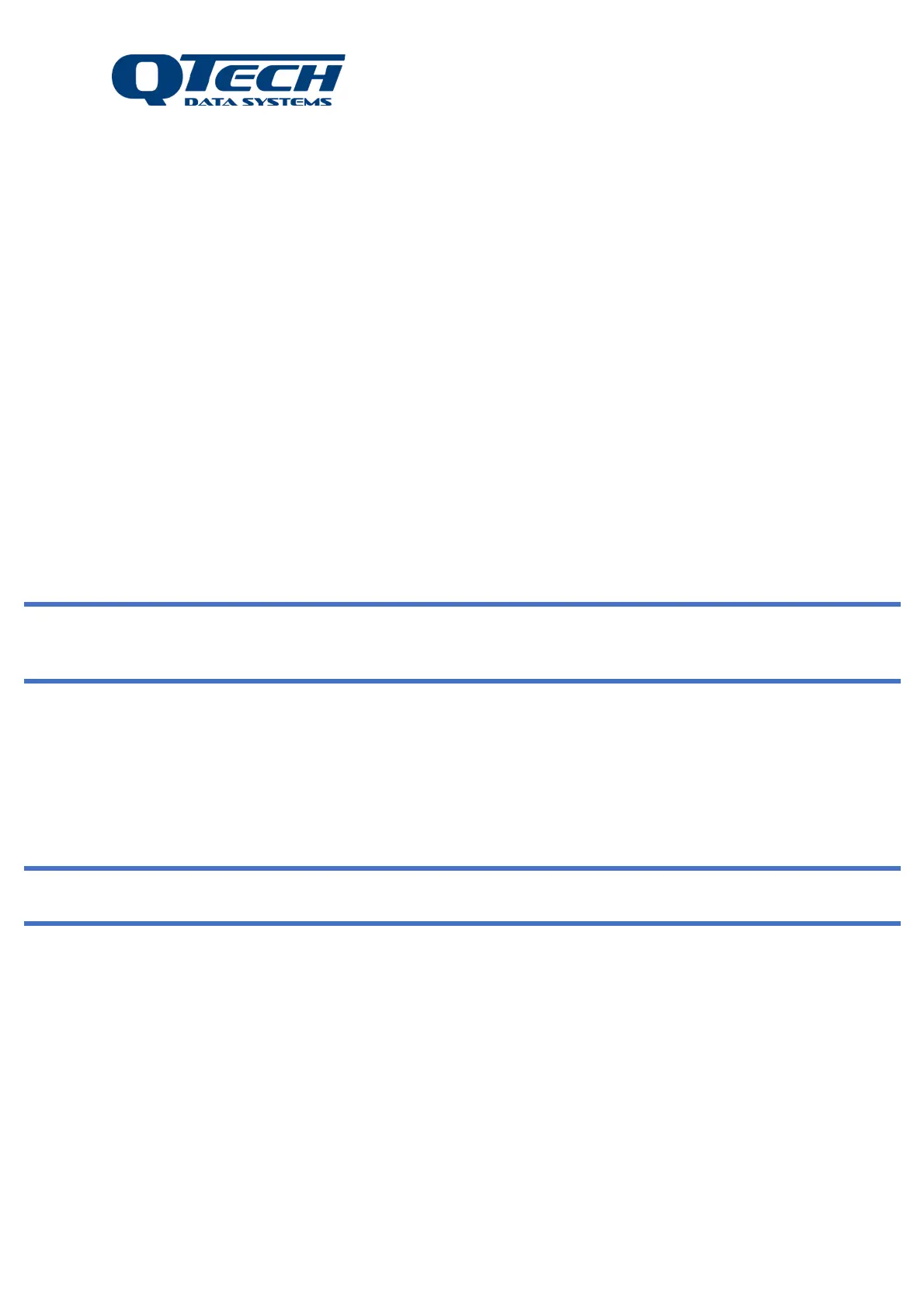Information Commands
INPUTS e.g. Text: INPUTS
The SMS Lite will respond with a description of how the inputs are configured.
This includes the input names, and the phone number list for each input.
OUTPUTS e.g. Text: OUTPUTS
The SMS Lite will respond with a description of how the outputs are configured.
This includes the output names, and the list of phone numbers that are allowed to control each
output.
PHONES e.g. Text: PHONES
The SMS Lite will respond with a description of the phone number list it has configured.
STATUS e.g. Text: STATUS
The SMS Lite will respond with the current values of all inputs and outputs as well as current supply
voltage.
BAL e.g. Text: BAL
The SMS Lite will request the prepay account balance information from the cellular operator then
forward that message (or messages) to the phone number that requested it. (Not available from 2
Degrees).
STATS e.g. Text: STATS
The SMS Lite will respond with information about the Radio Signal Strength.
This will range from -50dBm to -110dBm and is reported as Strong, Medium or Weak.
INFO e.g. Text: INFO
The SMS Lite will inform you of the version of firmware it is running.
The security for these commands is based on whether the phone number that sent the message is in the SMS Lite’s
phone list. If the phone number is not in the list, the command will not be processed.
