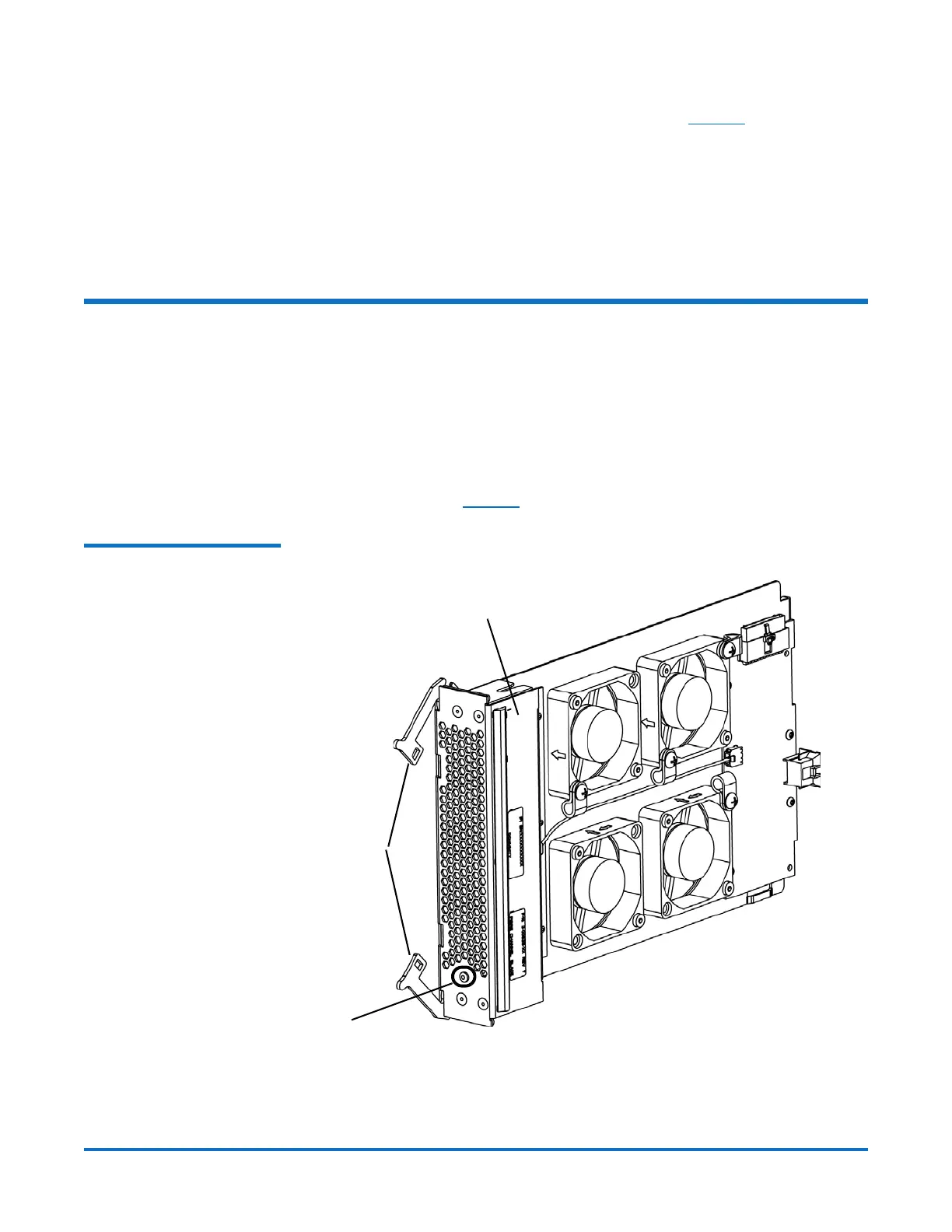Quantum Scalar i500: FC I/O Fan Blade Replacement
6-68064-01 Rev A
December 2013
Replacing an FC I/O Fan Blade 3
3 Lift the latch hooks out of the locked position (see Figure 1), and push them
up. You will feel the FC I/O fan blade unplug from the expansion module’s
backplane.
4 Continue lifting on the latch hooks until the blade is totally unplugged from
the backplane.
5 Slide the FC I/O fan blade out of the expansion module.
Replacing an FC I/O Fan Blade
These instructions explain how to replace an FC I/O fan blade in your library. You
can remove and replace an FC I/O fan blade while the library is powered on.
Required tools: None
1 Access the back of the expansion module.
2 Press up and out to open the latch hooks on each side of the replacement
I/O fan blade (see Figure 2 on page 3).
Figure 2 Replacement I/O Fan
Blade
Fan blade
Latch
hooks,
open
LED