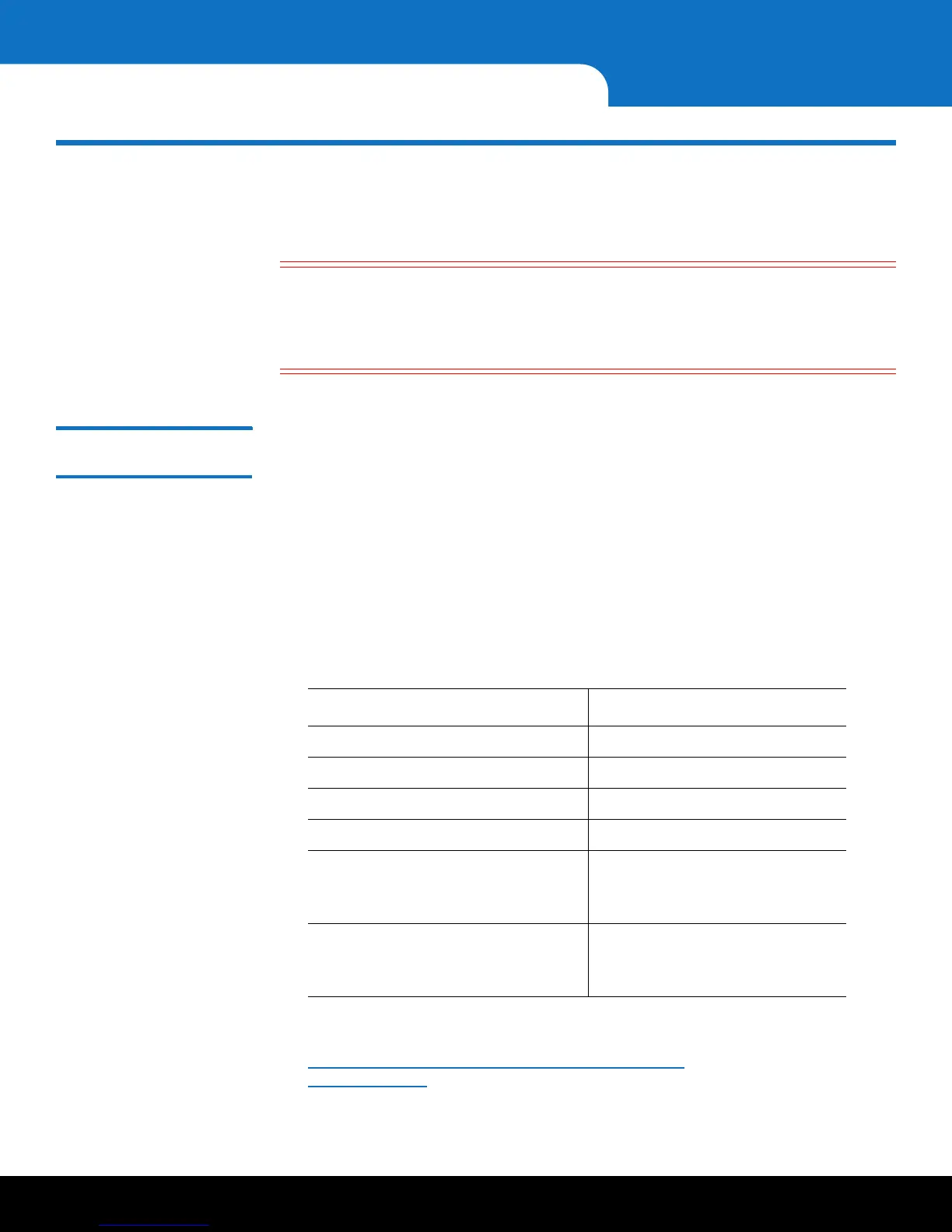2 Installing and Configuring the SKM Appliance Servers
Quantum Scalar Key Manager 2.5 Quick Start Guide
Installing and Configuring the SKM Appliance Servers
Follow the instructions in this section if you are deploying a pair of physical SKM
appliance servers.
Caution: The SKM appliance servers are designed for one purpose only—to store and
manage your encryption keys. Do not install additional hardware on the
servers. Never install any software, file, or operating system on the servers
unless it is an upgrade or patch supplied by Quantum. Doing so can make
your server inoperable and will void your warranty.
Items Required for
Setup
You need the following to install and configure each SKM appliance server:
• (2) SKM appliance servers (each comes with two hard disk drives installed).
• Power cord (supplied).
• Rackmount kit (supplied).
• CAT5e or higher Ethernet cable, crossover (for initial configuration, not supplied).
• CAT5e or higher Ethernet cable, standard (for standard operation, not supplied).
• Laptop or PC, to connect to each server to perform initial configuration.
• Library firmware must be at the following minimum versions to run SKM. To access
all the features of SKM, the most recent library firmware is recommended.
• For Microsoft® Windows®, you may need to install utilities to use secure shell (SSH)
and secure file transfer protocol (SFTP). Two such utilities are PuTTY, available at
http://www.chiark.greenend.org.uk/~sgtatham/putty/ and WinSCP, available at
http://winscp.net.
Library Minimum Firmware Required
Scalar i40/i80 120G
Scalar i500 570G
Scalar i2000 595A
Scalar i6000 600A
Scalar i3
Note: Requires SKM 2.4 (240Q) or
later
110G
Scalar i6
Note: Requires SKM 2.4 (240Q) or
later
110G