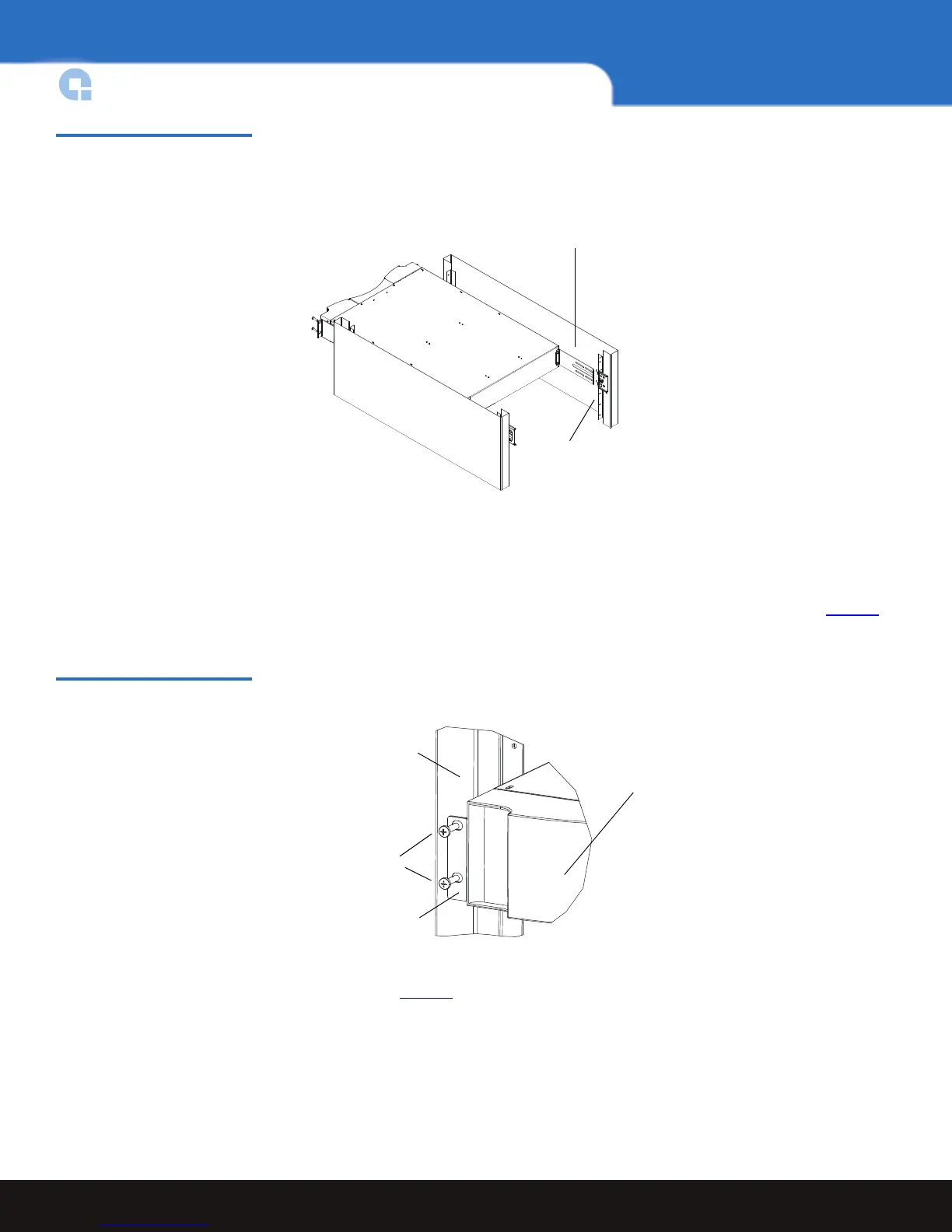10 Rack Mounting the Autoloader
SuperLoader™ 3 Quick Start Guide
Figure 5 Sliding Autoloader
into Rack
5 While the other installer holds the front end of the autoloader, secure the front end of
the autoloader to the rack using four rack screws (two per tab) as shown in figure 6
.
Tighten the screws just enough to secure the autoloader to the front rails.
Figure 6 Front Alignment
6 Install four screws (two per side) to secure the support brackets to the autoloader
brackets (see figure 7
).
Support bracket
Autoloader bracket
Front rail
Rack screws
Tab (one per side)
Autoloader
(front)