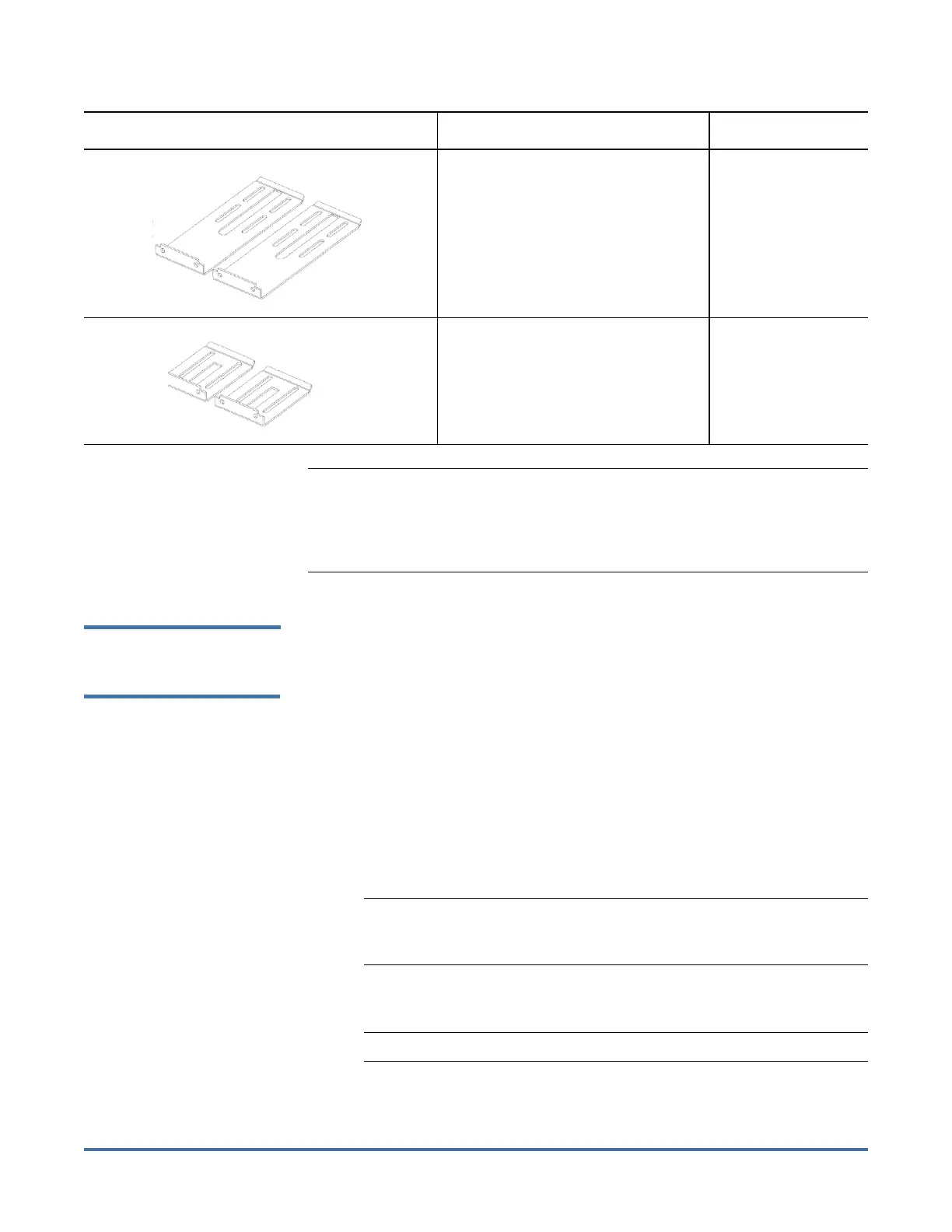Quantum SuperLoader 3: Rackmount Replacement
6-68061-01 Rev A
December 2013
Preparing to Replace the SuperLoader 3 Rackmount 3
Note: Commonly, the short SuperLoader 3 brackets are used. However, if the
distance from the front mounting rail to the rear mounting rail is
longer than 30.25 in. (76.84 cm), you must use the long brackets to be
sure the SuperLoader 3 can reach and be securely attached to the rear
mounting rail.
Preparing the
SuperLoader 3 for
Removal From the Rack
These instructions explain how to prepare your SuperLoader 3 so you can safely
remove it from the rack.
1 Release the magazines from the SuperLoader 3; complete the following
steps for each magazine or magazine blank:
a From the main menu, select Commands and press Enter.
b Select Eject and press Enter.
c Select the appropriate magazine (Right Magazine or Left Magazine)
and press Enter.
You will hear a distinctive popping sound as the appropriate magazine
is ejected from the SuperLoader 3. The LCD indicates which magazine
has been ejected.
Note: To prevent damage to the SuperLoader 3 or the magazine, use
both hands when removing it from the SuperLoader 3 and
support the entire length of the magazine.
d Grasp the magazine by the handle and slide it out while supporting it
from underneath with the other hand.
Note: To remove the magazine blank, pull it straight out.
2 Safely power down the SuperLoader 3; press and hold the power button on
the front panel until the System Shutdown wait 60 sec message is
SuperLoader 3 Long brackets 2
SuperLoader 3 Short brackets 2
Component Description Quantity