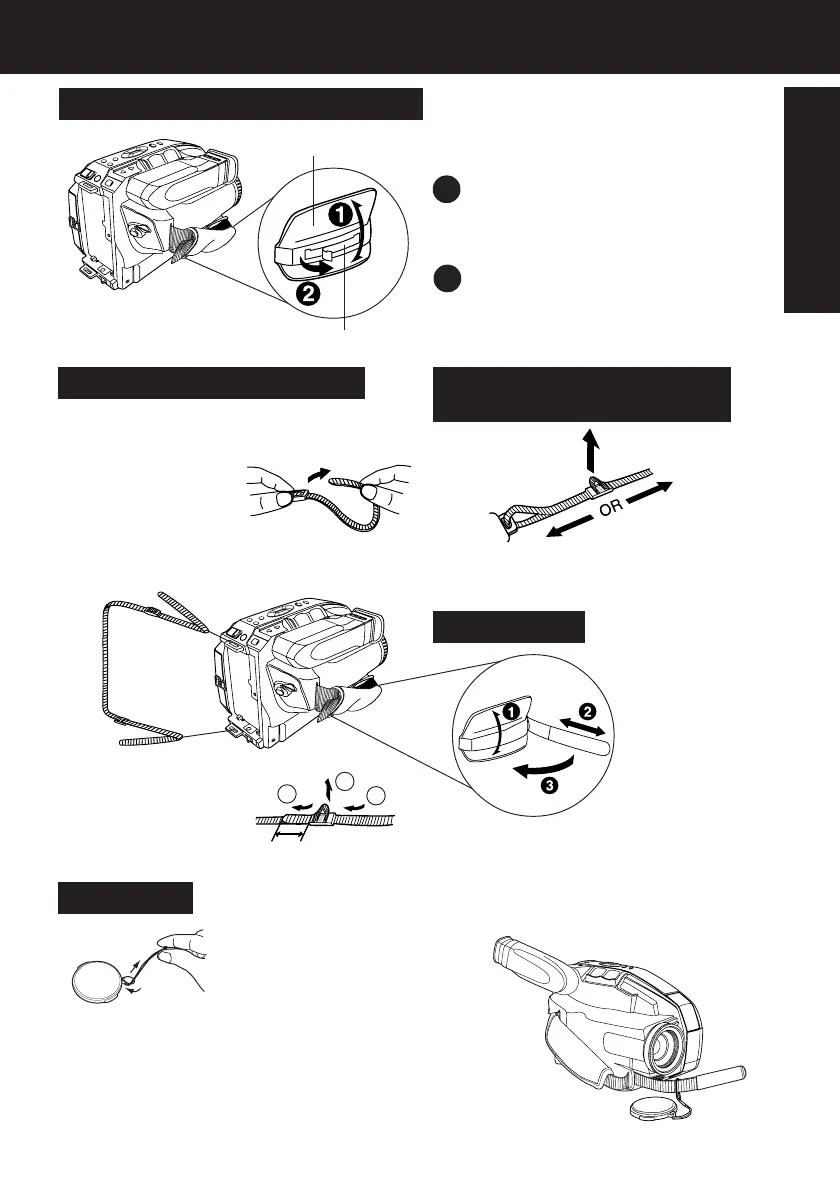11
Getting Started
Before Using
Remove Battery Pack before completing
the following steps:
1Undo strap ends
from buckles.
Attaching Shoulder Strap
Adjust the Length of the
Shoulder Strap
Pull a loop of strap from buckle, then pull
strap tight to shorten or lengthen.
Adjust Hand Strap length to fit your hand as
shown.
2Thread strap ends through Strap
Rings on Camcorder.
3Re-insert the strap
ends into buckles.
Hand Strap
1
2
3
min. 25.4 mm (1 inch)
Attaching the Lens Cap
Strap:
Thread the Strap through
the Lens Cap attachment
ring as illustrated at left.
Lens Cap
Attaching the Lens Cap Cord to the Hand Strap:
Remove the Hand Strap from the front clasp and thread
the Strap through the loop in the Lens Cap Cord.
Reattach the Hand Strap.
How to remove the Sensor tag
Hand Strap
Sensor tag
1 Open the Hand Strap as illustrated
at left.
2 Remove the Sensor tag.
Then, replace the Hand Strap.
02.L152 Getting p08-15 02.2.18, 1:38 PM11