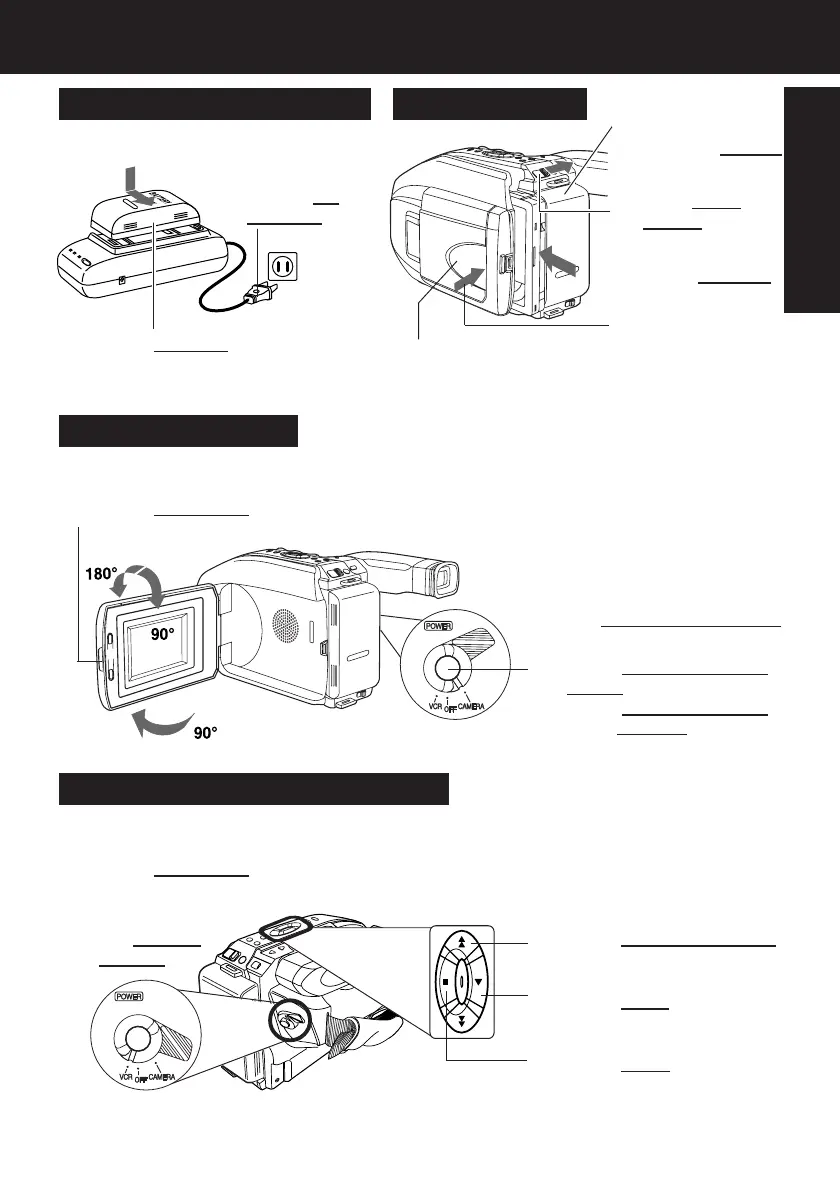7
Getting Started
Quick Operation Guide
See page 19.
1
Press LCD-OPEN to unlock the LCD monitor.
Swing it fully open and adjust the angle.
2
Set POWER to CAMERA.
3
Press RECORD/PAUSE
to start recording.
Press RECORD/PAUSE
again
to pause recording.
See page 16.
1
Attach fully
charged Battery
(page 8).
2
Slide TAPE
EJECT to open
door.
3
Insert cassette
(page 10).
4
Press here to
close door.
1
Press LCD-OPEN to unlock the LCD monitor.
Swing it fully open and adjust the angle (see above).
Charging the Battery Pack
Charge Battery Pack fully before
operation (page 8).
1
Plug in AC
Adaptor.
Camera Recording
Playback using the LCD Monitor
Insert Cassette
3
Press REWIND/SEARCH
to rewind tape.
4
Press PLAY to start
playback.
5
Press STOP to stop
playback.
2
Insert Battery. CHARGE Lamp
flashes, then stays lit when
charging is complete.
Protection Film
Note:
• Remove the Protection Film before use.
2
Set POWER
to VCR.
01.L152 Getting p01-07 02.2.18, 1:38 PM7