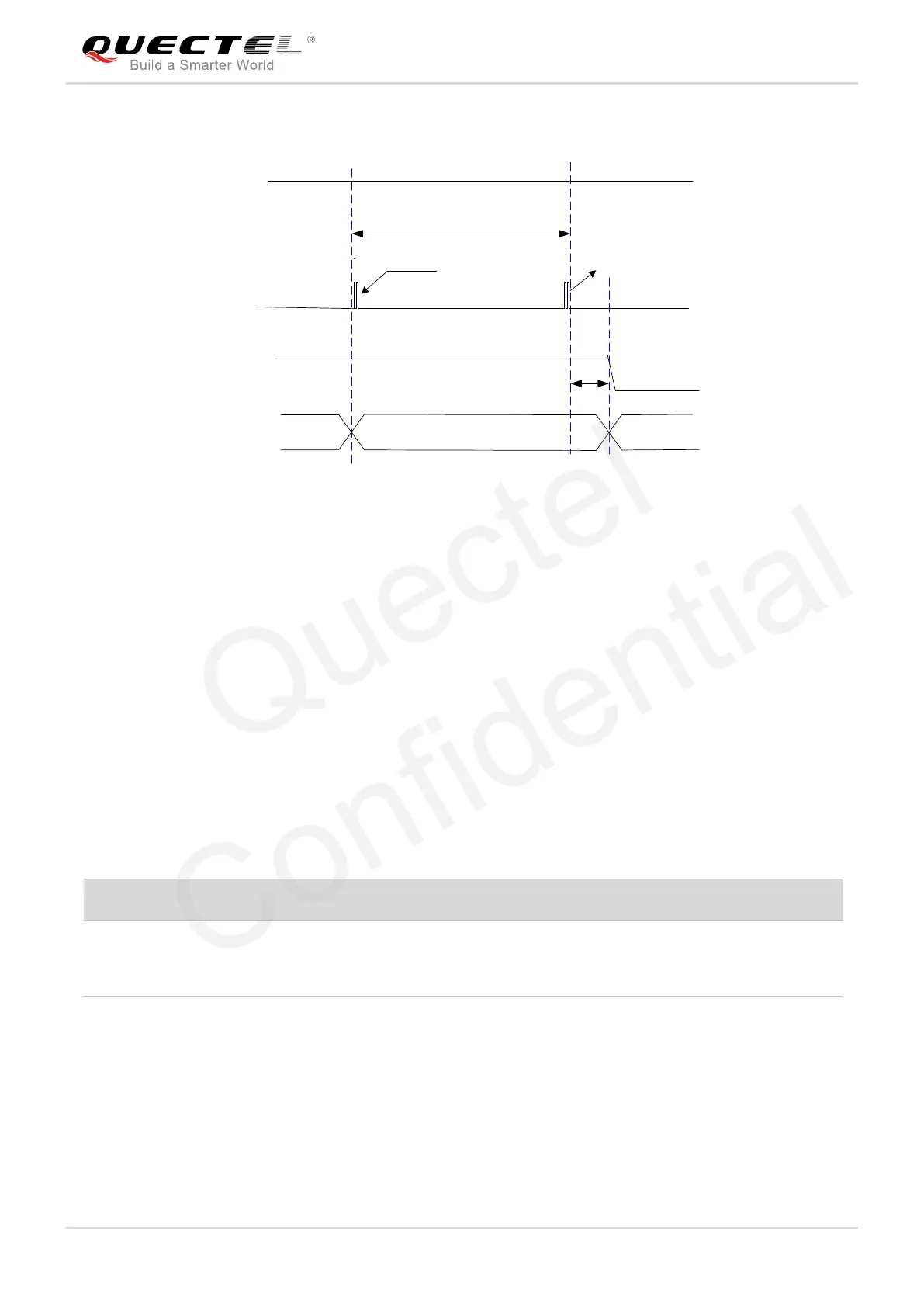LTE Module Series
EM05 Hardware Design
EM05_Hardware_Design Confidential / Released 27 / 59
The power-down scenario is illustrated as the following figure.
VCC
AT+QPOWD
Log off from network in 3s
RUNNING
Power-down procedure
OFF
Module
Status
FUL_CARD_POWER_OFF#
USB
POWERED DOWN
<1s
Figure 12: Timing of Turning off the Module Through AT Command
During power-down procedure, the module will log off from network and save important data. After the
module is logged off, it sends “POWERED DOWN” and shuts down the internal power supply. If the
“POWERED DOWN” URC is outputted, then the power on VCC pins can be cut off.
3.7. Reset the Module
The RESET# pin can be used to reset the module. The module can enter into reset state by driving
RESET# to a low level voltage for 150ms~460ms.
Table 8: RESET_N Pin Description
An open drain/collector driver or button can be used to control the RESET#.
V
IH
max=2.1V
V
IH
min=1.3V
V
IL
max=0.5V
