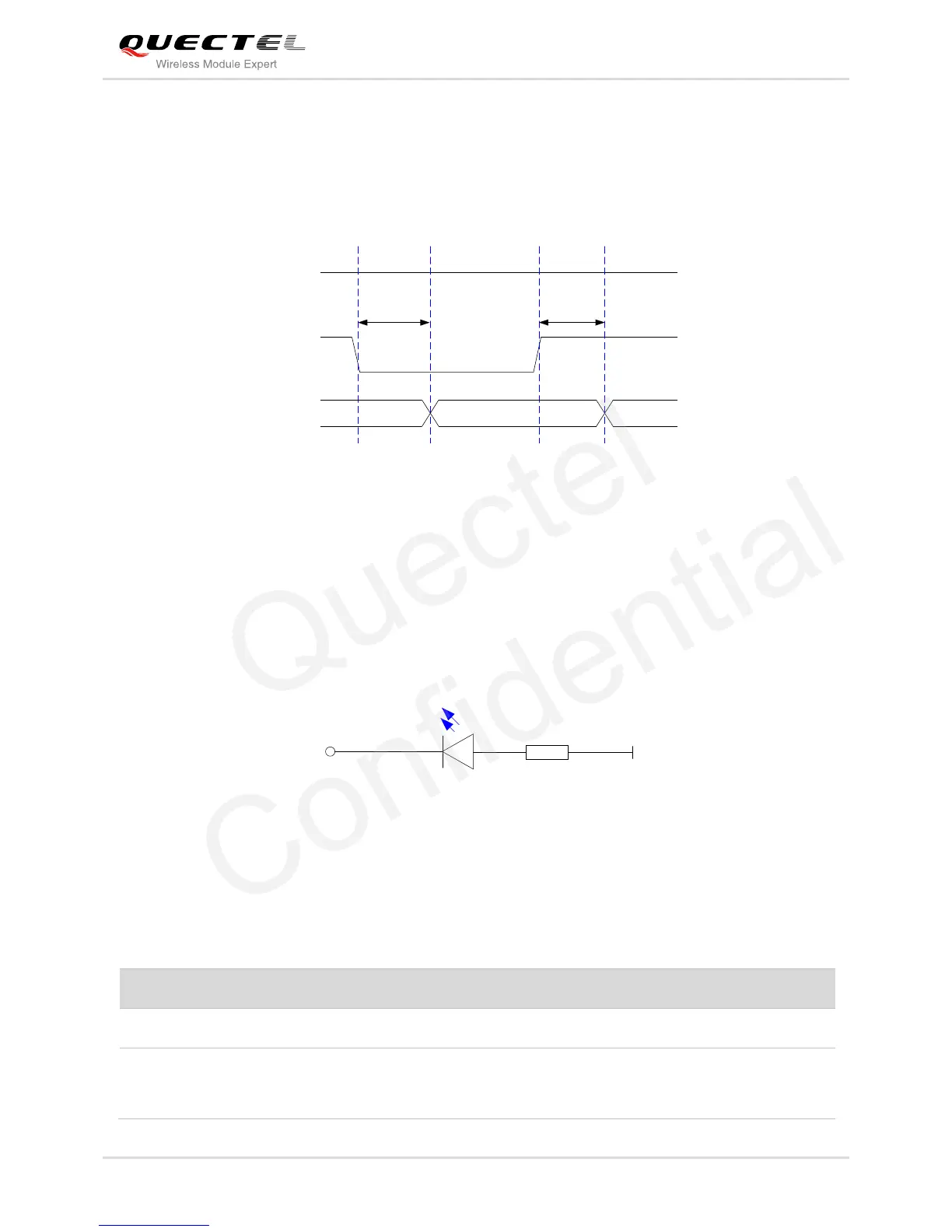LTE Module Series
EC20 Mini PCIe Hardware Design
EC20_Mini_PCIe_Hardware_Design Confidential / Released 26 / 36
3.8.4. PERST# Signal
The PERST# signal can be used to force a hardware reset on the card. You can reset the module by
driving the PERST# to a low level voltage of more than 150ms and then release it. The reset scenario is
illustrated in the following figure.
V
IL
≤ 0.5V
V
IH
≥ 2.3V
VCC_3V3
150ms
RESETTING
Module
Status
RUNNING
PERST#
RUNNING
≥ 19s
Figure 12: Timing of Resetting Module
3.8.5. LED_WWAN# Signal
The LED_WWAN# signal of EC20 Mini PCIe is used to indicate the network status of the module, which
can absorb the current up to 40mA. According to the following circuit, in order to reduce the current of the
LED, a resistor must be placed in series with the LED. The LED is emitting light when the LED_WWAN#
output signal is active low.
Figure 13: LED_WWAN# Signal Reference Circuit Diagram
The following table shows the indications of network status of the LED_WWAN# signal.
Table 12: Indication of Network Status
High-impedance (Light off)
No network coverage or not registered
W_DISABLE# signal is in low level. (Disable the RF)
AT+CFUN=0, AT+CFUN=4