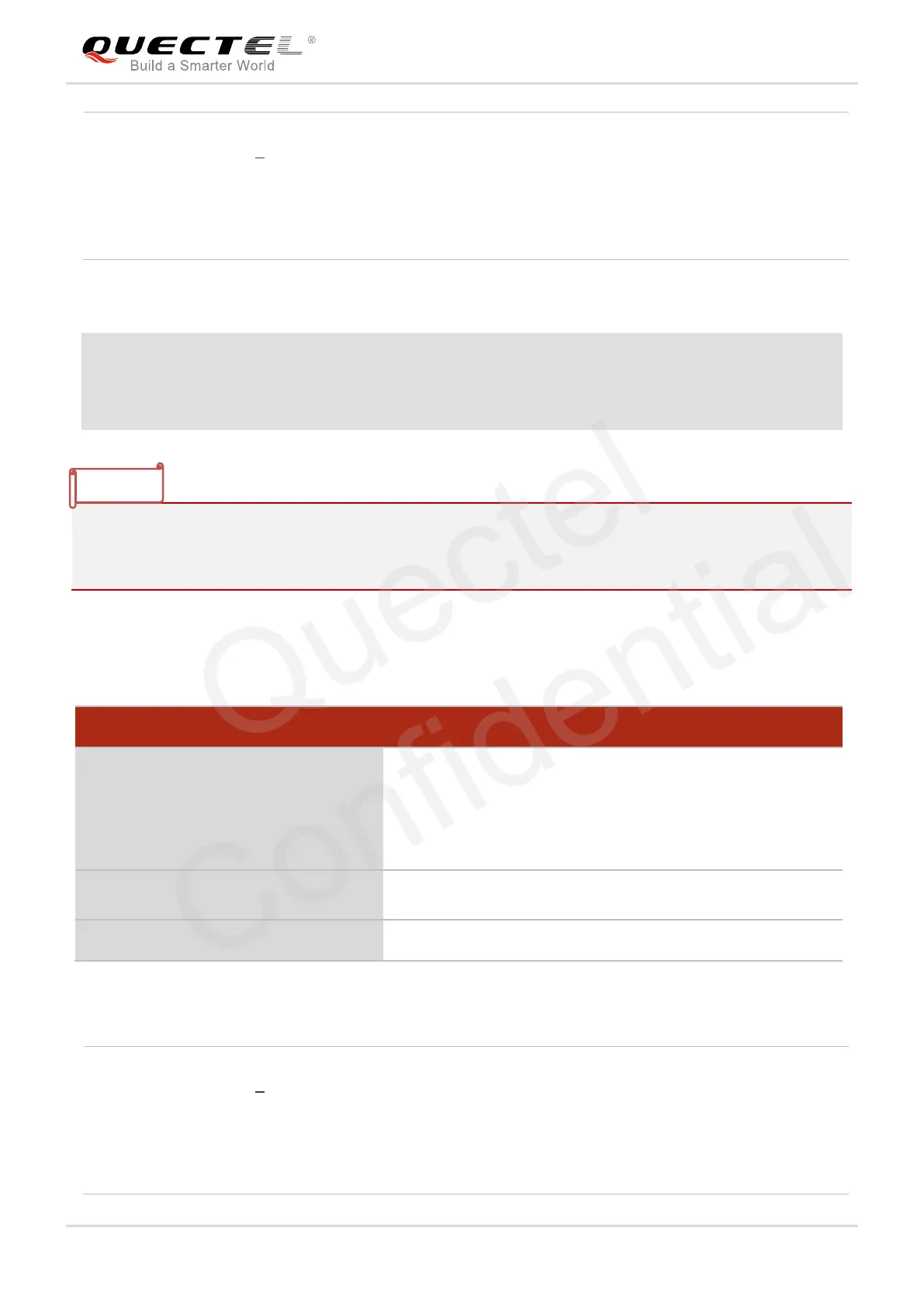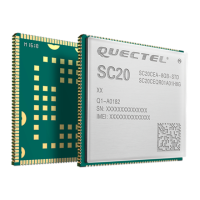GNSS Module Series
GNSS SDK Commands Manual
GNSS_SDK_Commands_Manual Confidential / Released 10 / 28
Example
$PQ1PPS,W,4,100*1D //Set the type of 1PPS output and PPS pulse width
$PQ1PPS,W,OK*30 //Set OK
$PQ1PPS,W,0,0*18 //Disable 1PPS output
$PQ1PPS,W,OK*30 //Set OK
1. The command will be effective immediately after setting.
2. The parameters is automatically saved.
3. If <type> is set as 0, <width> could be set as 0-998.
2.5. PQFLP Set the Module into FLP Mode
Parameter
1 Send 1PPS after the first fix
2 Send 1PPS after 3D fix
3 Send 1PPS after 2D fix
4 Send 1PPS always
<width> PPS pulse width in millisecond
Range: 2-998
PQFLP Set the Module into FLP Mode
Write Command
$PQFLP,W,<mode>,<save>*Checksu
m<CR><LF>
Response
$PQFLP,W,OK*Checksum<CR><LF>
If there is any error, response:
$PQFLP,W,ERROR*Checksum<CR><LF>
Read Command
$PQFLP,R*Checksum<CR><LF>
Response
$PQFLP,R,<mode>*Checksum<CR><LF>
<mode> Module operation mode
0 Normal mode
1 FLP mode
<save> Save operation
0 Parameter is not saved, and ineffective after restart
1 Parameter is saved in flash, and effective after restart
