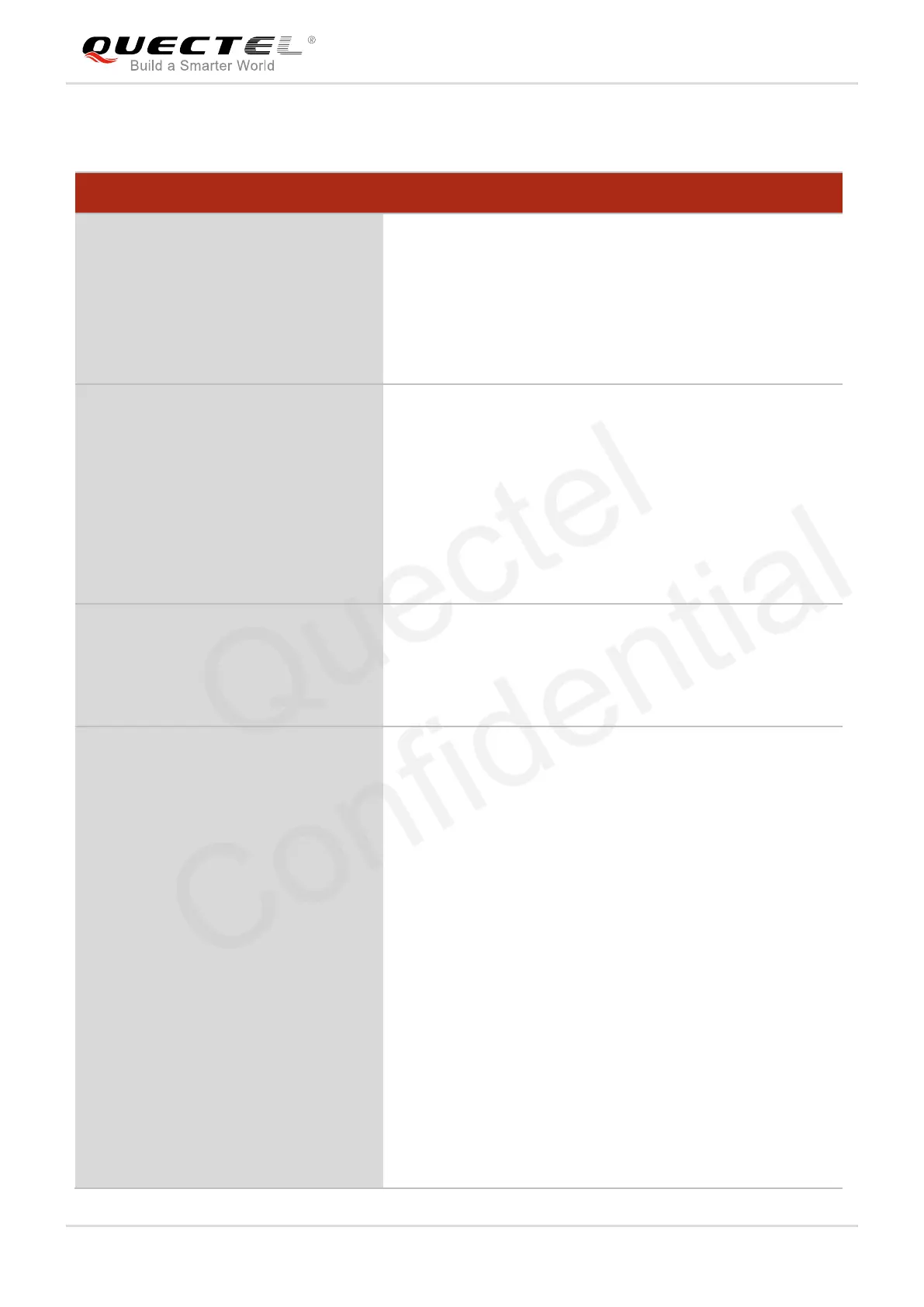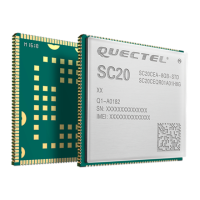GNSS Module Series
GNSS SDK Commands Manual
GNSS_SDK_Commands_Manual Confidential / Released 20 / 28
2.14. PQGEO Configure Parameters of Geo-fence
PQGEO Configure Parameters of Geo-fence
Write Command
$PQGEO,W,<GEO
ID>,<mode>,<shape>,<latitude0>,<lo
ngitude0>,<latitude1/radius>,<longitu
de1>,<latitude2>,<longitude2>,<latitu
de3>,<longitude3>*ChkSum<CR><LF
>
Response
$PQGEO,W,OK*ChkSum<CR><LF>
If there is any error, response:
$PQGEO,W,ERROR*ChkSum<CR><LF>
Read Command
$PQGEO,R,<GEO
ID>*ChkSum<CR><LF>
Response
$PQGEO,R,<GEO
ID>,<mode>,<shape>,<latitude0>,<longitude0>,<latitude1
/radius>,<longitude1>,<latitude2>,<longitude2>,<latitude
3>,<longitude3>*ChkSum<CR>
<LF>
If there is any error, response:
$PQGEO,R,ERROR*ChkSum<CR><LF>
Inquire Command
$PQGEO,Q,<GEO
ID>*ChkSum<CR><LF>
Response
$PQGEO,Q,<GEO ID>,<status>*ChkSum<CR><LF>
If there is any error, response:
$PQGEO,Q,ERROR*ChkSum<CR><LF>
$PQGEO,<GEO ID>,<action>,<Fix status>,<UTC date &
Time>,<Latitude>,<Longitude>,<MSL Altitude>,<Speed
Over Ground>,<Course Over Ground>,<Fix
Mode>,<Reserved1>,<HDOP>,<PDOP>,<VDOP>,<Reserv
ed2>,<GPS Satellites in View>,<GPS Satellites
Used>,*ChkSum<CR><LF>
Parameters
<GEO ID> Geo-fence ID is from 0 to 9.
<action> The current action of the module
1 Enters a geo-fence
2 Leaves a geo-fence
<Fix status> Fix status
0 No fix
1 2D fix
2 3D fix
<UTC date & Time> UTC time
Format: DyyMMddThhmmss.sss
D: char ‘D’, refers to date
