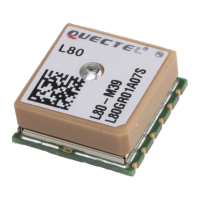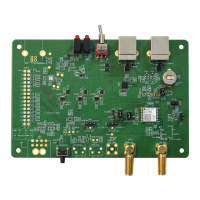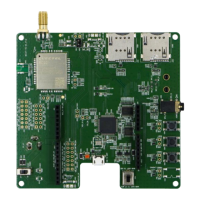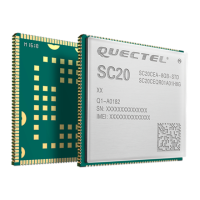GNSS Module
L76 EVB User Guide
L76_EVB_User Guide Confidential / Released 18 / 25
5 Install Device Driver
Please note that you need to install the driver of Micro-USB, when use Micro-USB for data communication.
The driver has been stored in our FTP server. The driver of CP210x also can be download from internet.
The download path of our FTP server is as below:
Overseas customer: /d:/FTP/OC/Overseas_Technical/Overseas_Module Official Documents/GNSS
Module/Common/04 Tool Kit/ GNSS_EVB_Micro-USB_Driver_CP210x.
Domestic customer: /d:/FTP/CC/Domestic_Technical/Domestic_Module Official Documents/GNSS
Module/Common/04 Tool Kit/ GNSS_EVB_Micro-USB_Driver_CP210x.

