GNSS Module Series
L80&L80-R&L86&LC86L EVB User Guide
L80&L80-R&L86&LC86L_EVB_User_Guide 6 / 30
Figure Index
Figure 1: Top View of the EVB ..................................................................................................................... 8
Figure 2: EVB Kit Accessories ..................................................................................................................... 9
Figure 3: EVB and Accessories Assembly ..................................................................................................11
Figure 4: Micro-USB Connector ................................................................................................................. 12
Figure 5: Antenna Connector ..................................................................................................................... 13
Figure 6: Switches and Buttons ................................................................................................................. 13
Figure 7: Status Indication LEDs ................................................................................................................ 14
Figure 8: GNSS EVB Test Points (J401) .................................................................................................... 15
Figure 9: USB Ports ................................................................................................................................... 17
Figure 10: COM Port Setting Interface of QCOM ...................................................................................... 17
Figure 11: FlashTool Configurations for Firmware Upgrade ...................................................................... 18
Figure 12: PowerGPS Interface (Not Connected) ..................................................................................... 20
Figure 13: PowerGPS Interface (Connected) ............................................................................................ 21
Figure 14: PMTK Command Sending via PowerGPS ............................................................................... 23
Figure 15: Static TTFF Testing via PowerGPS .......................................................................................... 24
Figure 16: Choose Reference Location ..................................................................................................... 24
Figure 17: Click Use Mean Position ........................................................................................................... 25
Figure 18: Click Configuration .................................................................................................................... 25
Figure 19: Set TTFF Time-out (Sec) .......................................................................................................... 26
Figure 20: Click Run/Stop Button ............................................................................................................... 27
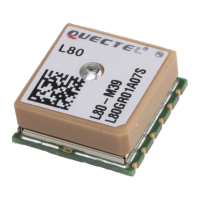
