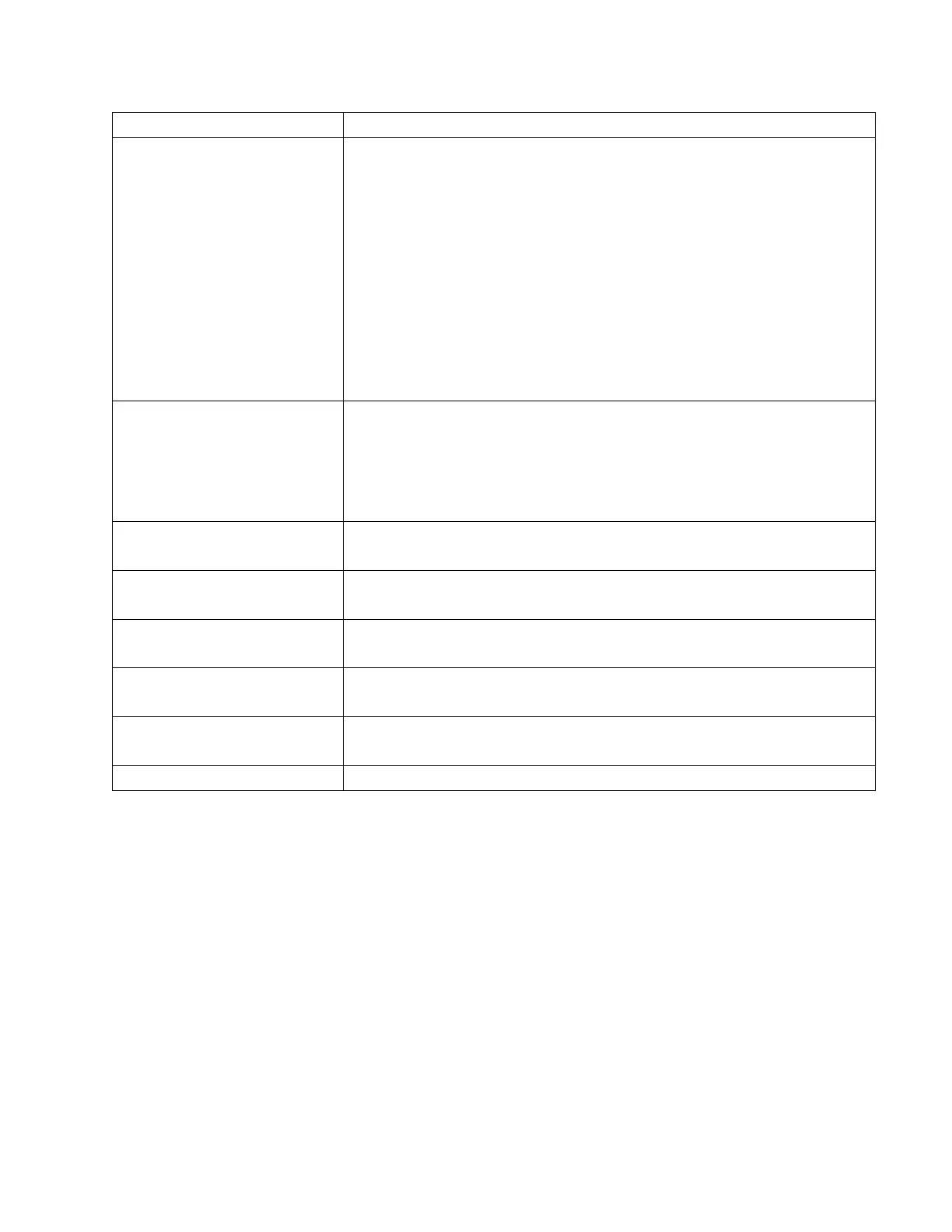Rev 3.1 01/11/23 - 12 - Model 600 User Guide
H <reading> OSA <reading>
Shows the current reading of both zone sensors on line 1 and the humdity
sensor and outside air sensor on line 2. A value of OER will be displayed if
no sensor is connected to the input. If there is a sensor connected then
OER would indicate an open reading. Check for broken wires. A reading
of SER indicates a short to ground. The humidity sensor will show ERR% if
there is an open or no sensor connected.
C <value> H <value>
This screen will show the current setpoints for Econ, Cooling and Heating.
Being used. Note the values shown are the active value and can change
based on comfort mode or being remotely set through Modbus. The
Econ setpoint will only be show if the Model 600 is defined to use Econ
Mode.
<value>
THe value will either be NONE, INTEGRATED or show the L1 and L2 econ
setpoints for Quest Mode.
HVAC 2 <status>
The status of each HVAC unit showing what control mode the Model 600
is setting each HVAC to such as ECON 1, COOL1 etc.
HVAC 2 FAIL <ON|OFF>
The on/off status of the HVAC lockout input for each unit.
HVAC 2 ECON <ON|OFF>
The on/off status of the Econ feedback input when the unit is defined for
Econ control.
HYDROGEN <ON|OFF>
The on/off status of the smoke detector input and the hydrogen gas
input.
The on/off status of the generator running input.
3.2 Comfort Mode
Press the comfort mode button to change the cooling and heating setpoints to a predefined value for a
user defined timer period. The default time period is one hour. The display will display “Comfort Mode
On” on the first line and resume normal status. When the unit is in comfort mode the message
“COMFORT MODE ON” will be on the second line and will rotate with any active alarm messages.
Pressing the Comfort Mode button while in comfort mode will terminate comfort mode. The display will
display “Comfort Mode Off” on the first line momentarily when the button is pushed.
3.3 Lead Switch
Pressing the Lead Switch button will manually switch which HVAC unit is the lead unit. The display will
show “Lead to HVAC# where # = 1 or 2. The system will switch the lead provided the lag unit is not in an
