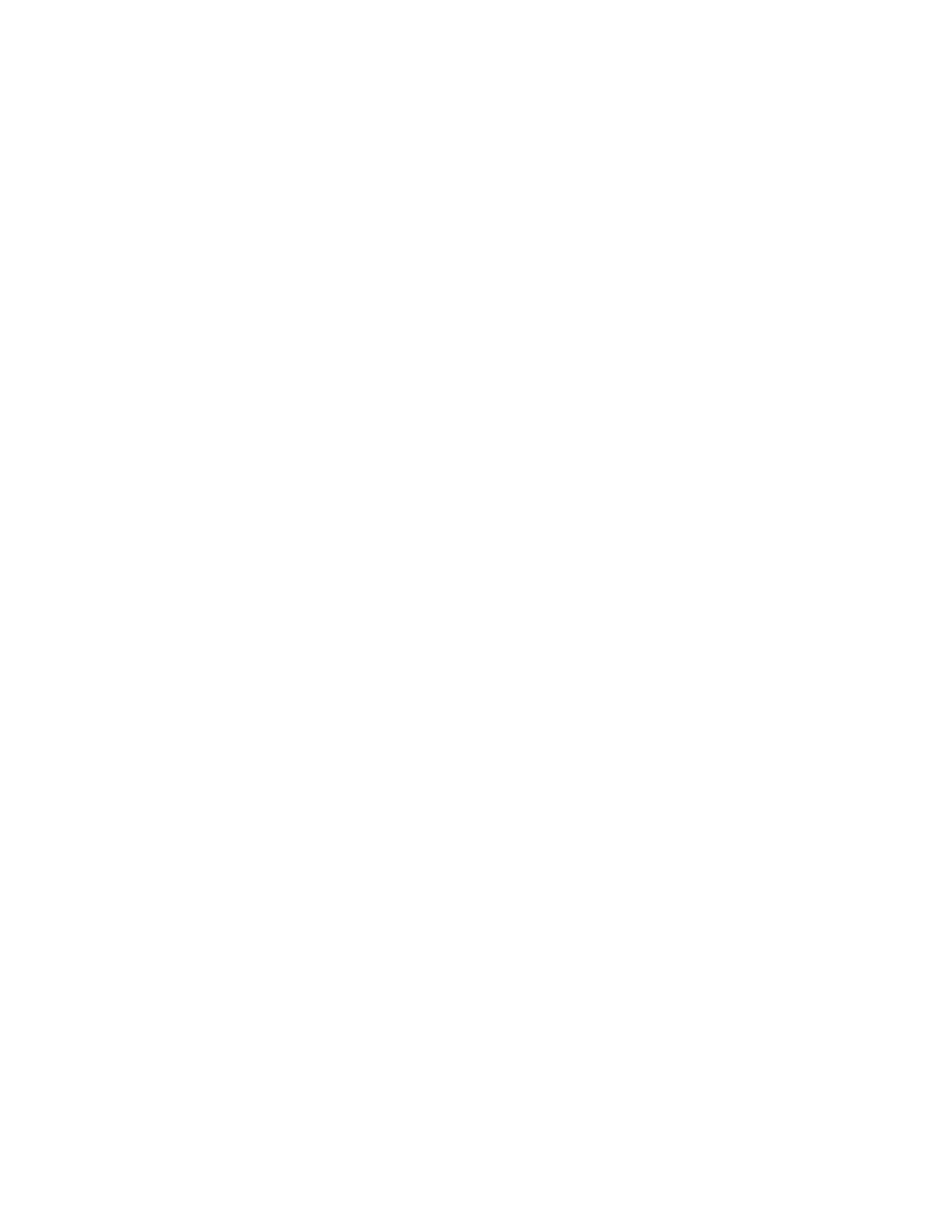Rev 3.1 01/11/23 - 17 - Model 600 User Guide
3.5.5 Bypass Menu
The bypass function under the programming menu choices will allow for a temporary bypass condition
of the HVAC systems to allow for testing and verification. Bypass overrides the current control mode
and will force both HVAC units to the chosen control mode. The options are:
Heat1 – Turns on heat plus the supply fan for both units.
Cool2 – Turns on cool stage 1 and 2 plus the supply fan for both units.
Cool1– Turns on cool stage 1 plus the supply fan for both units.
Econ - Turns on the econ mode plus the supply fan for both units.
Off – turn both units off including the supply fan.
Select the control mode you want to bypass the system into and press the center button. The system
will then allow you to use the up/down arrows to select the number of minutes for the bypass to take
effect. The system will return to normal operation after the time expires or the operator can enter the
bypass function again, select a bypass mode and leave the minutes at 0 and press the center button to
cancel any bypass.
3.5.6 Run Option
Selecting Run puts the Model 600 back in run mode. Note: some changes require a restart. The Display
will show “Restarting Soon” to indicate it is storing changes to flash and will reboot with the new
configuration.
4 Sequence of operations
This section will focus on the local control functions for the controller. Please see section 6 - Remote
Communications for control functions when the unit exists in a network.
4.1 Lead/Lag vs. Lead/Standby control
The Model 600 will support two control methods which are Lead/Lag and Lead/Standby. The difference
between the two is that Lead/Lag will allow both HVAC units to operate simultaneously whereas
Lead/standby will only allow the lead unit to operate. The standby unit will only operate when it is
switched to the lead unit based on the conditions identified in section 4.1.1.
4.1.1 Lead Switch
The system will not switch the lead system if the lag/standby unit is in a failed condition such as Lockout
alarm or loss of control voltage. The system will switch the lead HVAC unit and clear the lead time
remaining timer under the following conditions:
• The lead time hours has exceeded the lead time defined by the user.
• A user has pressed the Lead switch button.
• A Modbus write has occurred to the lead switch Modbus point.
• The current lead system has a lockout alarm.
