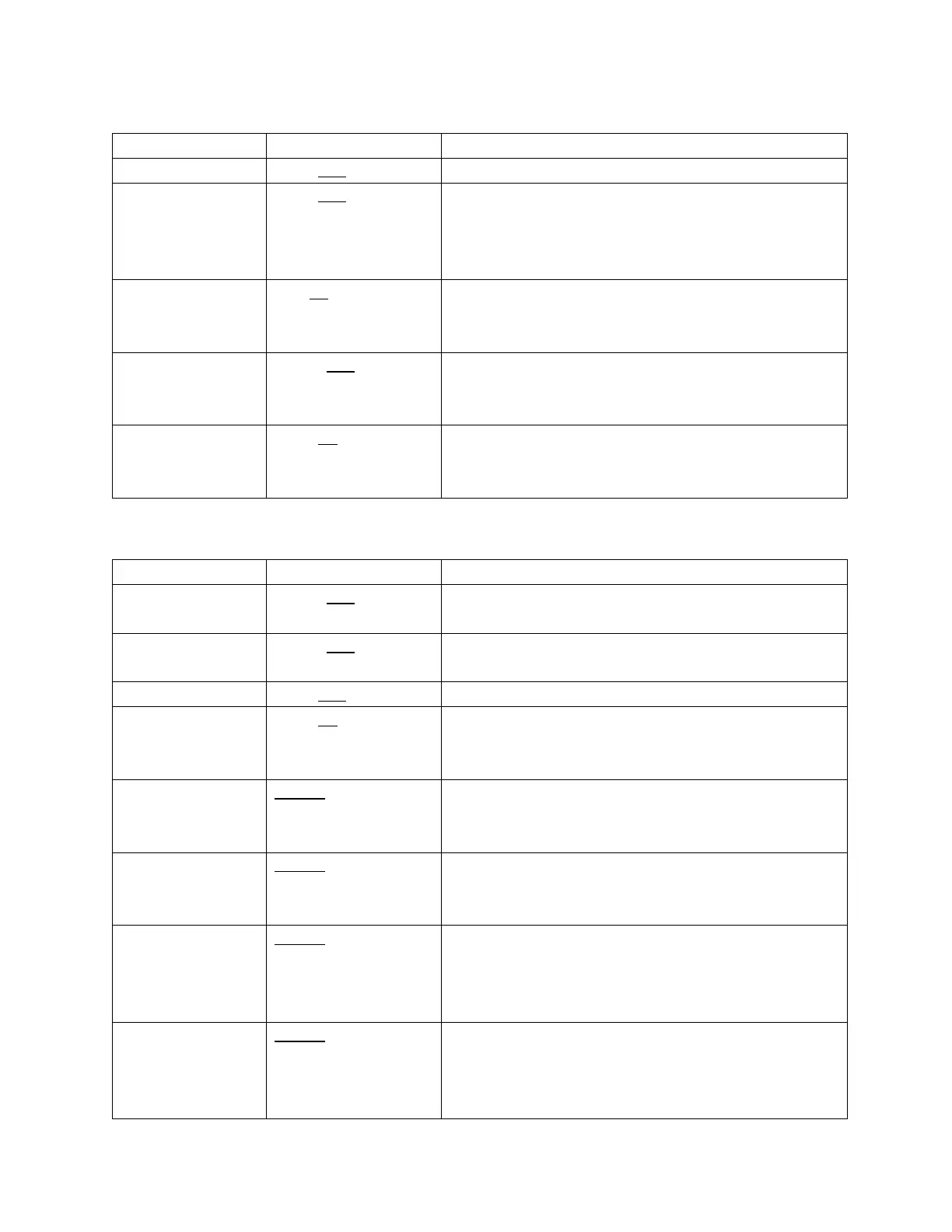Rev 3.1 01/11/23 - 16 - Model 600 User Guide
3.5.3 Economizer Menu
Quest mode – OSA above L2 disables econ mode.
Quest mode – OSA between L1 and L2 will enable both
HVAC units in Econ mode (lead/lag mode only). OSA
below L1 will enable the lead unit first and then if the
inside temp rises will enable the lag unit in econ mode.
The maximum amount L1 and L2 can change up or
down to automatically adjust based on success of econ
mode.
How long to wait for the OSA temp reading to be
above/below L1 and L2 to determine econ mode
operation.
The system will disable econ mode when the humidity
is greater than this value. A value of 0 disables this
function.
3.5.4 Alarm Menu
Alarm threshold for the High Temp alarm level 2
output. Level 2 alarm will cause a lead switch.
Alarm threshold for the High Temp alarm level 1
output.
Alarm threshold for the low temperature alarm output.
Alarm threshold for a high humidity alarm condition.
This alarm is available on display and Modbus only. A
value of 0 = disable.
Closed, Normally
Open
HVAC lockout alarm. Select option based on how
lockout alarm inputs are wired. Disable prevents the
alarm condition from functioning.
Closed, Normally
Open
Smoke alarm input. Select option based on the smoke
detector input is wired. Disable prevents the alarm
condition from functioning.
Closed, Normally
Open
Hydrogen Sensor input. Select option based on how the
input is wired. Disable prevents the alarm condition
from functioning. This alarm is available on display and
Modbus only.
Closed, Normally
Open
Generator Run input. Select option based on how the
input is wired. Disable prevents the alarm condition
from functioning. This alarm is available on display and
Modbus only.
