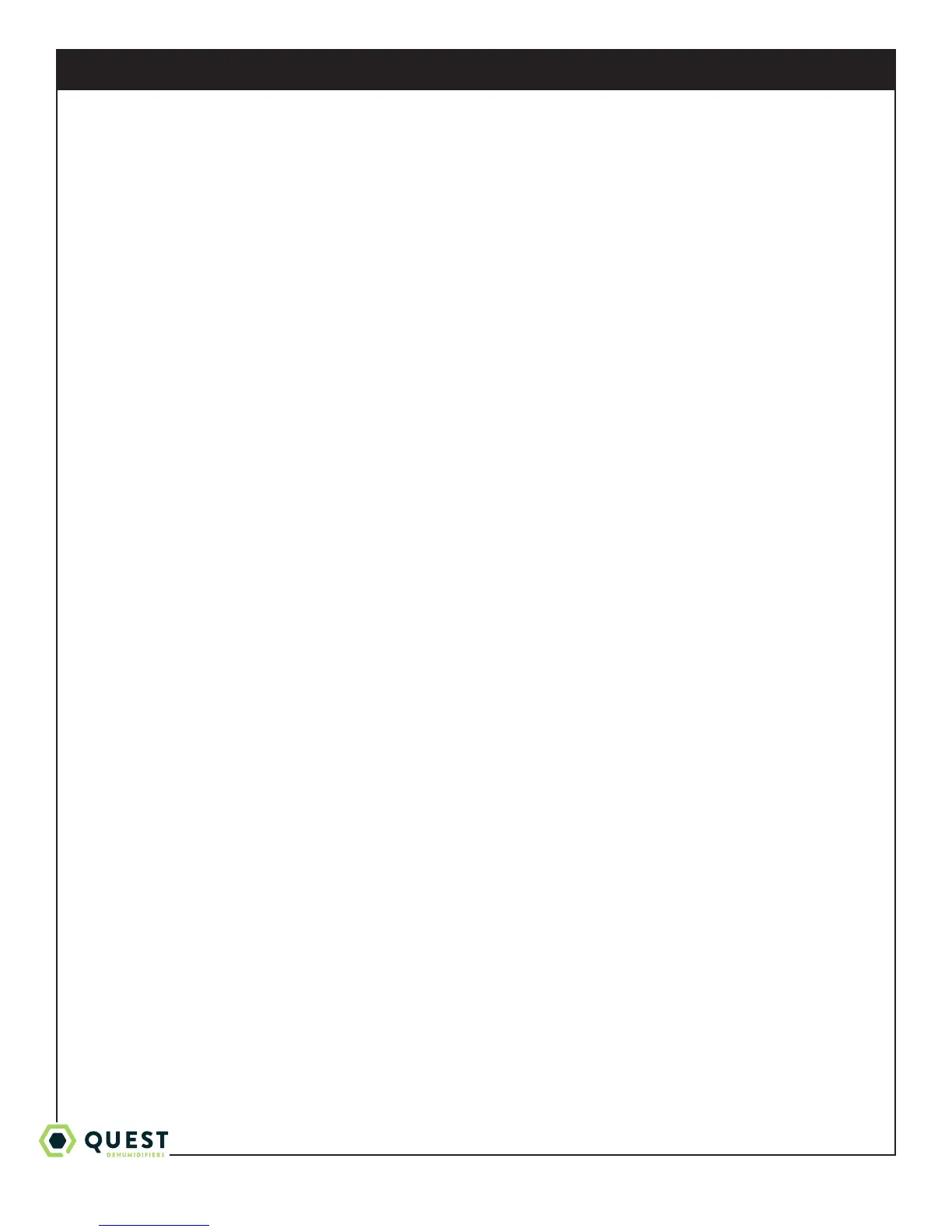1-877-420-1330
Quest 876 Installation, Operation and Maintenance Instructions
2
www.QuestClimate.com
info@QuestClimate.com
Table of Contents
Safety Precautions .................................................................... 3
1. Intended Application .............................................................4
2. Registrations ........................................................................4
3. Specifications .......................................................................4
4. Installation ........................................................................ 5
4.1 Location ........................................................................ 5
4.2 Electrical Requirements ............................................... 5
4.3 Condensate Removal ...................................................6
4.4 Hanging ........................................................................6
5. Control Options .................................................................... 7
5.1 Humidity Control .......................................................... 7
5.2 24VAC Wiring .............................................................. 7
5.2A Deh 3000R ......................................................8
5.2B Honeywell Remote Humidistat .......................8
5.2C Daisy Chain .......................................................8
6. Maintenance ........................................................................ 9
6.1 Standard Air Filter ......................................................... 9
7. Service ........................................................................ 9
7.1 Warranty ........................................................................ 9
7.2 Technical description ..................................................... 9
8. Ducting Guidelines ............................................................. 10
Wiring Diagram.................................................................. 10
9. Display ...................................................................... 10
9.1 User Interface .............................................................. 10
9.2 Settings Change Example ............................................11
9.3 Viewing Active Alarms/Alarm Logs ...........................12
9.4 Viewing Unit Run Hours ............................................. 13
Wiring Diagram ...................................................................... 14
Service Parts List .....................................................................15
Optional Parts List ..................................................................15
Warranty .......................................................................16
