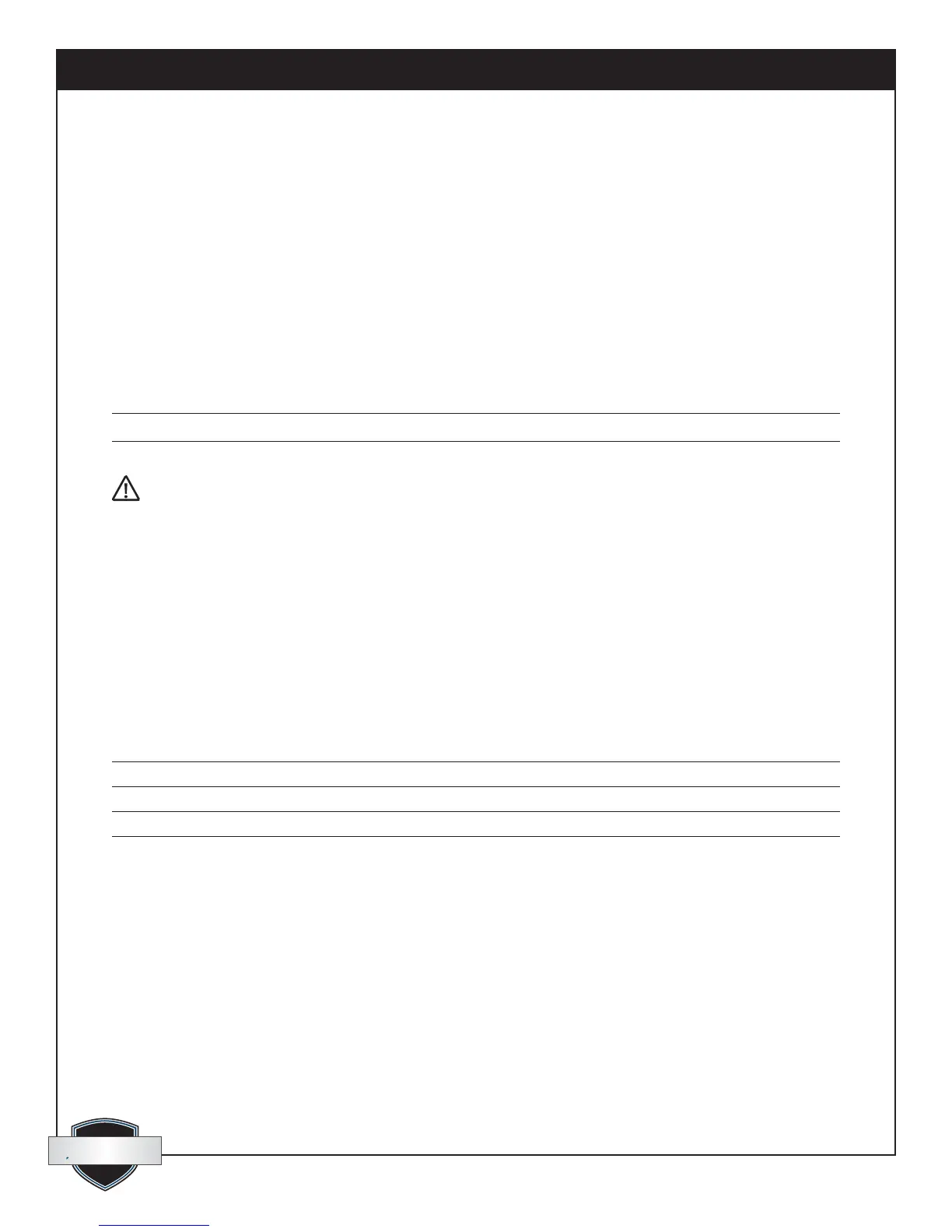1-800-533-7533
Quest DEH 3000R Installation, Operation and Maintenance Instructions
9
www.QuestProtect.com
sales@questprotect.com
quest
quest
c.Pressandholdthe“VENT”buttonuntil“CLOSED”ashesonthedisplay.
d.Releasethe“VENT”button,thenpressitagaintoswitchventmodeto“OPEN”.
e.ConrmthattheQuestfanisON.VentilationdamperisOPEN.QUESTcompressormustbeOFF.
f.Pressandholdthe“VENT”buttonuntilthe“OPEN”ashesonthedisplay.
g.Releasethe“VENT”button,thenpressitagaintoswitchventmodeto“CLOSED”.
Troubleshooting:
Ifanyfunctionsarenotworkingproperly,checkthewiringandconnections.Avoltmetermaybeusedacross
terminalstoverifyvoltage.Ifthereisconcernaboutthedehumidiernotoperatingproperly,theleadsexitingthe
QUESTdehumidiermaybeconnectedaccordingtothefollowingchart:
Wire connections Operation
Yellow&Blue Fan&Compressor
Yellow&Green FanOnly
WARNING!DO NOT MAKE ANY OTHER CONNECTIONS OR TRANSFORMER DAMAGE
MAY RESULT.
7.VerifyanyadditionaloptionalcontroloperationssuchasfaninterlockorA/Clockout.
8.ProceedtotheOperationsection.
FOR INSTALLER & OWNER:
3. Operation
Onthedisplayscreen,asolid“O”infrontofanyofthe3functions(SETPOINT,VENT,FAN)indicatesthefunction
isoperating.Aashing“O”indicatesitisinawaitmodeandnotavailableatthemoment.No“O”indicatesthe
functioniscurrentlyOFF.
Solid“O”before Indicates
SETPOINT Dehumidieron
VENT Freshairventilationcycleinprogress
FAN Fanon
Waitmodeisafactory-programmedtimeperiodmeanttopreventshortcycles.Thisextendsthelifeofthe
dehumidier.Whenaashing“O”isencountered,theunitisinwaitmodeandIT COULD BE UP TO 10
MINUTES BEFORE OPERATION RESUMES.
3.1 Display
•Wheneverthereispowertothecontrol,itwilldisplaythetime,theday,%relativehumidity,andtemperature.
•WhenthecontrolisactuallyswitchedON,the%RHsetpoint,fanstatus,runmode(programorhold),andfresh
airventilationstatusisdisplayed.
•Whenakeyispressedthedisplaywilllightforapproximately½aminute.
•TheTimeandDayisdisplayedatthetopofthescreen.
