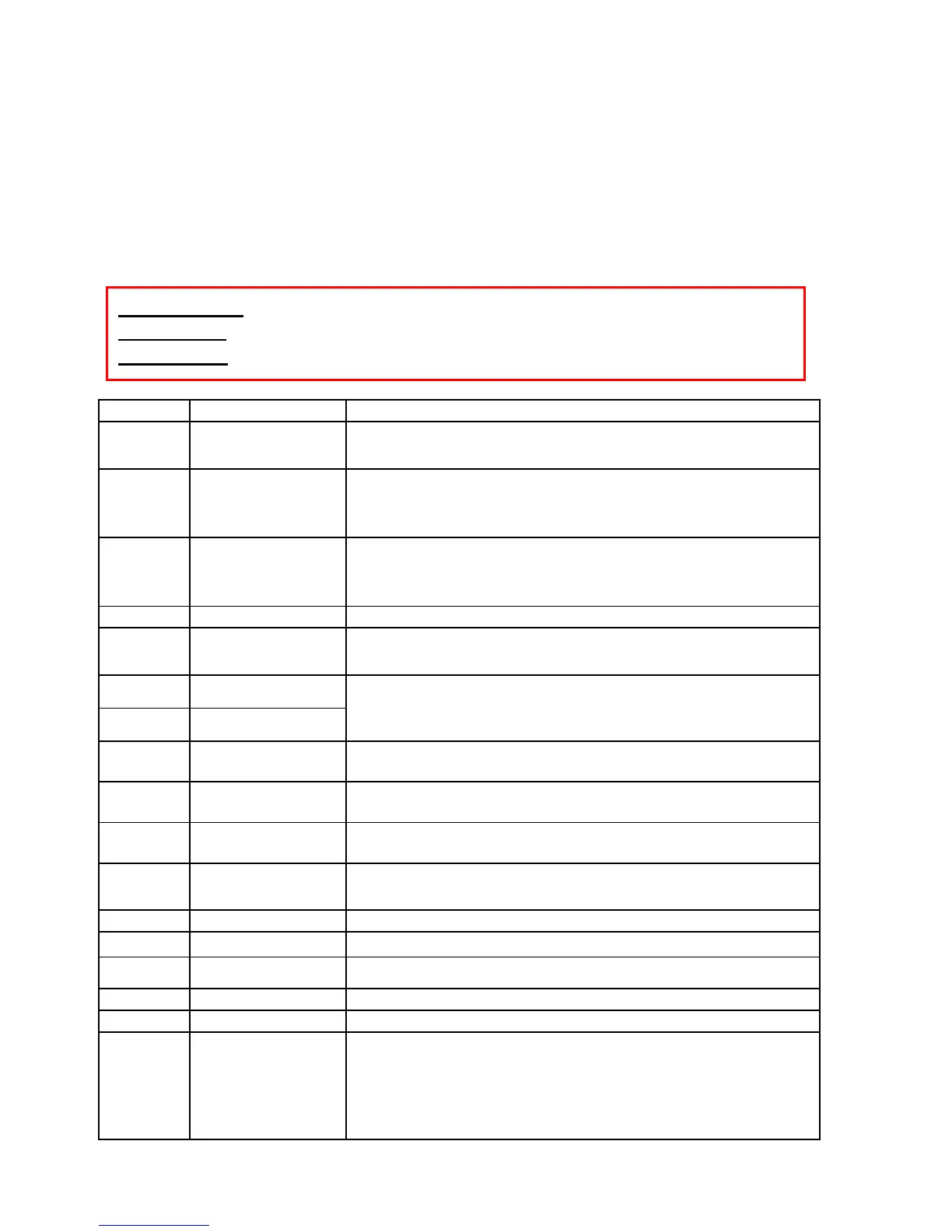Monza Deluxe Super Automatic Espresso Machine
Revised 1.30.14
The menu section goes over all of the advanced features and settings that
are available through the touchpad. It is recommended that you read the
following instructions before making any changes.
To access the menu, with the machine turned on press and hold the menu
button until the display reads “1. Grinder” and then release the button.
Enter to access sub-menu then scroll items with + and -
Enables adjustment of quantity of ground coffee allocated to one of the two
coffee dispenser keys. A different grinding time can be allocated to each
coffee dispenser key for stronger or weaker coffee.
A number appears on the display corresponding to the running time for the
coffee grinder. This time is expressed in seconds; increasing the time
increases the quantity of coffee ground for this brew. (Default setting 6.5)
A number appears on the display corresponding to the running time for the
coffee grinder. This time is expressed in seconds; increasing the time
increases the quantity of coffee ground for this brew. (Default setting 6.5)
Enter to access sub-menus
Enables adjustment of the pre-infusion time allocated to one of the two coffee
dispenser keys. A different pre-infusion time can be allocated to each coffee
dispenser key.
Small squares corresponding to the pre-infusion time appear on the display.
This time can be varied from 0 to 4 seconds. No little black square on the
display means no pre-infusion has been selected.
Enter to select Fahrenheit or Celsius
Enter to change the temperature of the steam boiler.
Each square corresponds to about 2°F.
Small squares corresponding to the temperature set for the coffee brew group
appear on the display. This temperature can be varied from 176°F to 208°F.
Each square corresponds to about 2°F.
Enter to access sub-menu.
Enter to change the date shown on the display.
Enter to change the time shown on the display.
Enter to change the date format. (dd/mm/yy or mm/dd/yy)
Enter to access sub-menu.
Enables machine to be turned on and off automatically at programmed times.
Use the + key to scroll and view settings for each day of the week. To change
the on/off times go to the day to be programmed and press enter, then use the
+ /- keys to change the hour and minutes for turning on and press enter to
confirm. Then set the time for turning off, press enter to confirm the changes
and go on to the next day. If automatic turning on or off of the machine is not
required enter “weekly rest day”. (Machine can still be turned on manually)
Menu Button - Press to enter a sub menu or to save a changed setting.
+/- Buttons - Press to cycle through menus and to change a setting.
Exit Button - Press to exit to previous menu or to exit menu programming.
