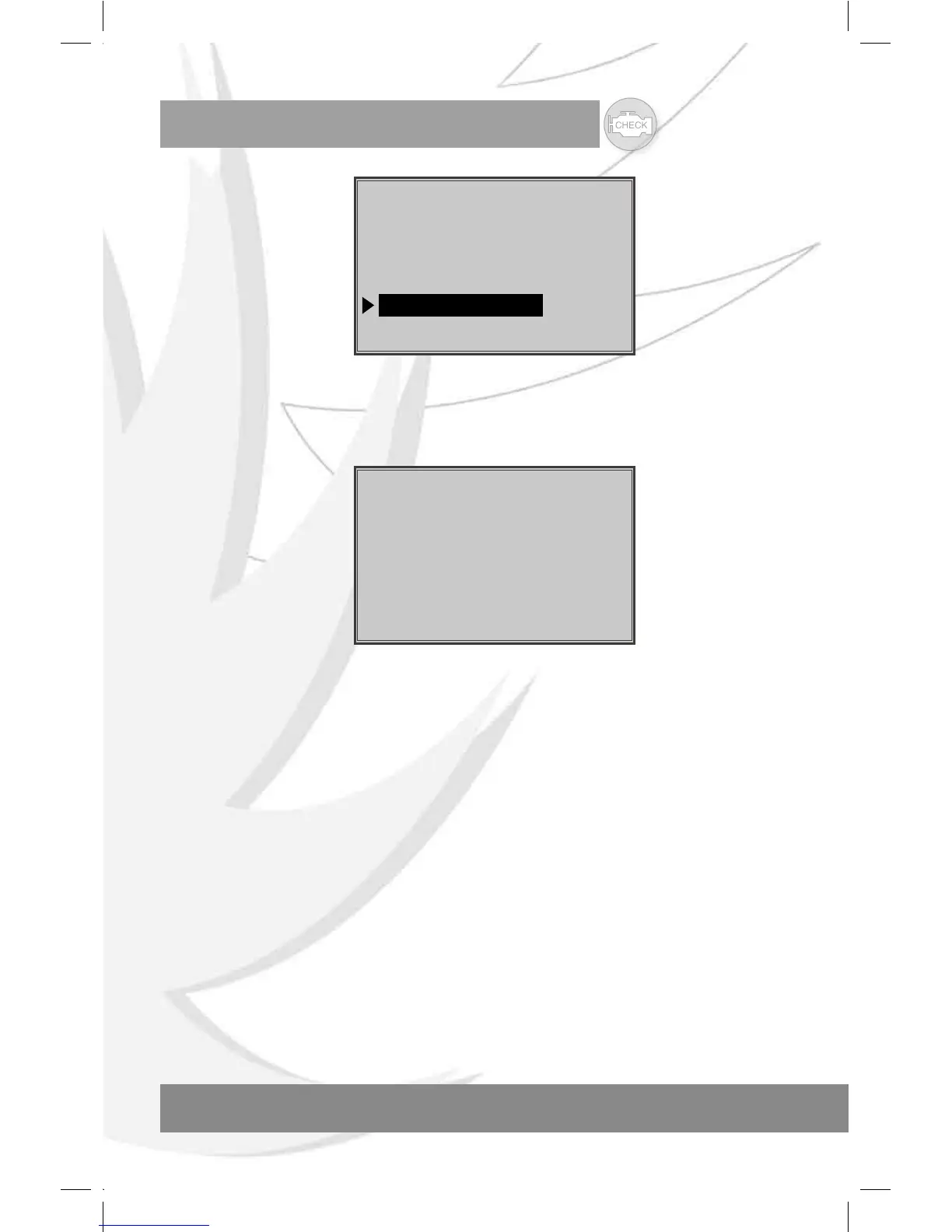System Setup
======================
1) Contrast
2) Display Test
3) Keyboard Test
2). Press any key to start test. When you press a key, the key name should
be observed on the display. If the name does not show up, then the key is not
functioning properly.
Keyboard Test
=====================
Press any key to
Start test to
display name.
Key:Double [N] to return
3). Double press
N
to return to the previous menu.
3.Operating Instructions
3.1 VW/AUDI Diagnostics
Reading Codes
CAUTION: Don't connect or disconnect any test equi pment with ignition on or
engine running.
I). Turn the ignition off.
2). Locate the vehicle's 16-pins Data Link Connector(DLC).
3). Plug Into the scan tool cable connector to the vehicle's DLC.
4). Turn the ignition on. But do not start the engine.
