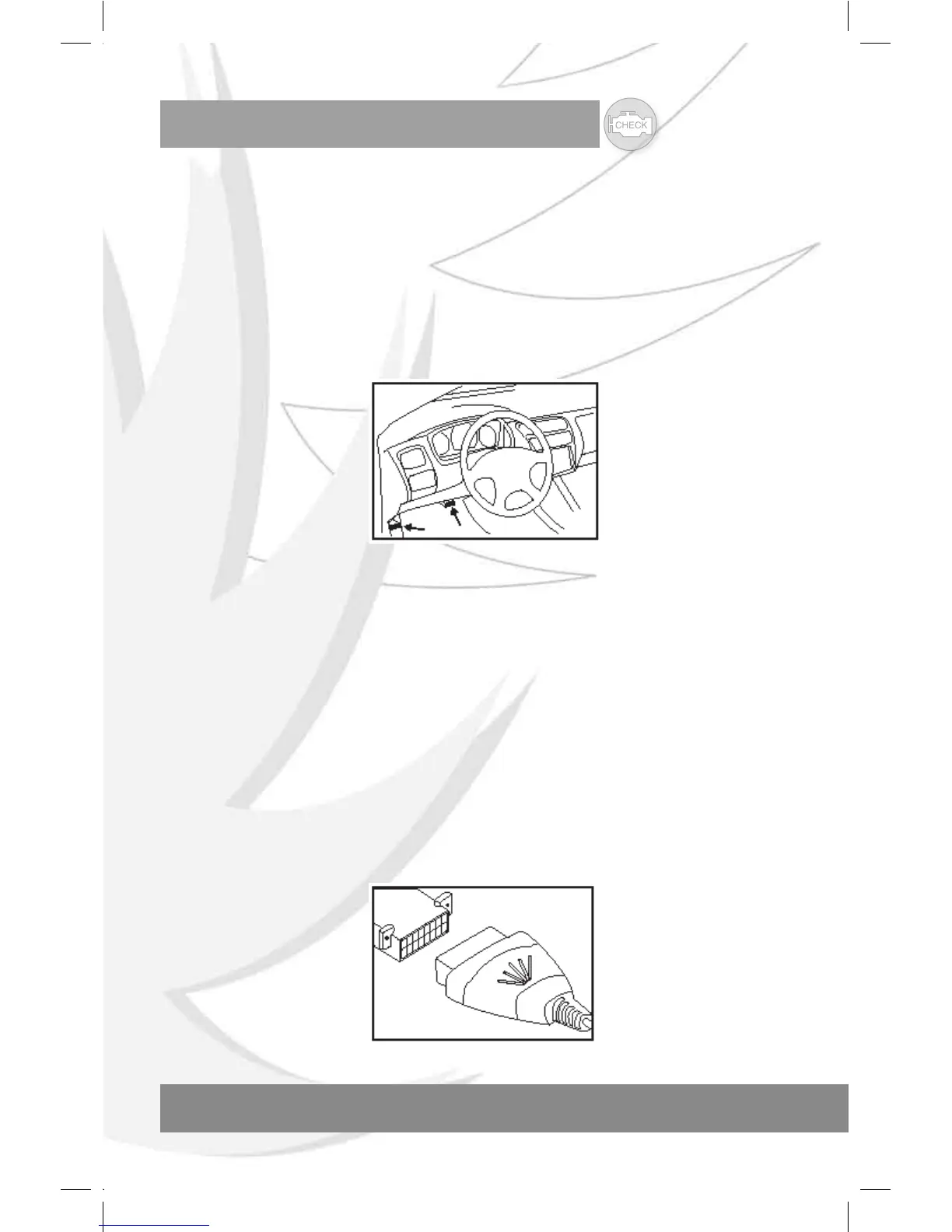1.4 Data Link Connector (DLC) Location
The 16-pin DLC is usually located under the instrument panel (dash),
within 12 inches(300 mm) of center of the panel, on the driver's side of most
vehicles. It should be easily accessible and visible from a kneeling position
outside the vehicle with the door open. For some Asian or European vehicles,
the DLC is located behind the ashtray and the ashtray must be removed to
access the connector.
DLC
1.5 How To Use . . . .
1. Turn the ignition off.
2. Connect the OBD2 scanner tool cable and the vehicle's 16-pin Data Link
Connector (DLC).
3. Turn the ignition on. But do not start the engine.
4. Turn the OBD2 scanner tool power on.
5. Press the
Y
button. A sequence of messages showing the OBD2 protocols
will be observed on the display until the vehicle protocol is detected.
