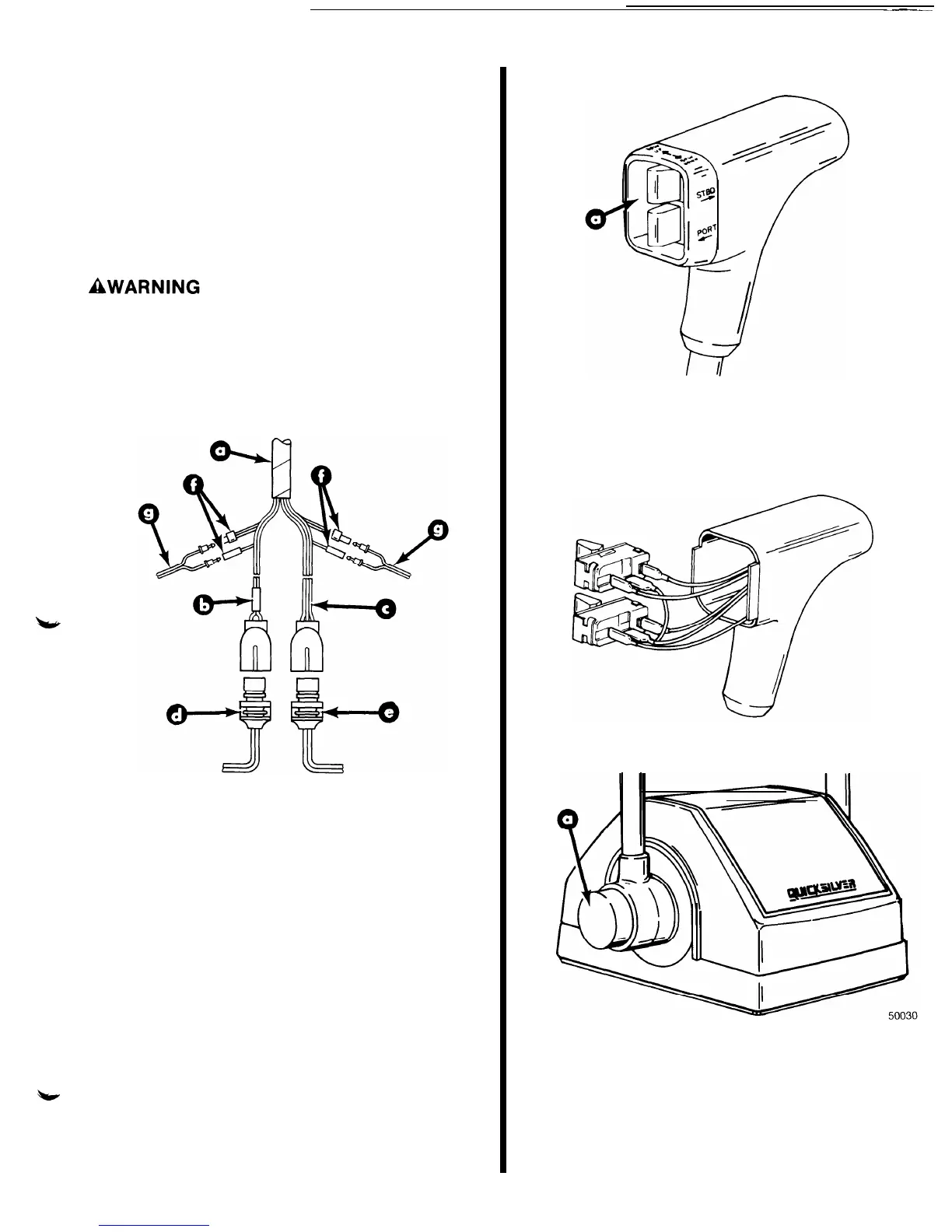Repositioning Control
Handles
NOTE: Repositioning of control handle (on control
shafts) is necessary only if the standard neutral posi-
tion of control handles are undesirable.
IMPORTANT:
When repositioning control handles (on
control shaft), position handles so that full forward and
reverse can be achieved.
Before repositioning control handles on control shafts,
be sure to disconnect the trim wire connectors.
1. Disconnect the trim connections from power trim
pumps and trim limit switches.
50126
a
-
Trim Harness (From Remote Controls)
b
-
2 Wire Connector (Port)
c
-
3 Wire Connector (Starboard)
d
-
Port
-
Power Trim Pump
e
-
Starboard
-
Power Trim Pump
f
-
To Trim Limit Switch
g
-
Trim Limit Switch
2. Pry trim switch retainer from shift/throttle handle.
50063
a
-
Retainer/Cover
3. Pull trim switches out from handle and remove
wires from switches.
50091
4. Pull throttle only buttons from control shaft.
a
-
Throttle Only Button
5.
6.
Position handles to allow access to set screw and
loosen screws.
Return handles to neutral position and remove
handles from shafts (only far enough to rotate
handle.)
-11-
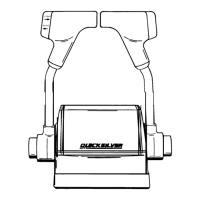