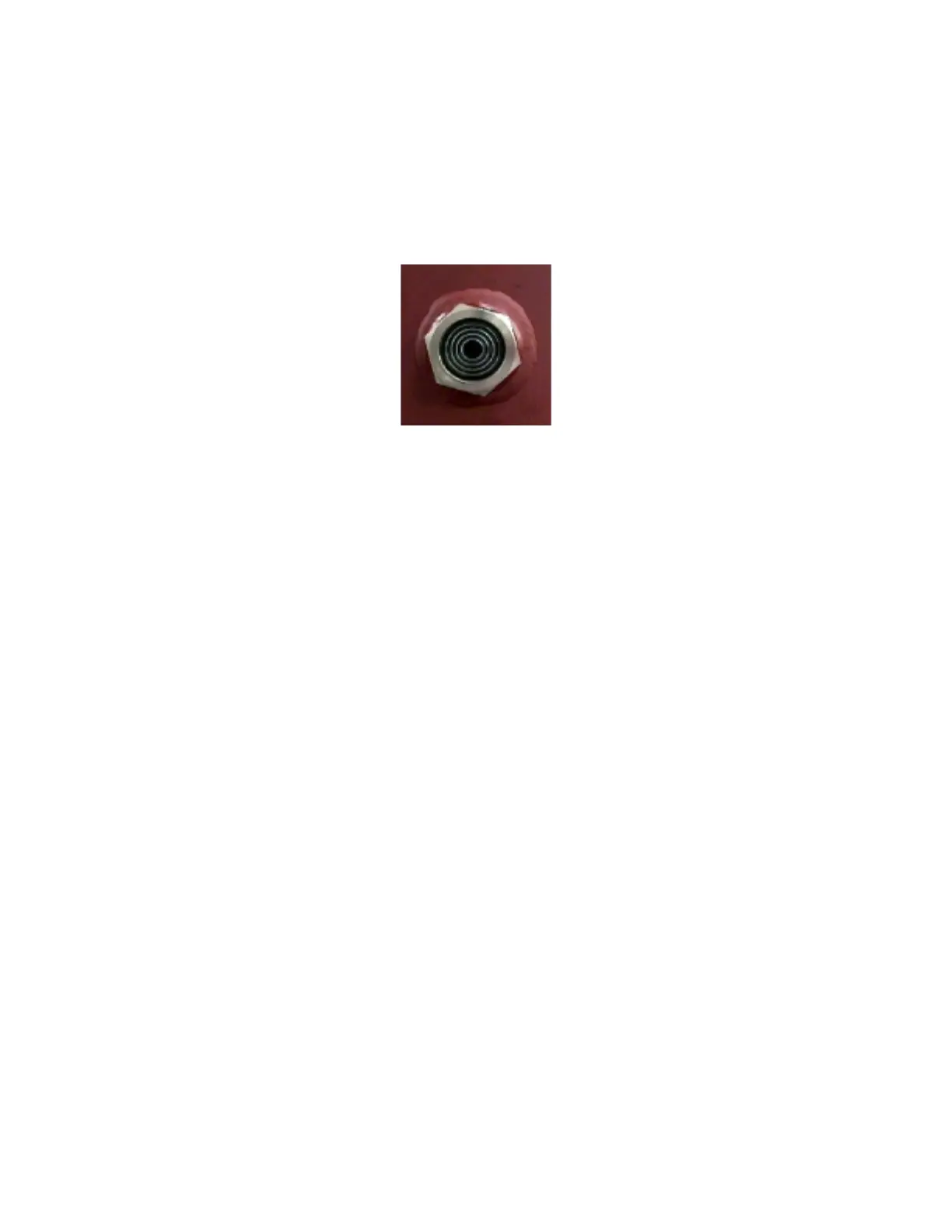19
11. Fluid Level
The vacuum pump is filled at the factory with the correct amount of fluid. A fluid tag is provided with the
information concerning the initial fill of fluid. Fluid level is monitored by sight glass while in operation. Fluid
level should be between the maximum and minimum level while in operation.
DO NOT OVER FILL.
The fluid
level should be checked during operation and maintained in the run zone.
Fluid Level Sight Gauge
12. Vacuum Pump Rotation
The vacuum pump rotation must be checked prior to start-up.
Proper rotation is clockwise as viewed from
facing the drive shaft. The power-input end of the vacuum pump is marked with an arrow noting the
proper rotation. Failure to operate the vacuum pump in correct rotation will result in extreme damage to the vacuum
pump and warranty coverage will be voided. Briefly jog the starter button allowing the motor to turn two or three
revolutions. Observe the drive element for correct direction. If incorrect rotation is observed, lock out power
supply, reverse electrical leads L
1
and L
3
at the motor starter. Re-check for correct rotation.
13. Fan Rotation
Fan air flow should be outward, that is, pushing the air through the coolers.
14. Phase Monitor (Optional)
QSVB vacuum pumps may be equipped with an optional phase monitor device to protect against low voltage, loss of
phase to any power leg, and an imbalance of incoming power between any two legs. If the phase monitor does not
allow the unit to start, make the following checks:
(1) Check all electrical connections to the phase monitor.
(2) Check, and change if required, the phase rotation of the incoming power.
(3) Check the leg to leg voltage of the incoming power for low voltage condition or voltage imbalance. (This may
require power company assistance to correct.)
NOTE:
When service is required on the motor, contactor or overloads it is critical that wire reconnections are
correct. Starting the vacuum pump with reverse rotation will cause damage and void warranty.
