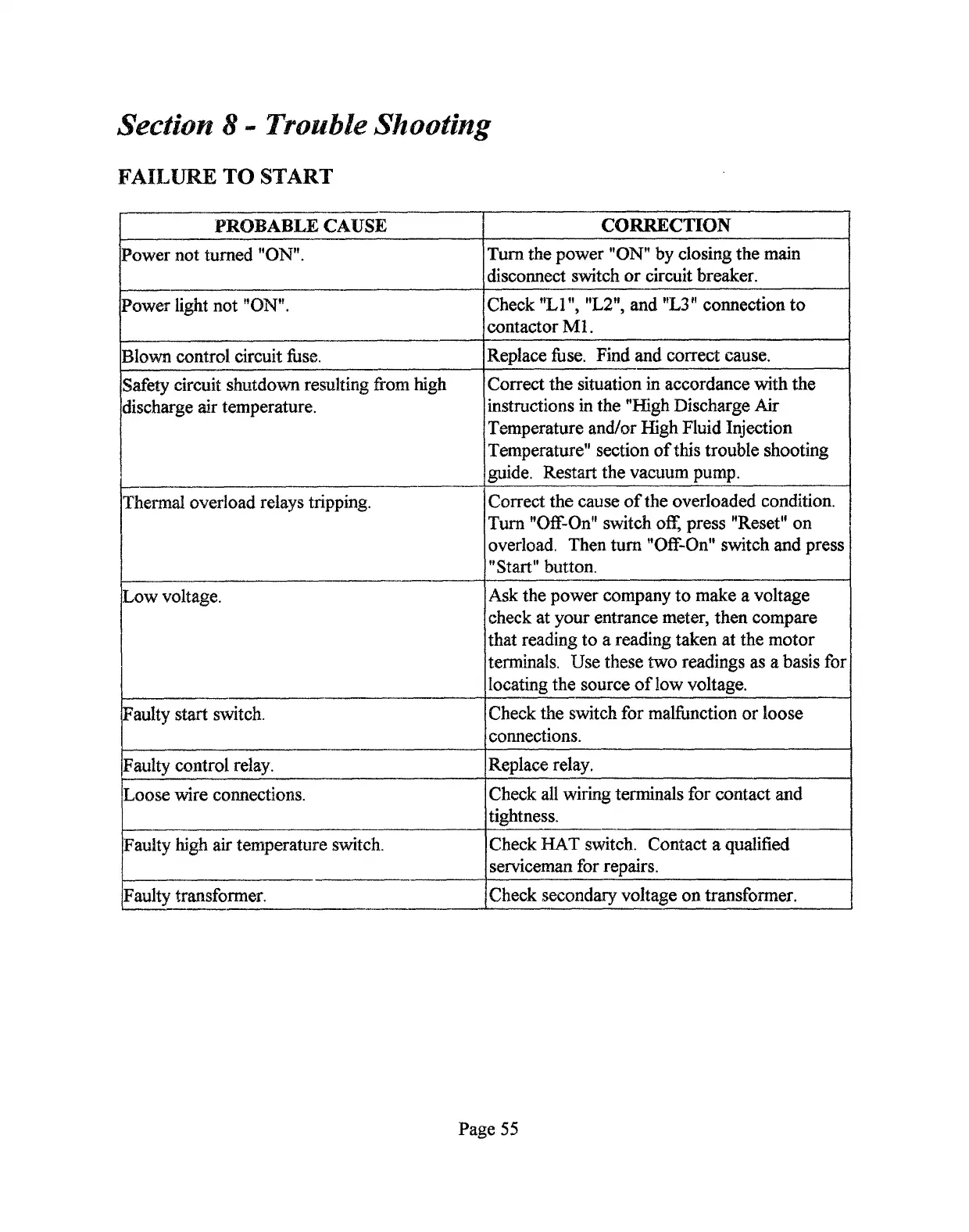Section
FAILURE
8- TroubleShooting
TO START
PROBABLE CAUSE
ower not turned “ON”.
ower light not “ON”.
kwm control circuit &se.
afety circuit shutdown resulting fiorn high
ischarge air temperature.
‘hennal overload relays tripping.
——
low voltage.
‘aultystart switch.
‘aukycontrol relay.
,oose wire connections.
‘aultyhigh air temperature switch.
—
‘aultytransformer.
CORRECTION
Turn the power “ON” by closing the main
disconnect switch or circuit breaker.
Check “L1”, “L2”, and “L3” connection to
contactor Ml.
Replace be. Find and correct cause.
Correct the situation in accordance with the
instructions in the “High Discharge Air
Temperature and/or High Fluid Injection
Temperature” section of this trouble shooting
guide. Restart the vacuum pwnp.
Correct the cause of the overloaded condition.
Turn “Off-On” switch ofl, press “Reset” on
overload, Then turn “Off-On” switch and press
“Start” button.
Ask the power company to make a voltage
check at your entrance meter, then compare
that reading to a reading taken at the motor
terminals. Use these two readings as a basis fo]
locating the source of low voltage.
Check the switch for maliimction or loose
connections.
Replace relay.
Check all wiring terminals for contact and
tightness.
Check HAT switch. Contact a qualified
serviceman for repairs.
Check secondary voltage on transformer.
Page 55
