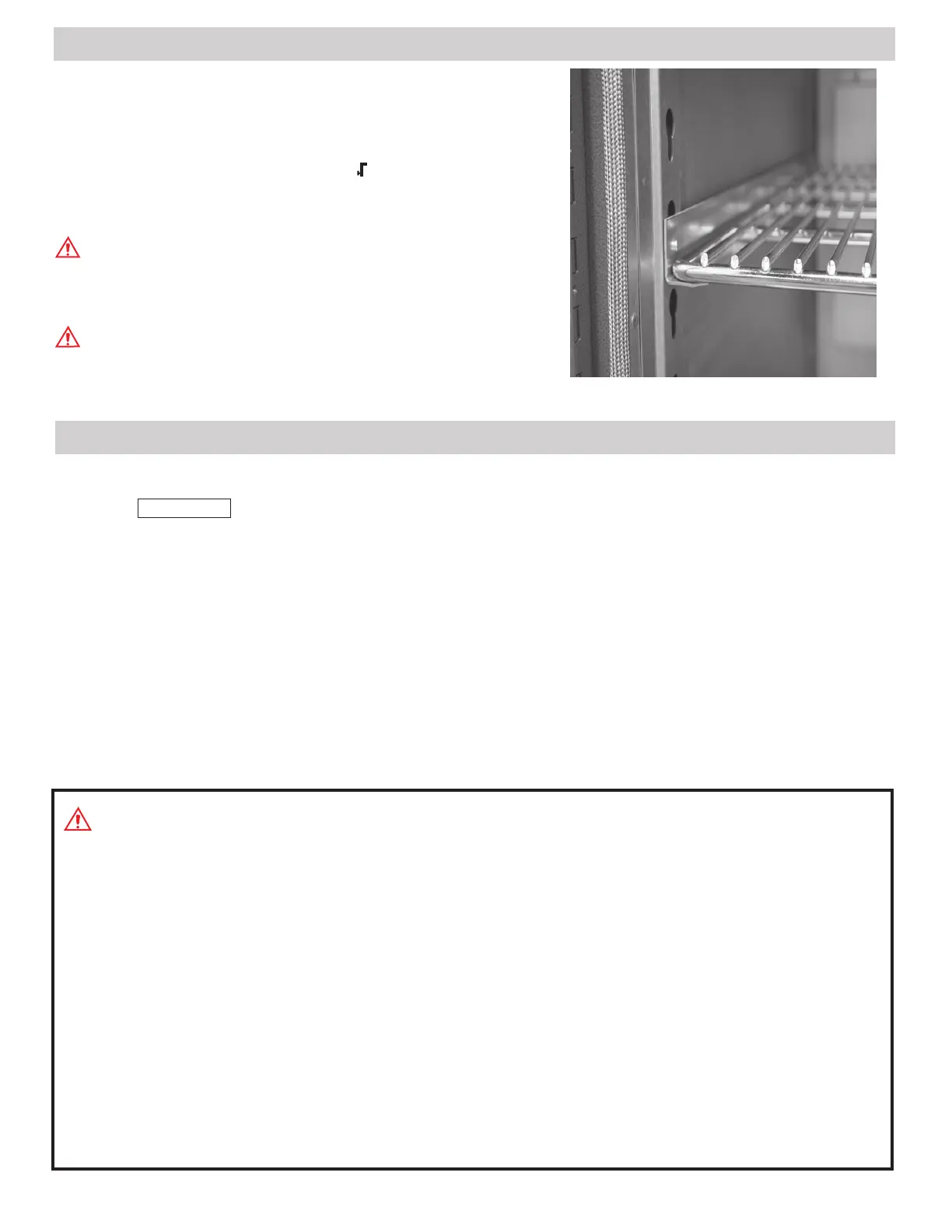Each shelf will support a distributed load of 80 lbs. maximum.
Do not exceed a combined total of 300 lbs. within the oven at one
time. Avoid placing articles on the oven floor. Instead, use a shelf
at the lowest adjustable position.
OVEN’S DIAL AND TEMPERATURE ADJUSTMENT
1. The temperatures printed on the dial are designed to help quickly set a temperature to within a close proximity of the
indicated dial temperature.
2. Small rotational adjustments to the dial will likely be required to set a more precise temperature setting as
measured against a reading from a glass-type or door-mounted dial thermometer (optional) or other external mea-
surement device (insert thermometer or probe in small port hole located on the top right-front corner).
3. Any degree of offset observed for a given temperature setting may be different for other temperature settings
on the dial.
The control dial is calibrated at the factory in the middle of the model's temperature range and is therefore most
accurate in these middle range temperatures (some oven model's knob/dial may have printed temperature markings
that are higher than the model's actual maximum range).
Over time, continuous use at a single temperature setting may require periodic re-adjustment as the contacts wear or as
ambient temperatures change seasonally or from air conditioning or heating (see control calibration page 4).
PAGE 3
Shelf Installation and Use
General Operation
Install adjustable shelf by first placing the shelf bracket rivets into the
corresponding keyhole supports located on each inner side of the oven.
Orientate the bracket in the "down" or " L" position. This position guides
the shelf in and out and protects the side wall from being scratched.The
bracket may also be placed in the "up" or " " position if slightly more
interior clearance is needed. Place the shelf on the brackets as shown.
(FIG. 3)
FIG. 3
Care should be taken when removing articles from the oven.
Don't pull the shelf out when removing heavy loads. The shelf
is not secured and loads can tip and fall forward.
NORMAL OPERATION
1. Turn the power/recirc. fan switch to the up position.
2. Turn heater switch to heat (up position).
3. Rotate the thermostat dial to the desired temperature.
The heat cycle light will illuminate until the set temperature is reached. Once reached, the heat cycle light will
cycle on and off with the heaters, maintaining the set temperature.
Typically, the oven will need to cycle at a set temperature for a minimum of 20 minutes before it will
achieve equilibrium and becomes stable (see stability specs. on page 1).
The heater switch in the off or cool position allows for convenient ambient air drying of articles or to help slowly or evenly
cool heated articles without having to lower or change the temperature setting. Also, use this switch to allow the oven
to cool before turning the fan off when using the oven at higher temperature settings. This helps to both cool the motor
(prolonging it's life), and remove moisture-laden air before it condenses in the chamber, which will help prevent premature
corrosion over time.
