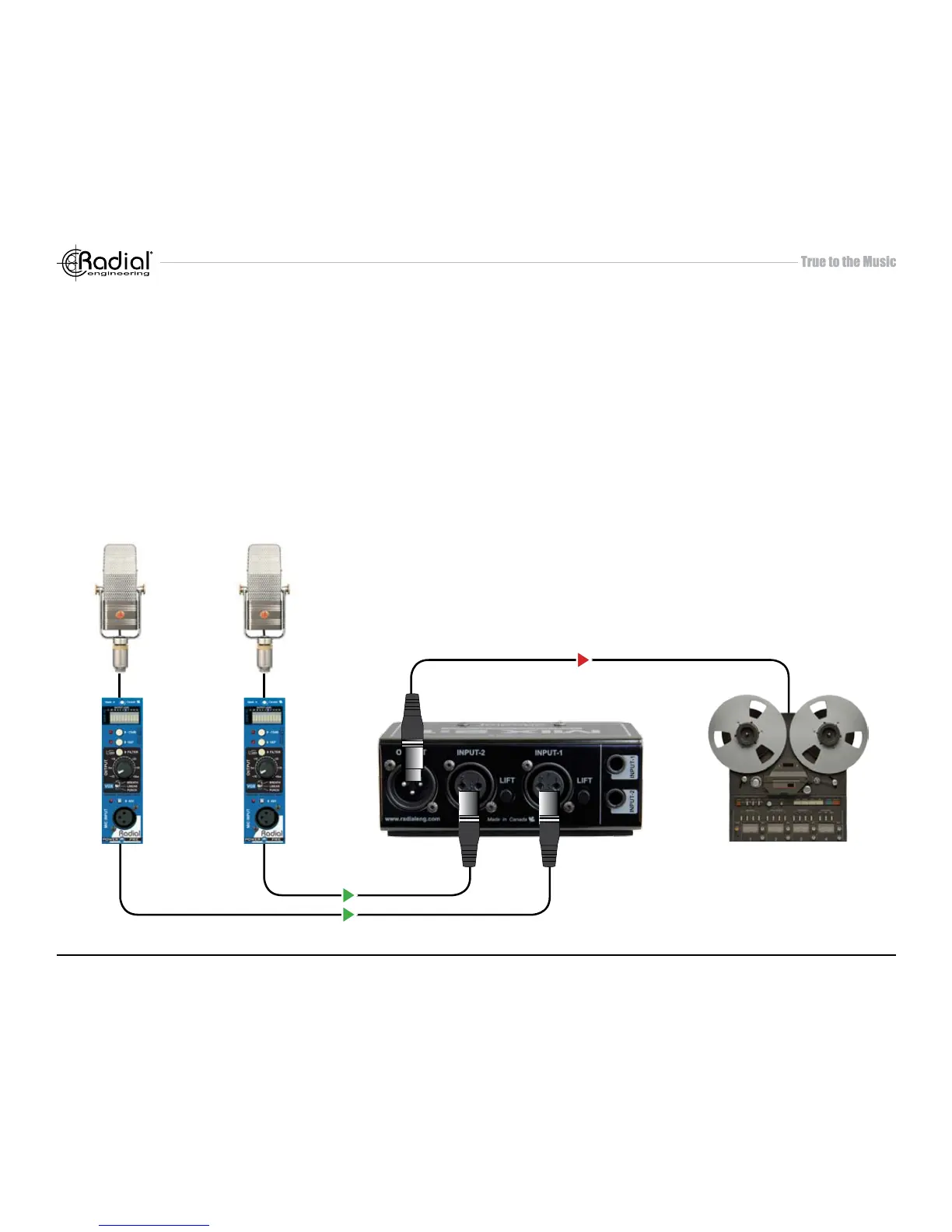Radial Engineering Ltd. MIX 2:1™ User Guide
3
MAKING CONNECTIONS
Before making connections, ensure that your sound system is turned off and all volume controls are turned down. This
prevents any plug-in transients from damaging speakers or other sensitive components. The MIX 2:1 is passive, and does
not require any power to operate.
The MIX 2:1 has both ¼” TRS and an XLR connectors to accept balanced mic or line-level signals. For best results, only
use one of these connector types at a time on each channel. The XLR output of the MIX 2:1 will also be mic or line level
depending on your input sources and the amount of attenuation applied using the input level controls. Keep in mind that
the MIX 2:1 does not provide any gain to the input signal, so if you connect two microphones to its inputs, you will still need
to feed the output into a microphone preamp to boost the signal to line level.
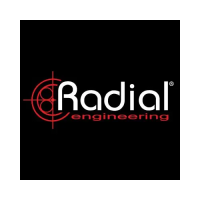