Radial Engineering Ltd. MIX 2:1™ User Guide
4
SUMMING A STEREO SOURCE TO MONO
With the MIX 2:1, you can quickly take a stereo feed from a mixing console or a recording interface and sum it to mono
to feed a single speaker input on a PA system. Start by pushing in the ON buttons for both inputs so they are both active.
Next, engage the recessed LEVEL CONTROL BYPASS switch on the right hand side of the MIX 2:1 – this will disable the
input level controls for each channel to ensure that the stereo balance is maintained.
The MIX 2:1 will automatically compensate for the 6dB in voltage gain that occurs when two in-phase signals are summed
together so you won’t distort the inputs of your destination device. Should you need to attenuate the levels, simply disengage
the LEVEL CONTROL BYPASS and adjust each level control until you achieve the desired results.
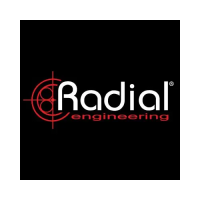
