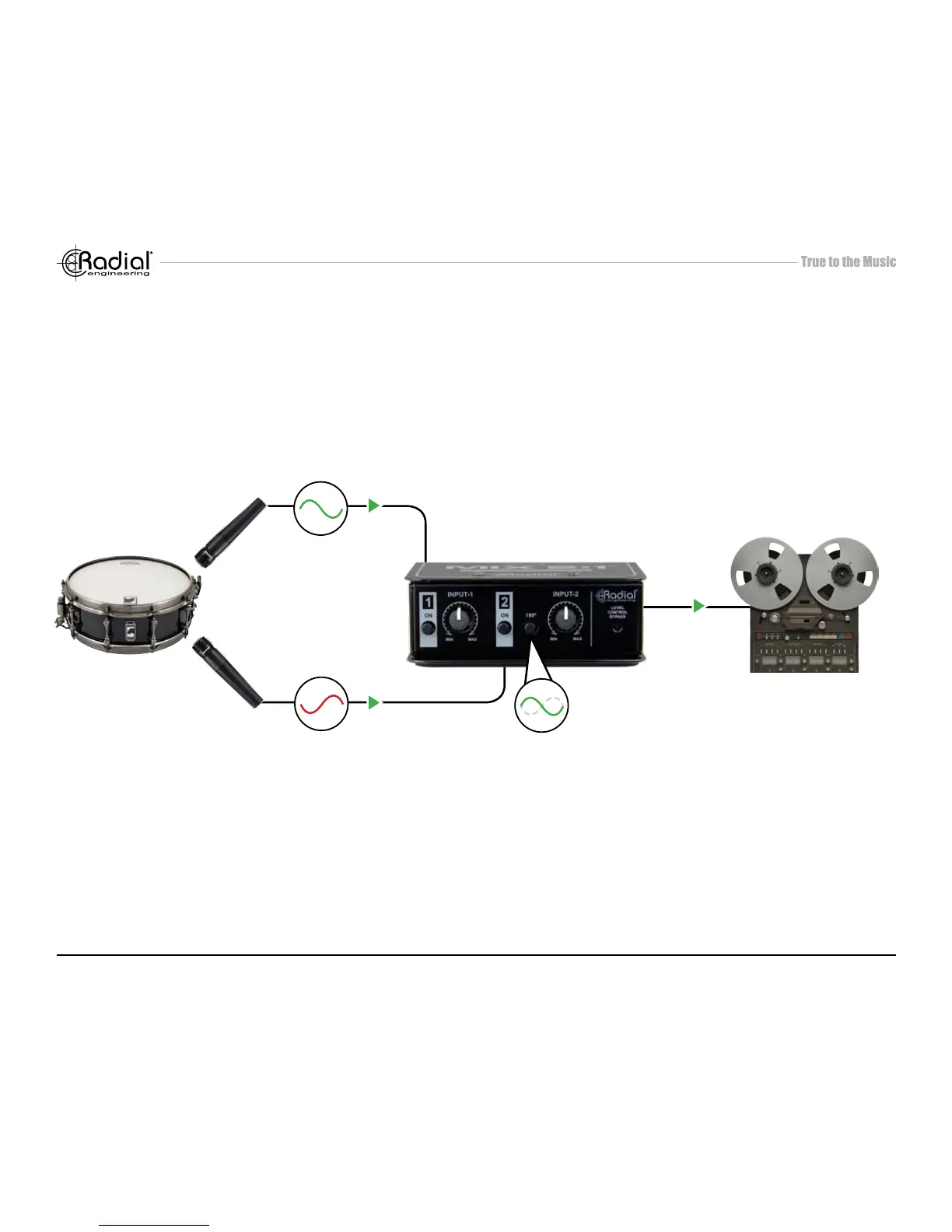Radial Engineering Ltd. MIX 2:1™ User Guide
6
USING THE 180° SWITCH
The MIX 2:1 includes a 180° switch which reverses the polarity of the audio on INPUT-2 - this is sometimes referred to as
a ‘phase reverse’. When two audio signals have similar content but are reversed in polarity, certain frequencies can be
cancelled or amplied when the signals are summed together, creating a ltered or unnatural sounding result. The 180°
switch can be a quick way to reverse this effect and bring the signals back in alignment with each other, resulting in a
fuller and more balanced sound.
USING THE GROUND LIFT
When connecting two or more powered devices to each other, you may encounter hum and buzz caused by ground loops.
The MIX 2:1 is equipped with ground lift switches on both inputs; these disconnect pin-1 on the input connectors to break
the electrical ground path and remove the noise. If you experience any hum or buzz when using the MIX 2:1, simply engage
these ground lifts to help eliminate the problem.
180º
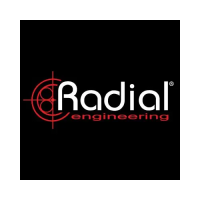