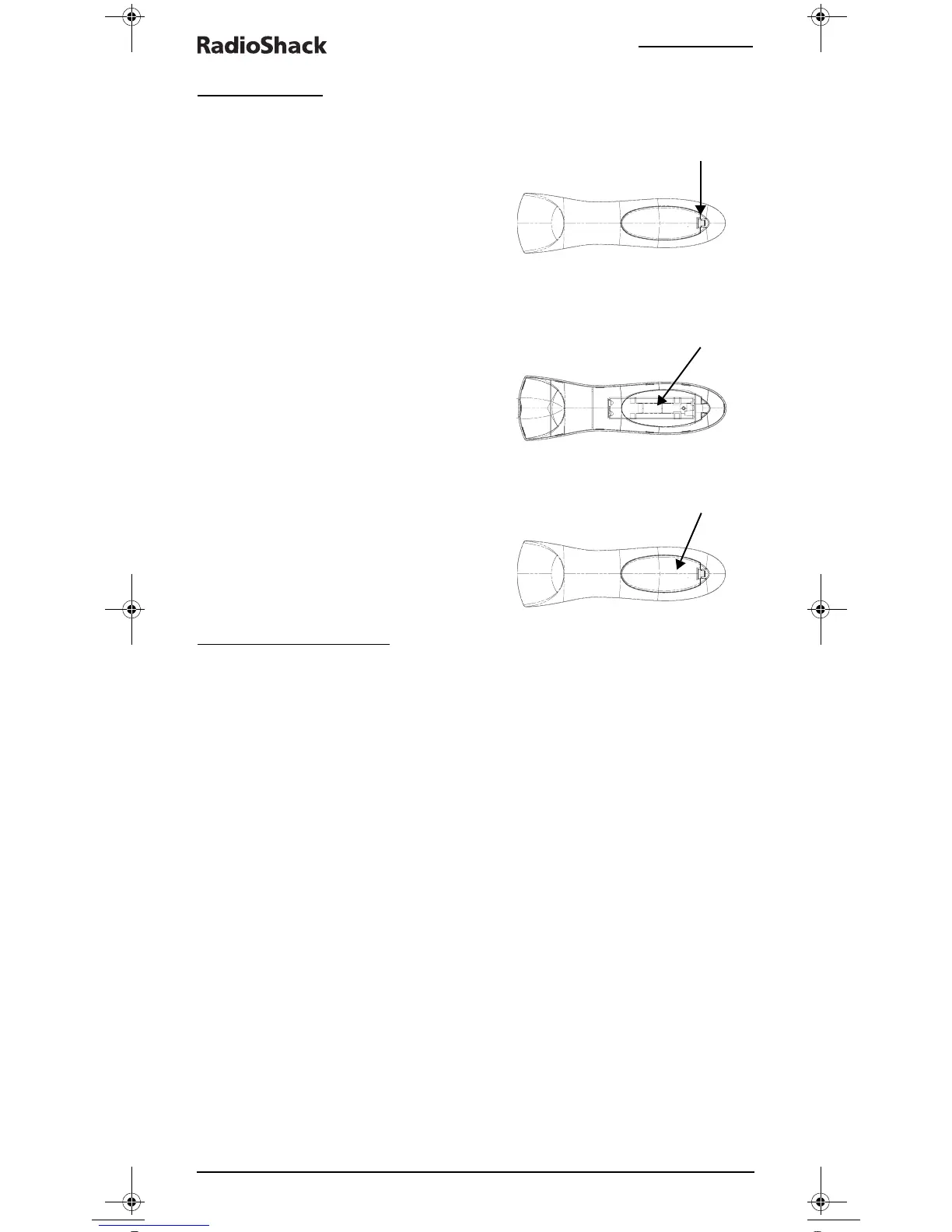RADIOSHACK 6-IN-1 EASY SETUP VOICE REMOTE
2 Introduction
INTRODUCTION
T
he RadioShack 6-in-1 Easy Setup Voice Remote is a
revolutionary universal remote control that features
voice prompts to help you set up the remote. Moreover,
it allows you to consolidate the clutter of all of your
original remote controls into one easy-to-use product.
Advanced features include
:
• Macros – for instant activation of favorite
key sequences
• Learning – to capture unique functions from
your devices’ original remote controls
• Direct Code Setup – for easy voice-prompted
programming with setup codes
• Favorite Channel Scan – for easy channel
surfing of favorite channels
• Vol u m e L o c k – to assign volume controls to
individual devices or to one global device
• Extensive Code Library – largest and most
efficient group of IR remote control codes for
virtually every current brand and make
After installing four (4) new AAA alkaline batteries
(not included, see next page), you can immediately
use the unit to control a RCA DVD Player, a Pioneer
CD Player and Audio Receiver, and a RCA TV,VCR,
and Satellite Receiver. To control other brands than
the default ones, see Programming Device Control
on page 6.
INSTALLING BATTERIES
BATTERY USE AND SAFETY
• Dispose of old batteries promptly and
properly.
• Do not burn or bury batteries.
• Use only new batteries of the required size.
• Do not mix old and new batteries, different
types of batteries (e.g., standard, alkaline, or
rechargeable), or rechargeable batteries of
different capacities.
• If you do not plan to use the remote control for
an extended period, remove the batteries.
They can leak chemicals that can destroy
electronic parts.
ABOUT BATTERY LIFE
As with all battery-operated devices, battery life
will vary depending on use, including frequency
and duration of key presses. The LED will flash and
the remote will say “Low batteries” when the
batteries in your RadioShack 6-in-1 Easy Setup
Voice Remote are running low.
INSTALLING BATTERIES
Your remote requires four AAA batteries (not
supplied) for power.
1. Press the tab on the battery compartment
cover (located on the back of the remote) and
lift off the cover.
2. Place the AAA batteries in the compartment as
indicated by the polarity symbols (+ and -)
marked inside.
3. Align the cover with the compartment opening
and replace it.
❶
❷
❸
RS 6in1 Easy Setup Owners Manual.fm Page 2 Wednesday, December 15, 2004 10:31 AM
