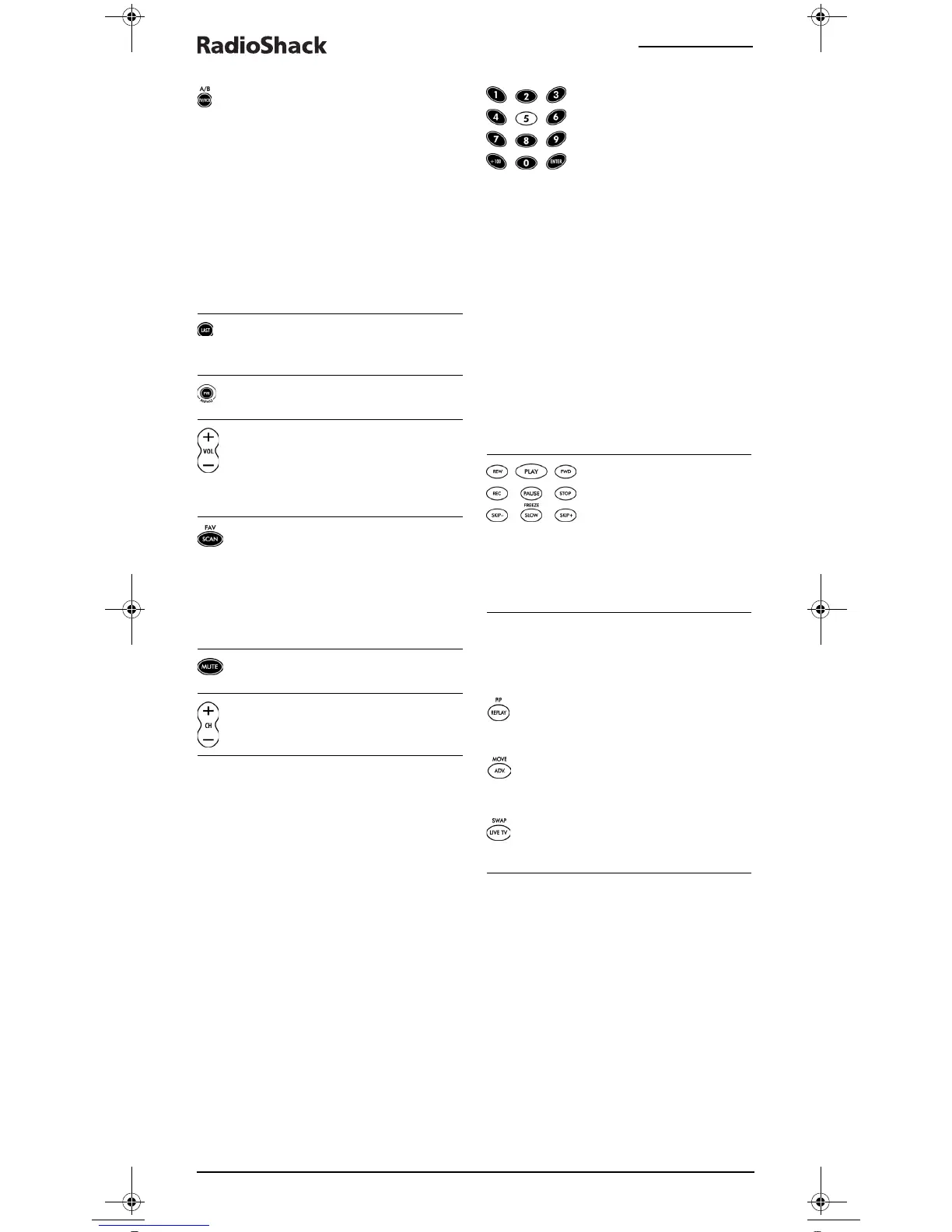RADIOSHACK 6-IN-1 EASY SETUP VOICE REMOTE
4 Features And Functions
In the TV, VCR, or DVD mode,
press TV/VCR to switch the
TV's input to view TV or
video programs.
In the AUD mode, press TV/
VCR to switch between audio
inputs.
In the CBL/SAT mode press
A/B to change your cable
boxes A/B or Bypass
function, or input on your
SAT.
In all modes except AUD and
DVD, press LAST once to
recall the last channel.
Press PVR Menu to open the
menu for your PVR device.
Press VOL S(or VOL T) to
raise (or lower) the sound
volume for the selected
device (also see Changing
Volum e Lo c k on page 7).
In the CBL/SAT, VCR, DVD,
and TV modes, press FAV
SCAN to scan through all
channels, or after
programming, to scan
through 10 favorite
channels.
Press MUTE once to turn the
sound off or on.
Press CH S(or CH T) to
select the next higher (or
lower) channel.
In all modes except AUDIO,
use the Number Keys (1 – 9
and 0) to directly select
channels (e.g., 009 or 031)
or enter numbers. In the
AUDIO mode, use the
Number Keys to directly
select inputs 1 – 9 and 10.
Press +100 to enter channels
over 100 (for example,
+100, 3, 1 = 131). For a
DVD player, press +100 to
access chapters over 10 (for
example, +100, 3 = 13).
For certain brands in all
modes except CD and AUDIO,
press ENTER once after
entering numbers (if
required on your original
remote control).
In the all modes, use the
Transport Keys to control the
device’s transport if that
function is available.
In all modes, press REC
twice to record a program on
your device (if function is
available).
In the TV mode, use the PIP
keys to control the following
Picture-In-Picture features
(if available) on your TV:
Press PIP to switch the
Picture-In-Picture feature on
or off.
Press MOVE to move the
window picture to different
places in the main picture.
Press SWAP to switch images
and sound between the main
and window pictures.
RS 6in1 Easy Setup Owners Manual.fm Page 4 Wednesday, December 15, 2004 10:31 AM
