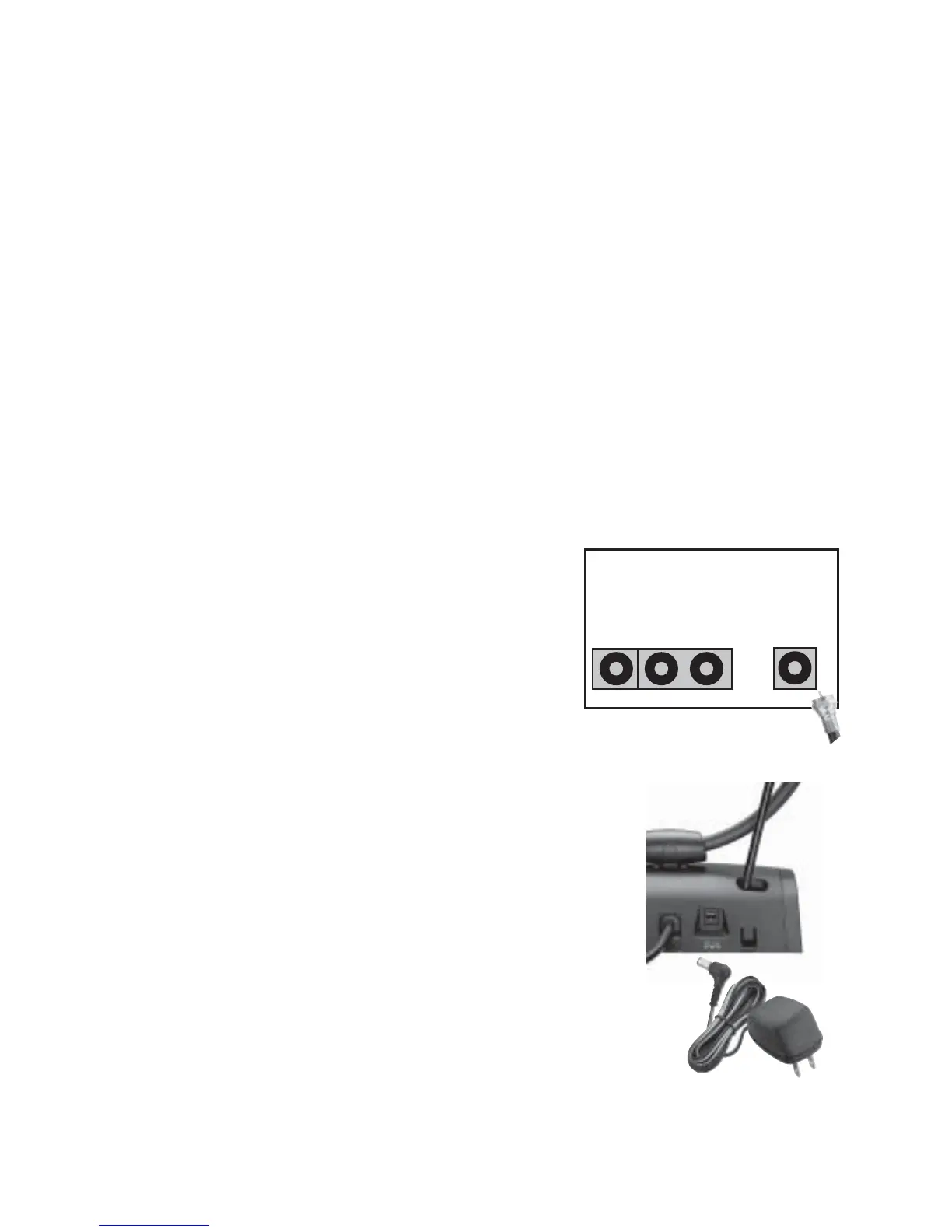2
Package Contents
• TV Antenna • AC Adapter
• VHF Telescoping Antennas (2)
• User’s Guide
Features
• Receive HDTV, VHF, UHF, HD Radio signals, and FM
radio signals
• Adjustable VHF dipoles with built-in UHF loop
Install Your Antenna
1. Install VHF Telescoping Antennas.
2. Place the antenna on or near
your TV set or FM receiver.
3. Connect the antenna’s output
cable to the 75-Ohm Antenna In
input terminal on your TV, VCR,
or FM receiver.
4. Connect the supplied AC adapter’s
barrel’s plug into the jack on the
back of the indoor antenna, and
connect the AC adapter’s other end
to a standard AC outlet.
From Antenna
VIDEO
IN
AUDIO
IN
ANTENNA IN
AV MONITOR TV
REAR VIEW
To Wall Outlet
