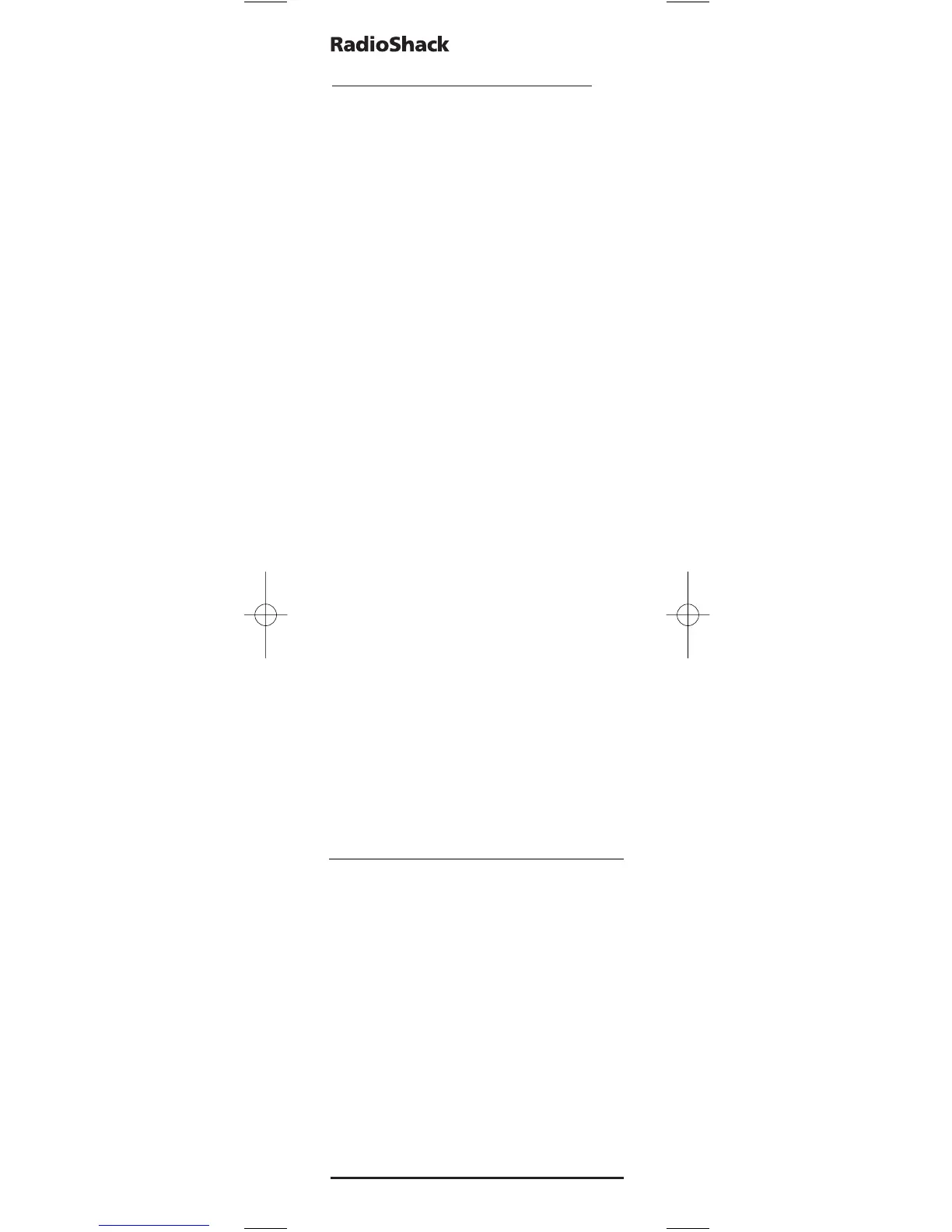QUICK START GUIDE (CONTINUED)
SETTING UP THE REMOTE
The remote is preprogrammed at the factory to
operate an RCA TV,VCR,DVD and satellite receiv-
er, and Pioneer CD and audio devices. To control
devices other than the default brands, perform the
following steps and repeat them as needed for
each device to be programmed; otherwise skip
this section.
Direct code set up
T
OSET UP THE REMOTE FOR YOUR TELEVISION:
1. Find your device code in the Manufacturer’s
code section (page 46 – 60).
Codes are listed by device type and brand
name. The most popular code for each brand is
listed first.
2. Make sure your television is switched on.
3. Press and release TV.
4. Hold down P for at least 3 seconds. The bottom
of the IR Indicator blinks twice, and a circle
appears around P.
5. Enter your four-digit code using the number
keys. The bottom of the IR Indicator blinks
once after each of the first three digits are
entered.After the fourth digit, it blinks twice to
confirm that a valid four-digit code has
been entered.
6.Aim your remote at your television and press
POWER.Ifyour television switches off, your
remote is ready to control your television.
• IFYOURDEVICEDOES NOT RESPOND, FOLLOW STEPS 1 THROUGH 6 WITH
EACH CODE LISTED FOR YOUR BRAND
.IFNONEOFTHECODESLISTEDFOR
YOUR BRAND OPERATE YOUR DEVICE
, SEE “SEARCH METHOD”ON PAGE
12 FOR OTHER OPTIONS.
• S
OME CODES ARE QUITE SIMILAR.IFYOURDEVICE DOES NOT RESPOND
OR IS NOT FUNCTIONING PROPERLY WITH ONE OF THE CODES, TRY
ANOTHER CODE LISTED UNDER YOUR BRAND.
• I
F THE ORIGINAL REMOTE CONTROL FROM YOUR VCR DID NOT HAVE A
POWER KEY
, PRESS
PLAY INSTEAD OF POWER DURING STEP
6.
• T
OSETUPYOUR OTHER DEVICES, FOLLOW THE SAME INSTRUCTIONS
ABOVE
, BEING SURE TO PRESS THE APPROPRIATE DEVICE KEY DURING
STEP 3.
• R
EMEMBER TO PRESS THE CORRECT DEVICE KEY BEFORE OPERATING
YOUR D EVICE
.ONLY ONE DEVICE (CD,AMPLIFIER, CABLE, ETC.) CAN BE
10 Quick Start Guide
6-IN
-ONE
