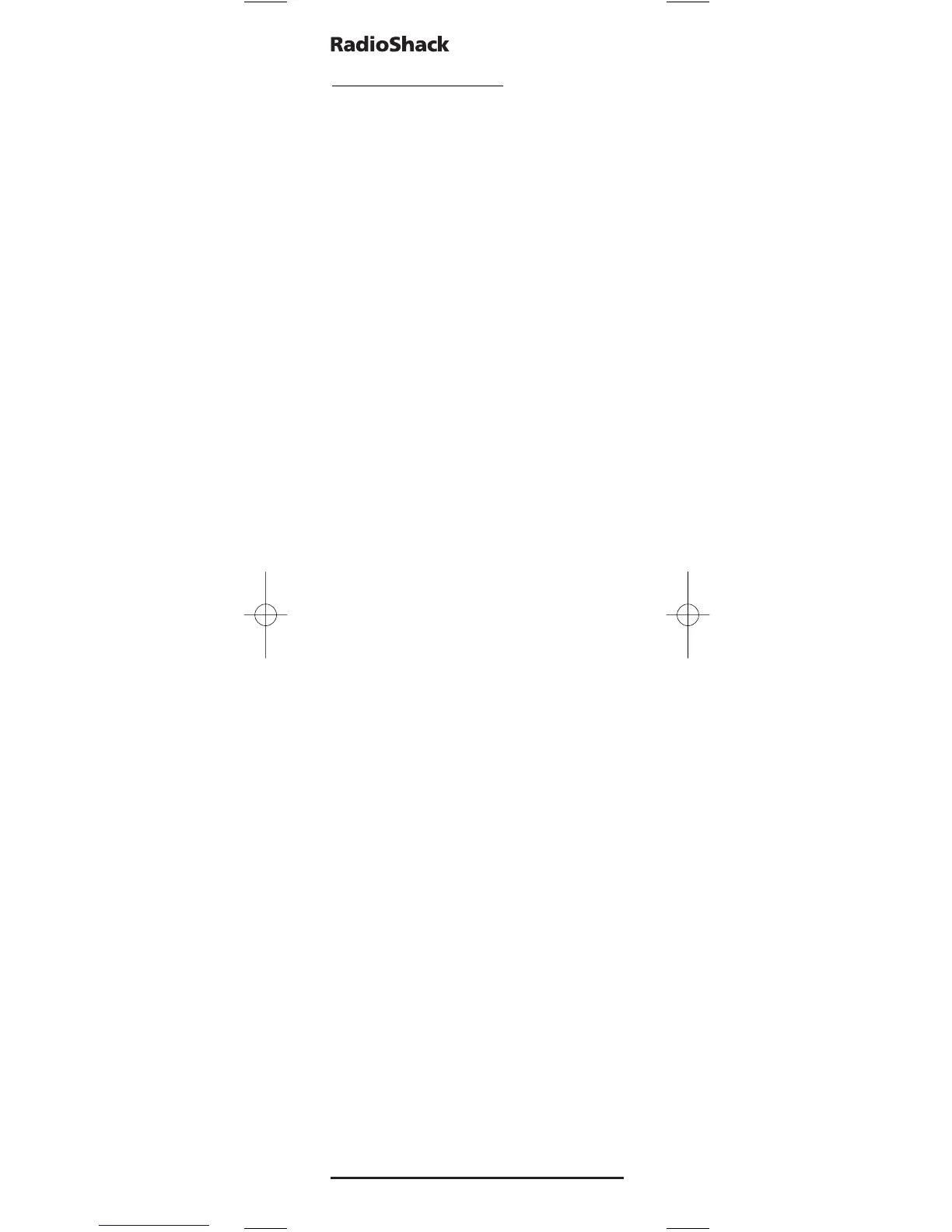30 Using Channel Scan
6-IN
-ONE
USING CHANNEL SCAN
In the VCR, CBL, SAT, TV, and DVD modes,use
the FAV SCAN key to start a 3-second scan of all
channels for the selected mode, or your favorite
channels (if programmed – see Favorite Channel
Scan on the previous page). Once Favorite
Channel Scan has been set up under a mode,
pressing the FAV SCAN key will only cycle
through your favorite channel list in that mode.
1. If Favorite Channel Scan has been set up, skip
to step 2. Otherwise, press VCR, CBL, SAT, TV,
or DVD once.
2. Press FAV SCAN once.
• If Favorite Channel Scan has been set up, the
remote starts scanning the favorite channels
and cycles through the list.
• If Favorite Channel Scan has not been set up,
scanning starts with the current channel,then
proceeds to the next channel up, and continues
until all channels of the selected device are
scanned.
3. To stop scanning channels at any time, press
any key once.
