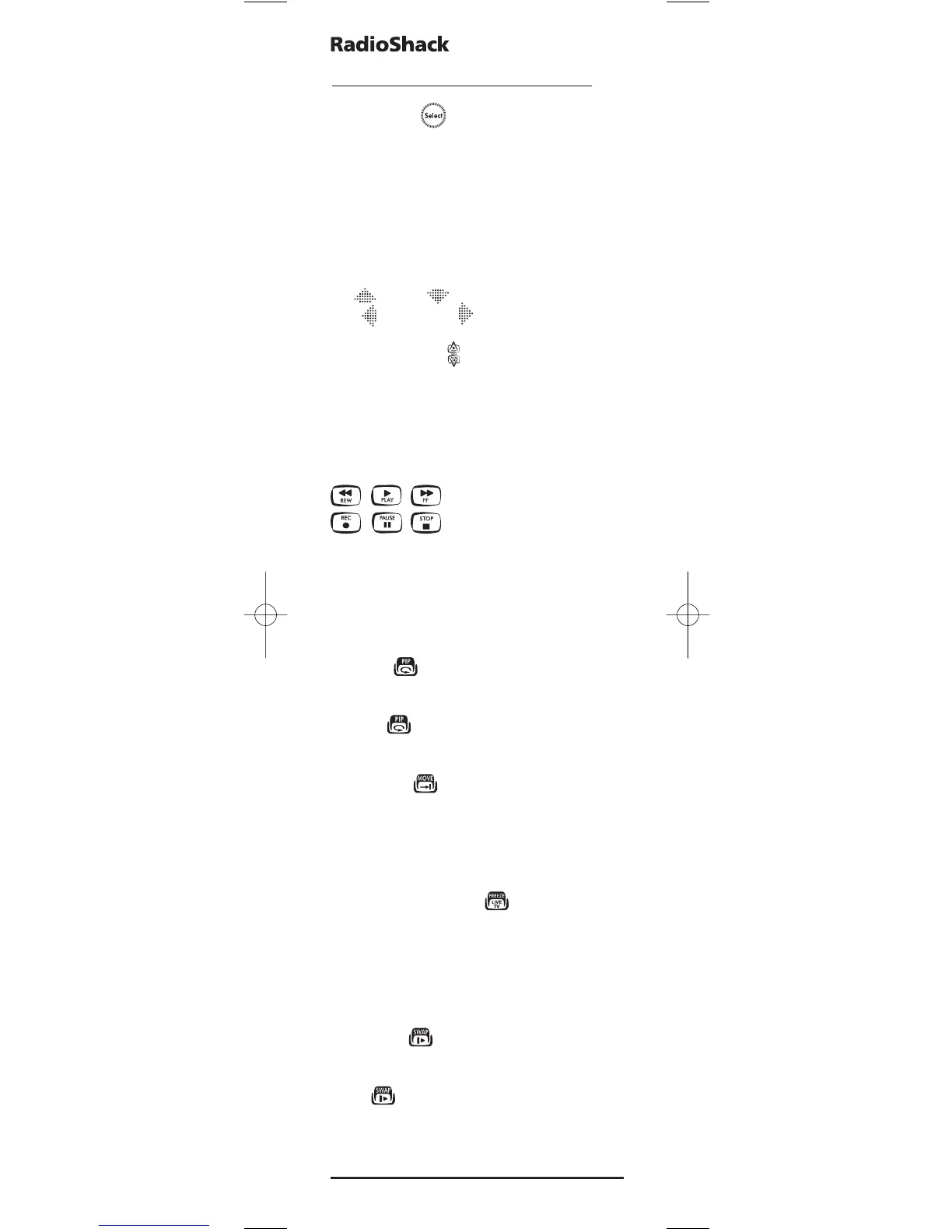QUICK START GUIDE (CONTINUED)
19. SELECT [ ]
Press SELECT to choose options from your
selected device’s menu or guide.
20. Directional keys
Use the directional keys to move the cursor in the
program guide and menu screens. If your stereo
does not have a menu, these keys allow you to
adjust the volume of your rear speakers
+ ( ) or – ( ) and to adjust the balance
left ( ) and right ( ).
21. PAGE KEYS / [ ]
Use the Page up and down keys to scroll the
pages of your program guide and menu screens in
SAT and CABLE modes.
22.VCR / DVD / SAT / CD / AUD
(transport) keys
When in VCR, DVD, SAT, CD, or AUD mode, these
keys operate the transport functions (PLAY, FF,
REW, etc.) of your device. To prevent accidental
recording, RECORD must be pressed twice to
start recording.
23. PIP / [ ]
Use PIP to switch the Picture-in-Picture feature
on or off (if available on your TV). Instant
Replay [ ] operates the same function as on
your TiVo or Replay original remote control.
24. MOVE / [ ]
Use MOVE to move the window picture (if avail-
able) to different positions in the main picture.
Advance operates the same function as on your
TiVo or Replay original remote control.
25. FREEZE / LIVE TV [ ]
Press FREEZE once to capture a frame of video in
the main picture (if available). Press it again to
resume normal viewing. LIVE TV operates the
same function as on your TiVo or Replay original
remote control.
26. SWAP / [ ]
Use SWAP to switch images and sound (if avail-
able) between the main and window pictures.
Slow [ ] operates the same function as on
your TiVo or Replay original remote control.
8 Quick Start Guide
6-IN
-ONE
