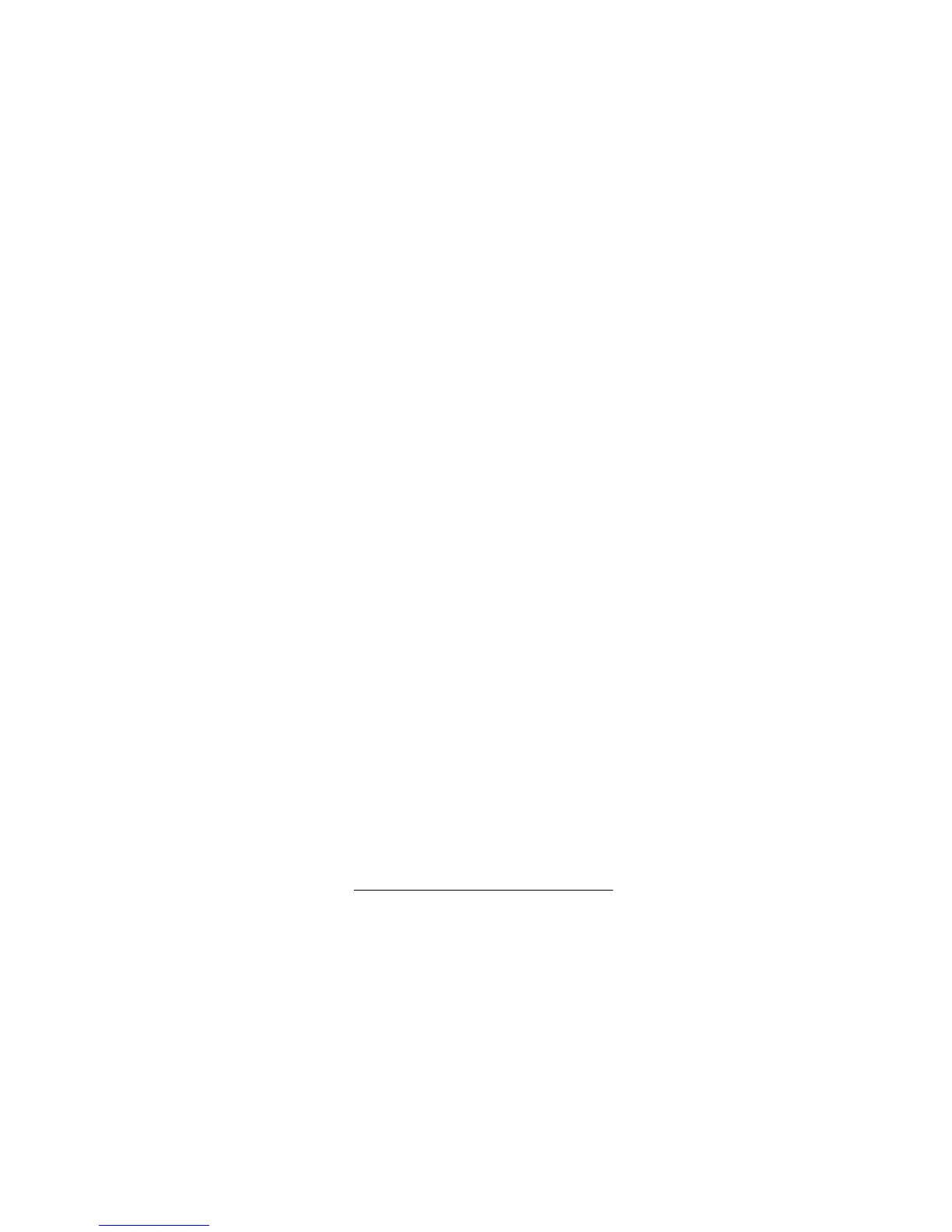11
Preparation
the adapter from power before you
disconnect it from the recorder.
1. If necessary, set the adapter's volt-
age switch to 3V.
2. Attach the Adaptaplug to the AC
adapter's cord with the tip set to posi-
tive (+).
3. Open the battery compartment and
insert the power adapter so that the
wire attached to the dummy battery
rests in the adjustable groove under
the battery compartment.
4. Close the compartment cover.
5. Insert the adapter’s barrel plug into
the recorder's power adapter jack.
6. Plug the adapter’s other end into the
power source.
CONNECTING AN
EARPHONE
For private listening, you can use an op-
tional mono earphone with a
3
/
32
-inch (2.5
mm) plug. You can also use an earphone
to monitor what the recorder picks up
through the internal or an external micro-
