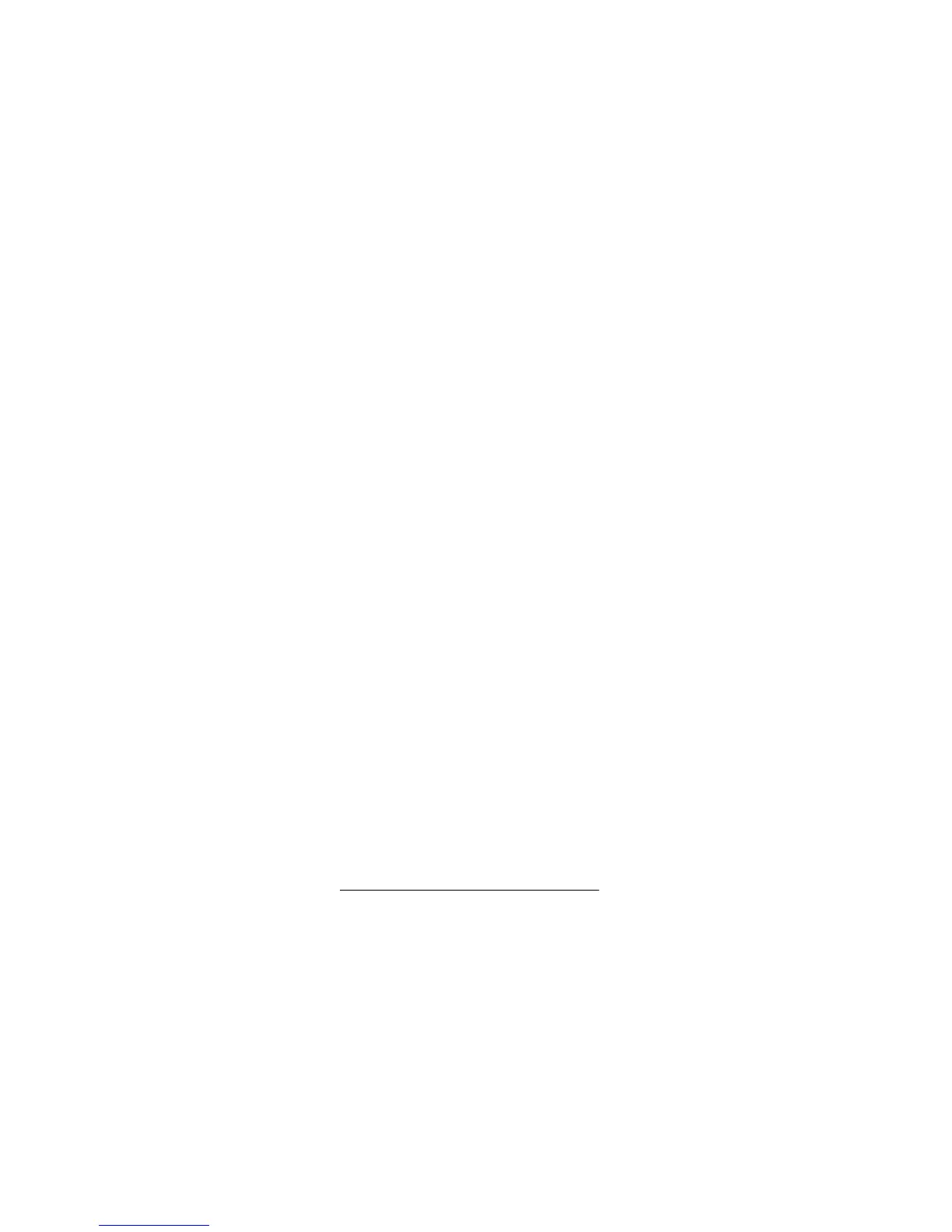20
Operation
REW FF/CUE
to the center when the tape
reaches the end.
Using Quick Review
During recording, slide
REV/REW FF/CUE
to
REV/REW
to hear a portion of what you
have just recorded without first pressing
STOP/EJECT
and
PLAY
. Press
REC
to re-
sume recording.
Using Index Markers
Use
INDEX
to add a special tone to a tape
so you can quickly find that point using
Quick Review. See “Using Quick Review”.
1. Press
INDEX
to mark the beginning of
a recorded section. The record indi-
cator flashes while the recorder-
records an index marker tone on the
tape.
2. Press
INDEX
to mark each desired
reference point.
3. Press
PLAY
to begin play.
4. Slide
REV/REW FF/CUE
to
REV/REW
to rapidly review the tape. The tape
rewinds, and at each index marker,
you hear the index tone, letting you
stop at desired points on your tape.
