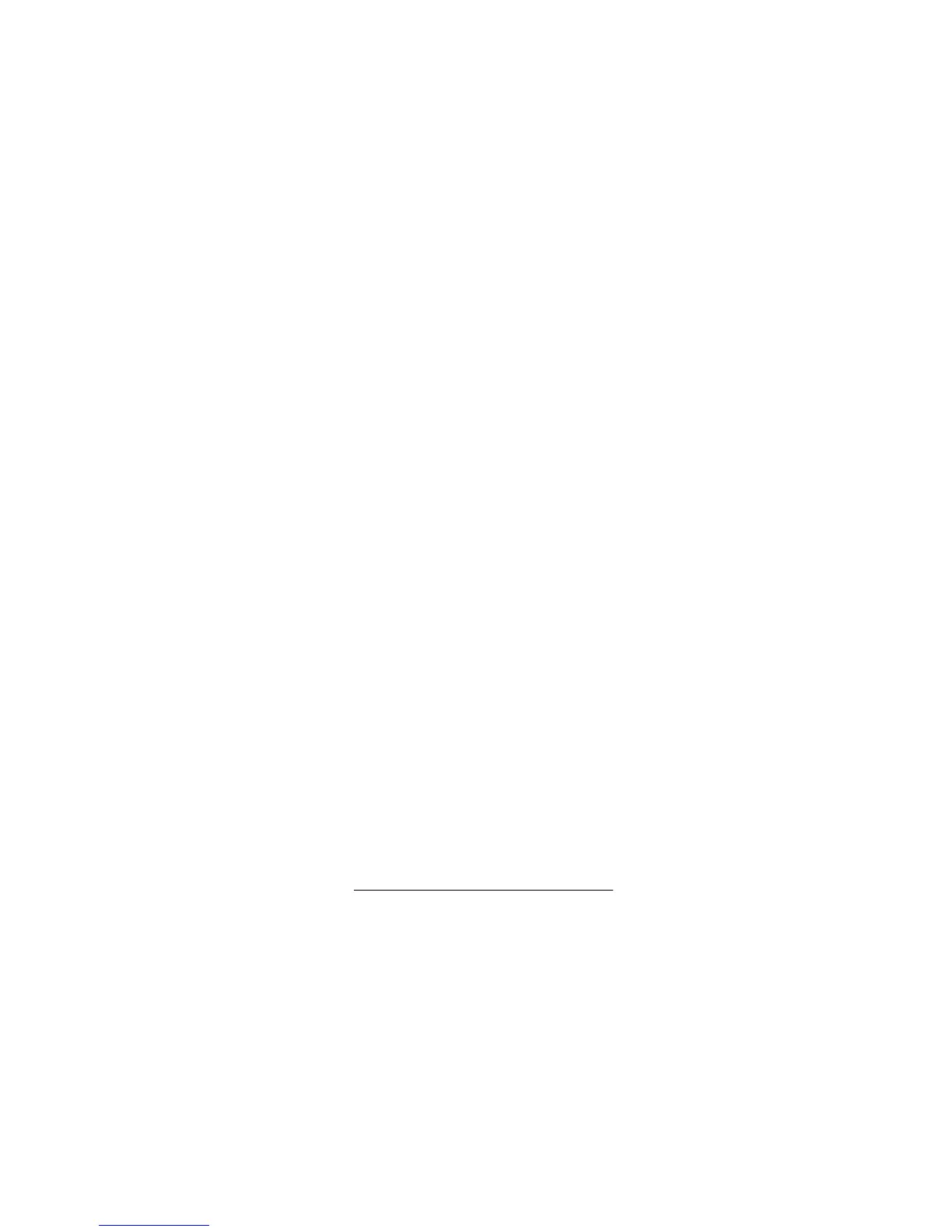15
Operation
1. Use a pencil to turn the cassette’s
hub and remove any tape slack.
Avoid touching the tape.
2. Press
STOP/EJECT.
The cassette
compartment door opens.
3. Insert the microcassette into the
door’s guides with the tape’s open
edge facing out and the full reel posi-
tioned toward the top of the recorder.
4. Close the door.
RECORDING
Cautions:
• Do not change the tape speed while
recording.
• Do not force down
REC
when a cas-
sette erase-protection tab is not in
place. See “Erasing Tapes” on
Page 22.
Voice Activated (VOX)
Recording
Follow these steps to have the recorder
start and stop recording automatically
based on sound it detects.
