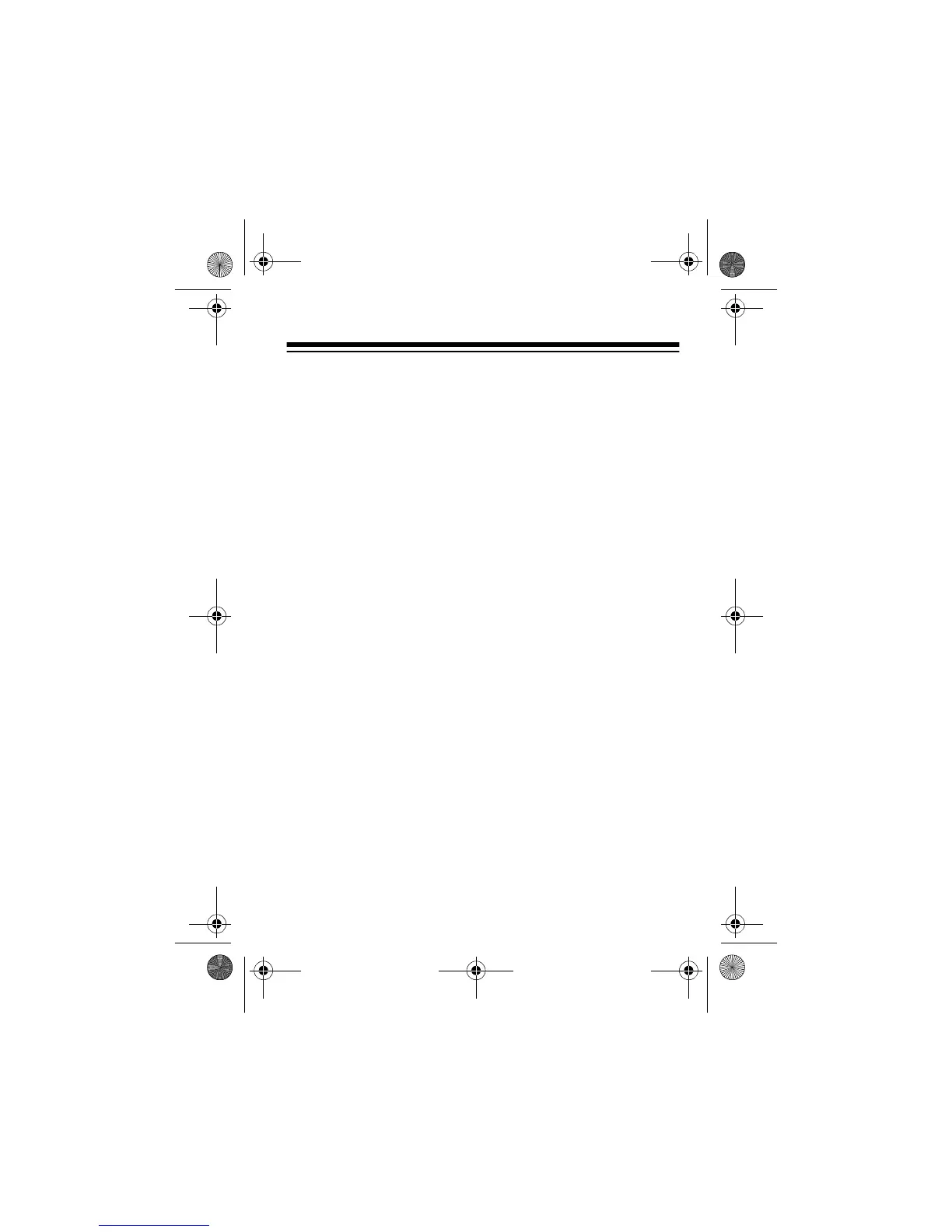11
Warning:
Dispose of old batteries promptly and properly.
Do not burn or bury them.
Caution:
If you do not plan to use the remote control for
a month or more, remove the batteries. Batteries can
leak chemicals that can destroy electronic parts.
SETTING THE SYSTEM
1. Use a small screwdriver to set the house code dials
on both the remote control and the control center
receiver to the same letter. If you already own other
Plug ’N Power accessories and are adding the Wire-
less Remote Control Center to your system, set both
house codes to the same letter as the rest of your
system.
2. Set
1
–
8/9
–
16
on the remote control to the desired
setting. For example, if you want to control mod-
ules 1–8, set
1
–
8/9
–
16
to
1
–
8
.
3. Plug the light or appliance to be controlled into the
AC outlet on the bottom of the control center’s
receiver, then plug the receiver into a standard AC
outlet.
4. Be sure the light or appliance is turned on.
61-2576.fm Page 11 Wednesday, September 8, 1999 1:50 PM
