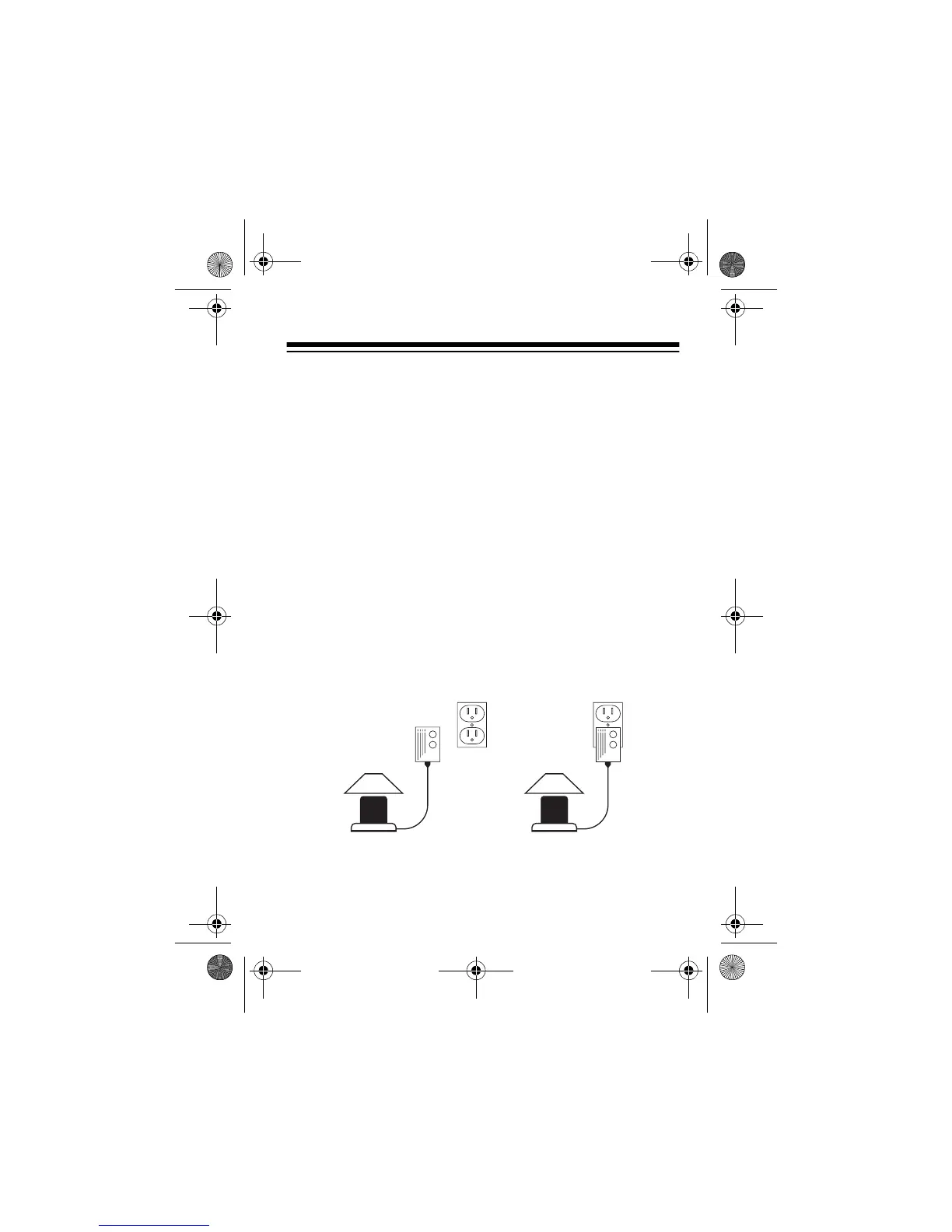17
Set the selector switch dial on the remote control to
1–8
if
you want to control the lamp and appliance set from 1 to
8, or control from 9 to 16 if you set the selector switches
to
9–16
.
CONNECTING LIGHTS AND
APPLIANCES TO MODULES
After setting the desired house codes and selector
switch, place the supplied labels in the boxes next to the
buttons on the remote control to remind you of what each
button controls.
Set the power switch on the light or appliance to the ON
position. Then plug the light or appliance into the receiver
and plug the receiver into an outlet.
61-2576.fm Page 17 Wednesday, September 8, 1999 1:50 PM
