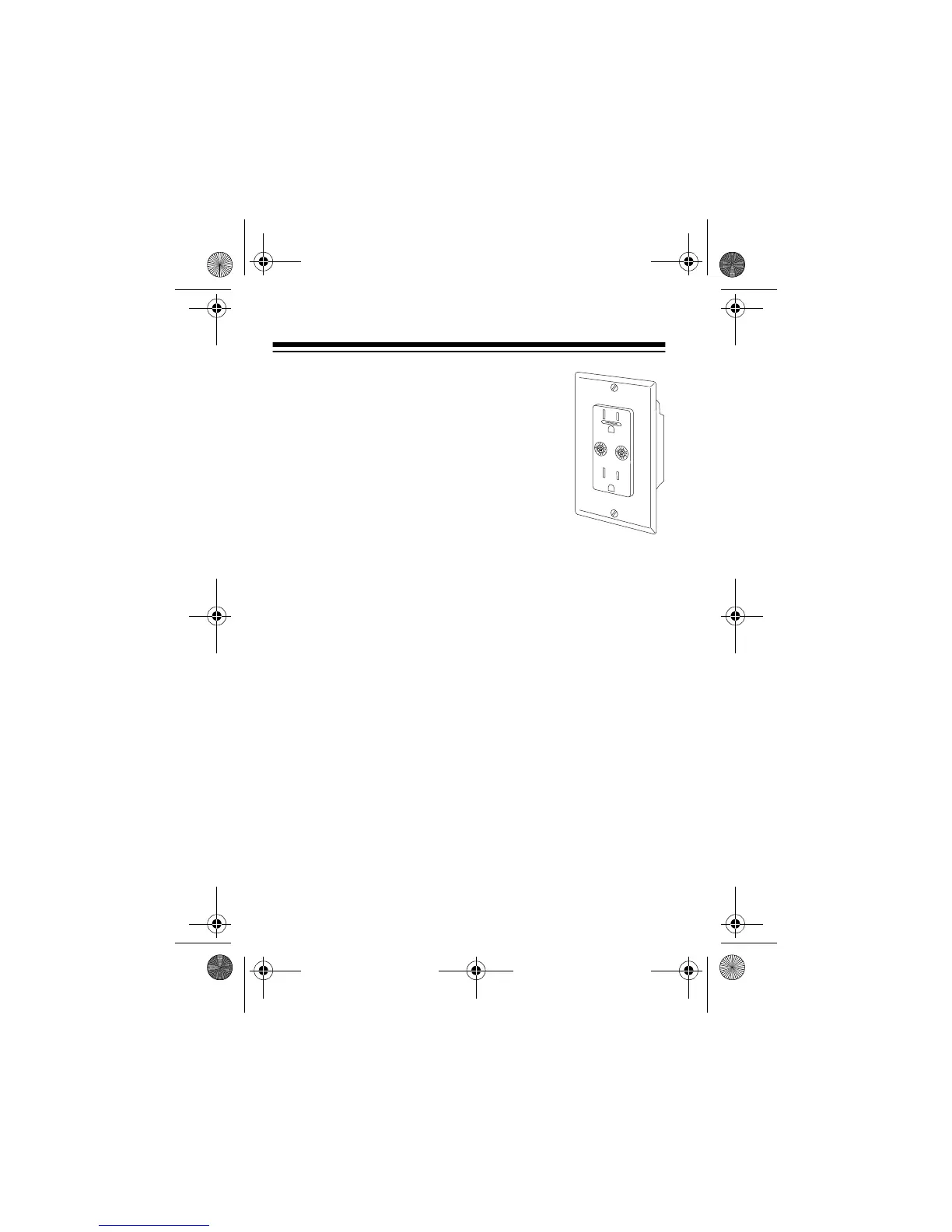16
Wall Outlet Modules (Cat. No. 61-
2685)
— These modules completely
replace existing wall outlets, but you
can only control the top outlet from a
Plug ’N Power controller. The bottom
outlet is always on.
You can connect appliances or lamps
that draw a total of up to 1800 watts to
the outlet module. Because you might
use the outlet module to control an appliance, these mod-
ules do not respond to the ALL LIGHTS ON command.
Caution:
Do not use a Wall Outlet Module to replace an
outlet that is controlled by a wall switch. You will lose
control of the module if the wall switch is inadvertently
turned off.
SETTING THE MODULE CODES
Set the house code dials on all the modules you want the
Wireless Remote Control System to control to the same
letter as you set on the control center receiver and re-
mote control (
A
through
P
).
61-2576.fm Page 16 Wednesday, September 8, 1999 1:50 PM
