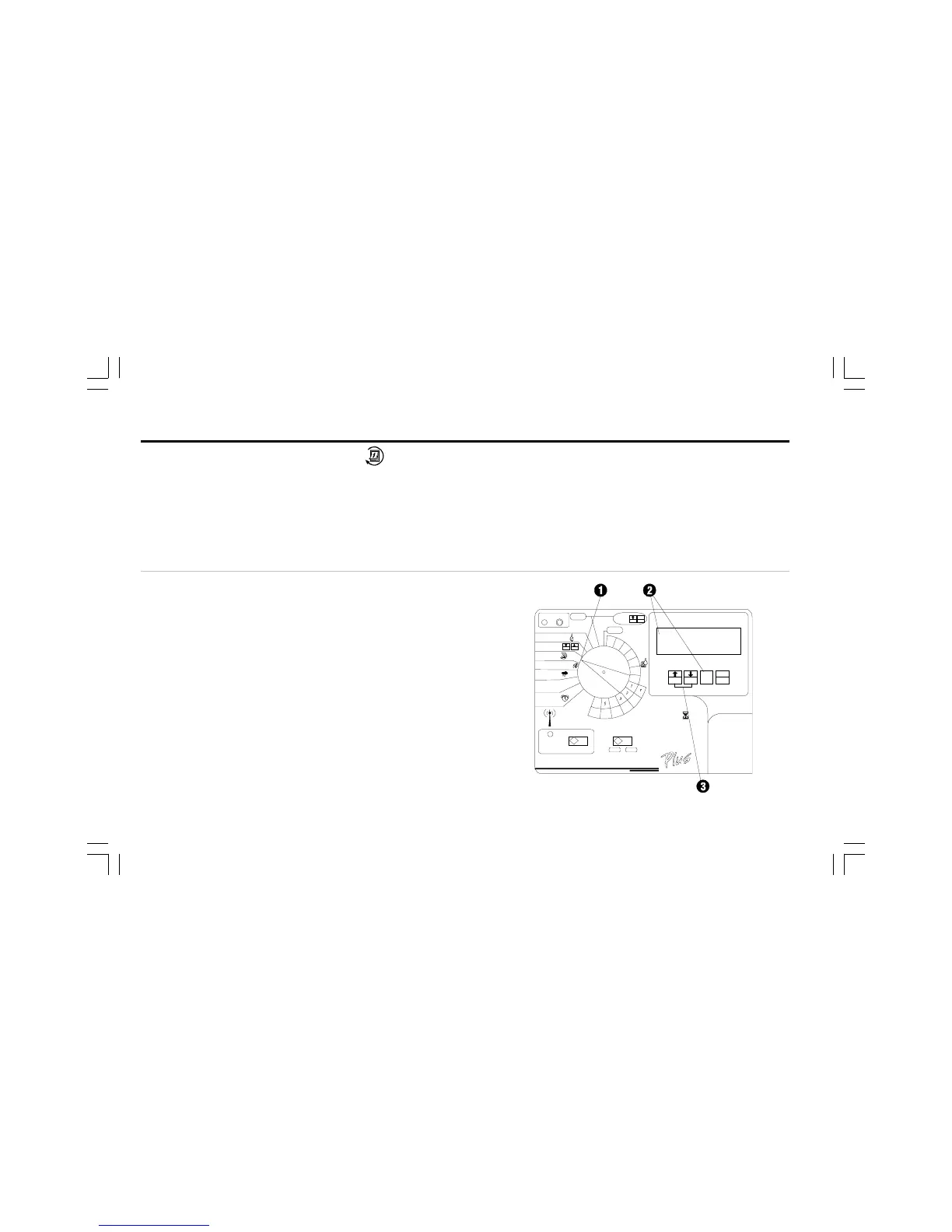14 ESP-LX+ & LXi+ Installation, Programming, & Operation Guide
Set Watering Day Cycle
Each program can operate in one of four watering day cycles:
1. CUSTOM waters on the days of the week you select. See
the instructions below.
2. CYCLICAL waters on a selected daily interval (for example,
every other day, or every third day). See page 16.
3. ODD waters only on odd-numbered days of the month.
See page 18.
4. EVEN waters only on even-numbered days of the month.
See page 18.
Custom
To set a custom cycle:
➊ Turn the dial to DAY CYCLE.
➋ The display shows the currently selected program. If the
program you want is not displayed, press PGM until it
appears.
➌ Press ñ or ò until CUSTOM appears in the display.
