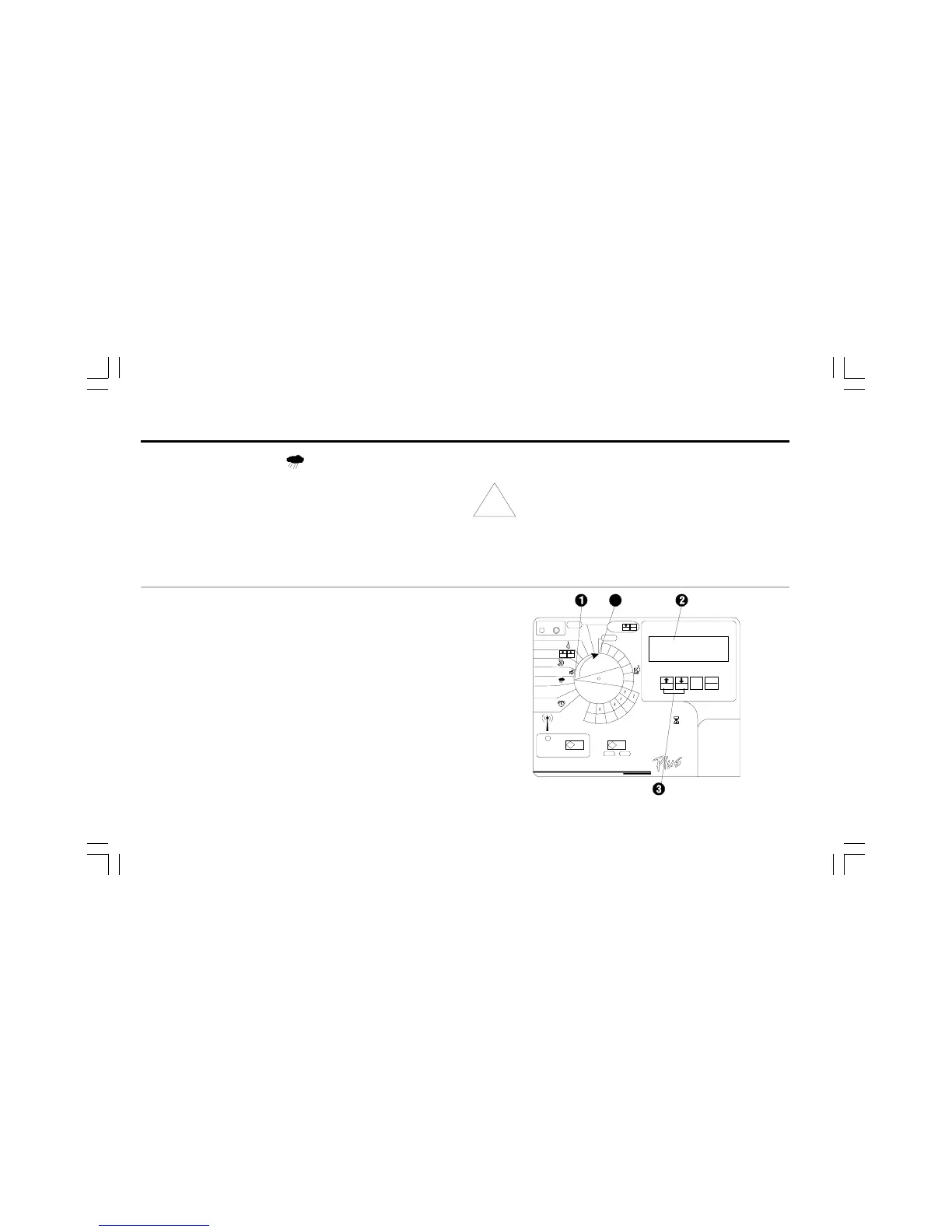28 ESP-LX+ & LXi+ Installation, Programming, & Operation Guide
Set Rain Delay
ESP-LX+ and -LXi+ controllers let you manually delay
watering for up to 14 days. For example, if rainy weather lasts
for 2 or 3 days, you can set a Rain Delay of 5 or 6 days to let the
landscape dry out before resuming normal watering.
The Rain Delay setting applies to all programs. You can run
programs manually during the Rain Delay period.
NOTE: The Rain Delay feature lets you set a delay
period manually. If you have an automatic rain sensor
attached to your system, see the instructions on
page 31.
➊ Turn the dial to RAIN DELAY.
➋ The display shows RAIN DELAY and the number of days
remaining until the next watering day. If there is no Rain
Delay set, zero will appear in the display above the words
DAYS REMAINING.
➌ Press ñ or ò to set the number of days to wait until the
next watering day. To cancel a Rain Delay, set the number
of days to zero.
➍ Turn the dial to AUTO.
